
Using the transaction Command
Welcome back to our Splunk Command of the Week series! This week, we’re diving into the powerful Transaction command. The transaction command is a versatile

Welcome back to our Splunk Command of the Week series! This week, we’re diving into the powerful Transaction command. The transaction command is a versatile


There are times when a report is more valuable when columns of numeric data include a “total” entry, such as you might find in a
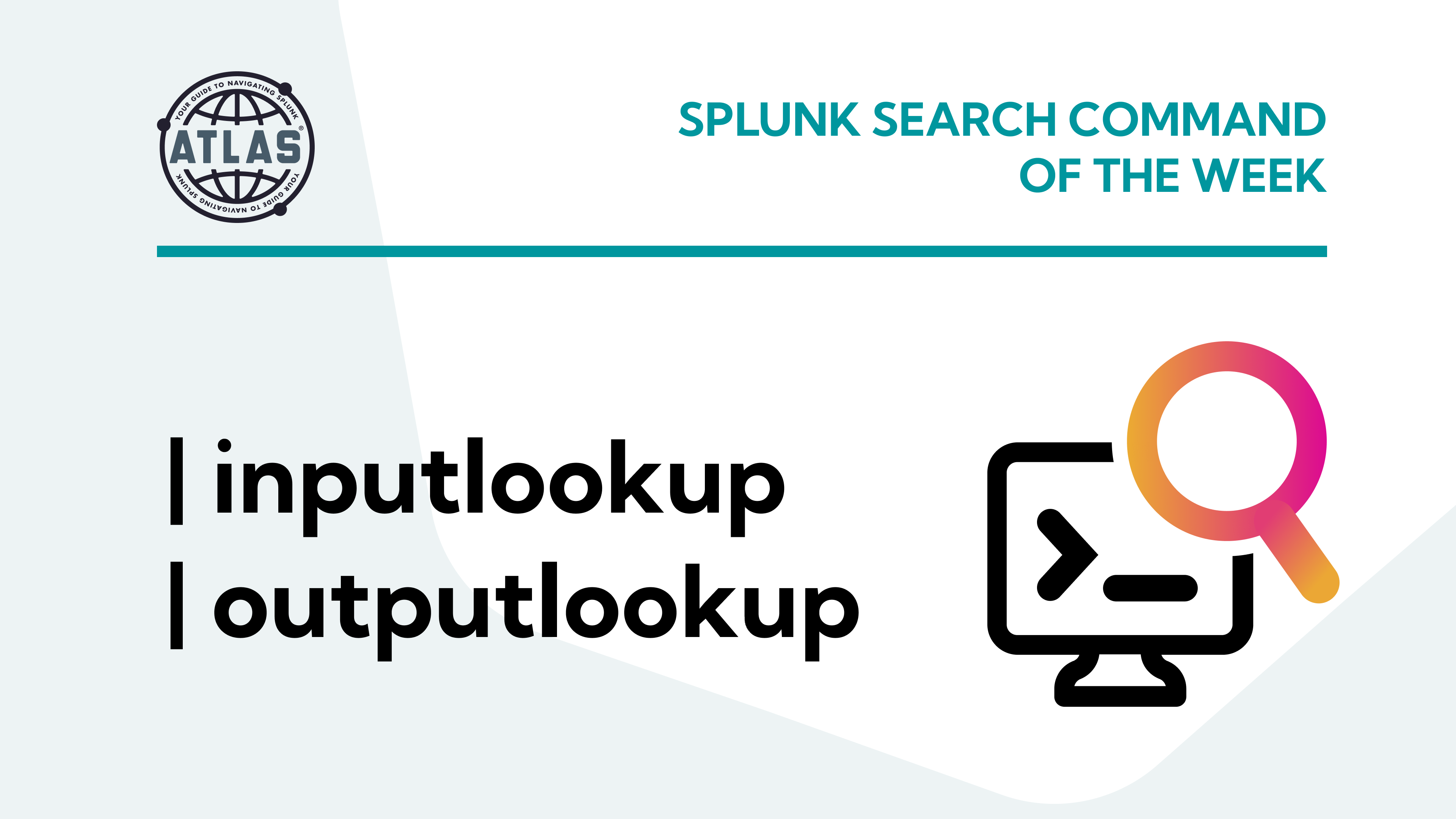
Splunk Search Processing Language (SPL) is a powerful language designed to query and manipulate data within Splunk. The inputlookup and outputlookup commands play a crucial
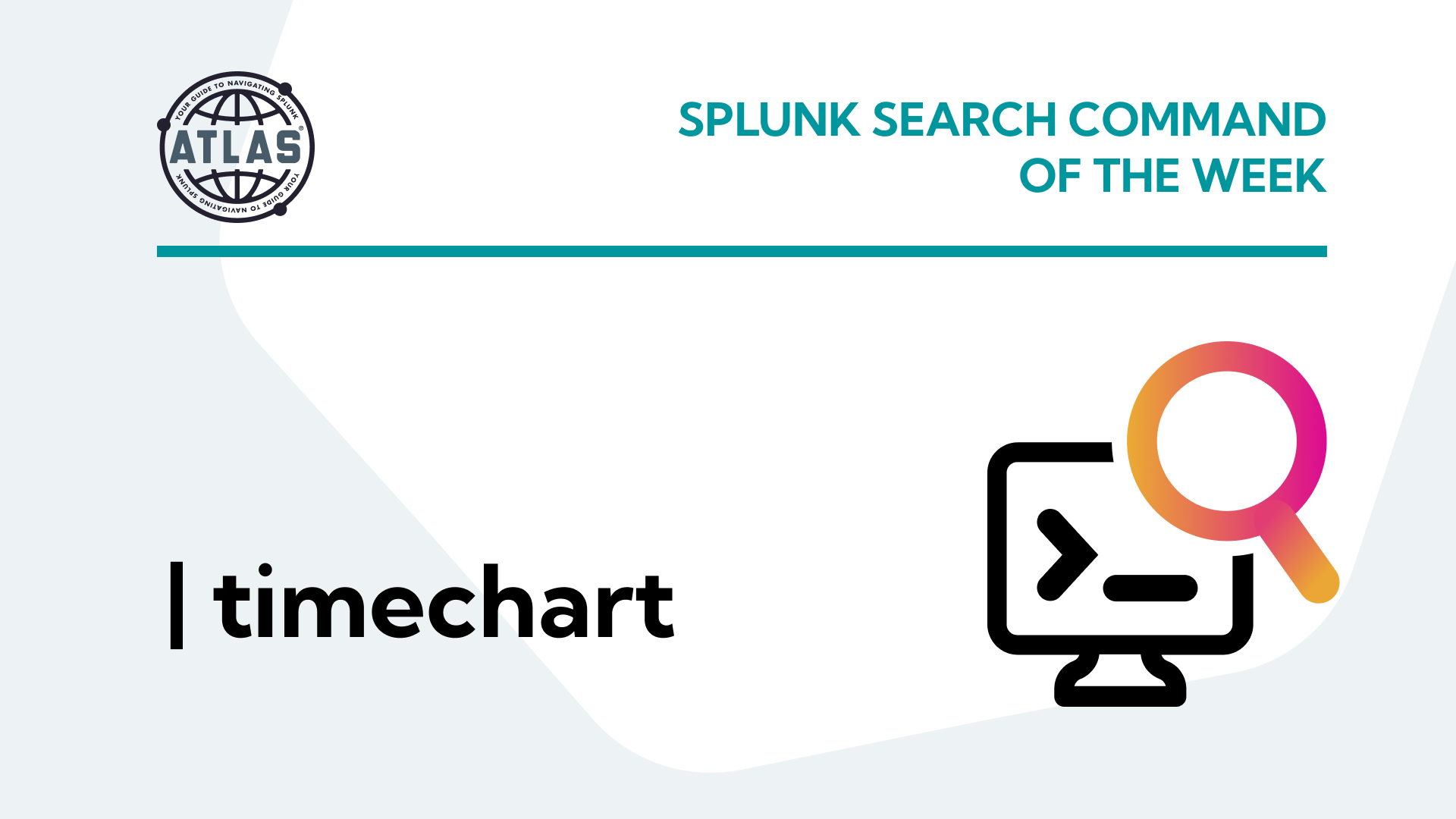
Splunk’s Search Processing Language (SPL) provides a versatile and powerful way to interact with and visualize data. The timechart command offers the ability to create
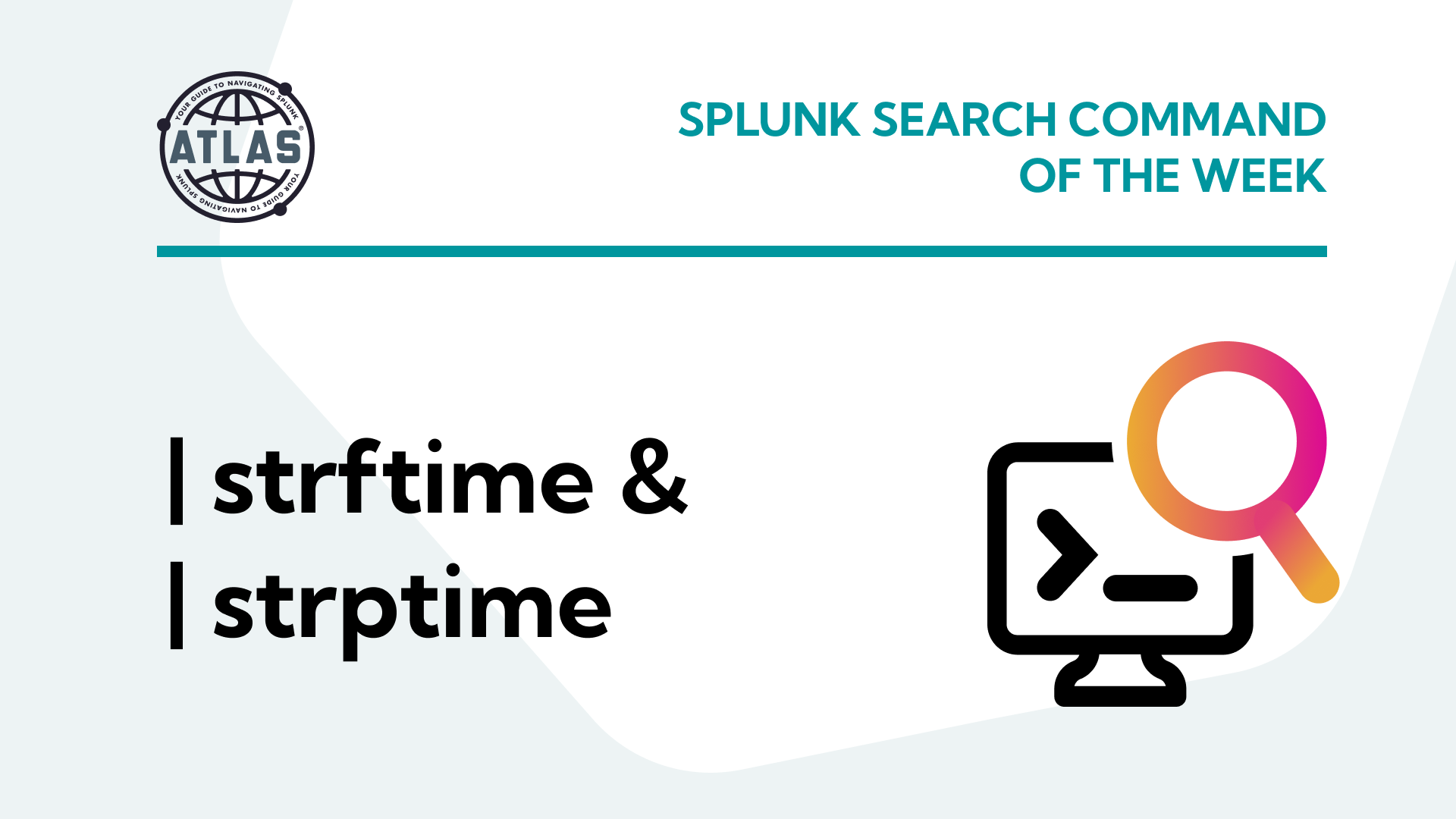
Using the Splunk strftime and strptime commands are two important elements for properly dealing with timestamps in indexing and searching for logs in Splunk. Properly tracking time enables
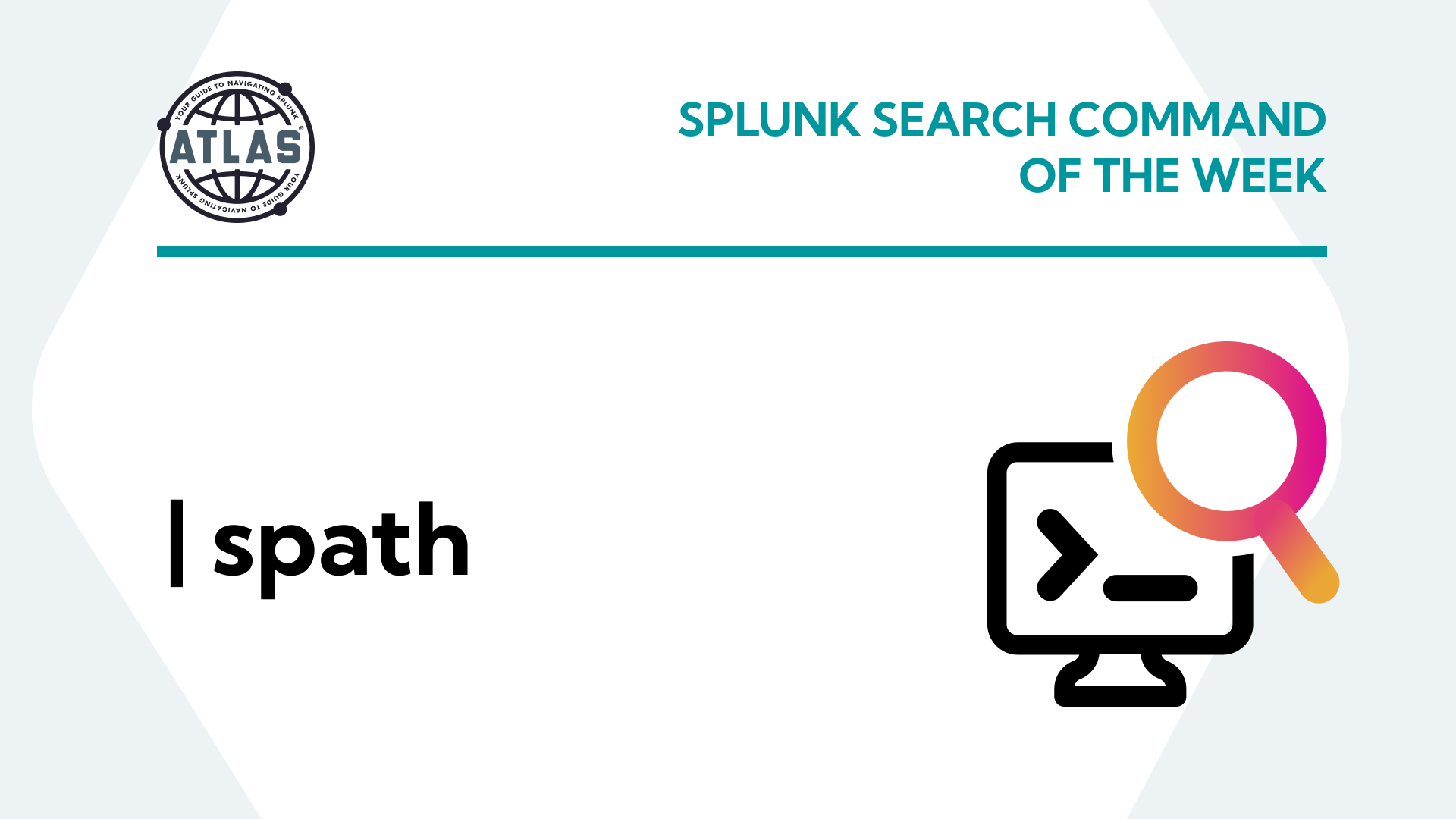
Splunk’s Search Processing Language (SPL) allows users to easily manipulate and view complex data. Notably, the spath command excels in extracting data from structured formats

Splunk relies on various ports to facilitate communication between its components and enable data ingestion from external sources. Understanding the default ports used by Splunk
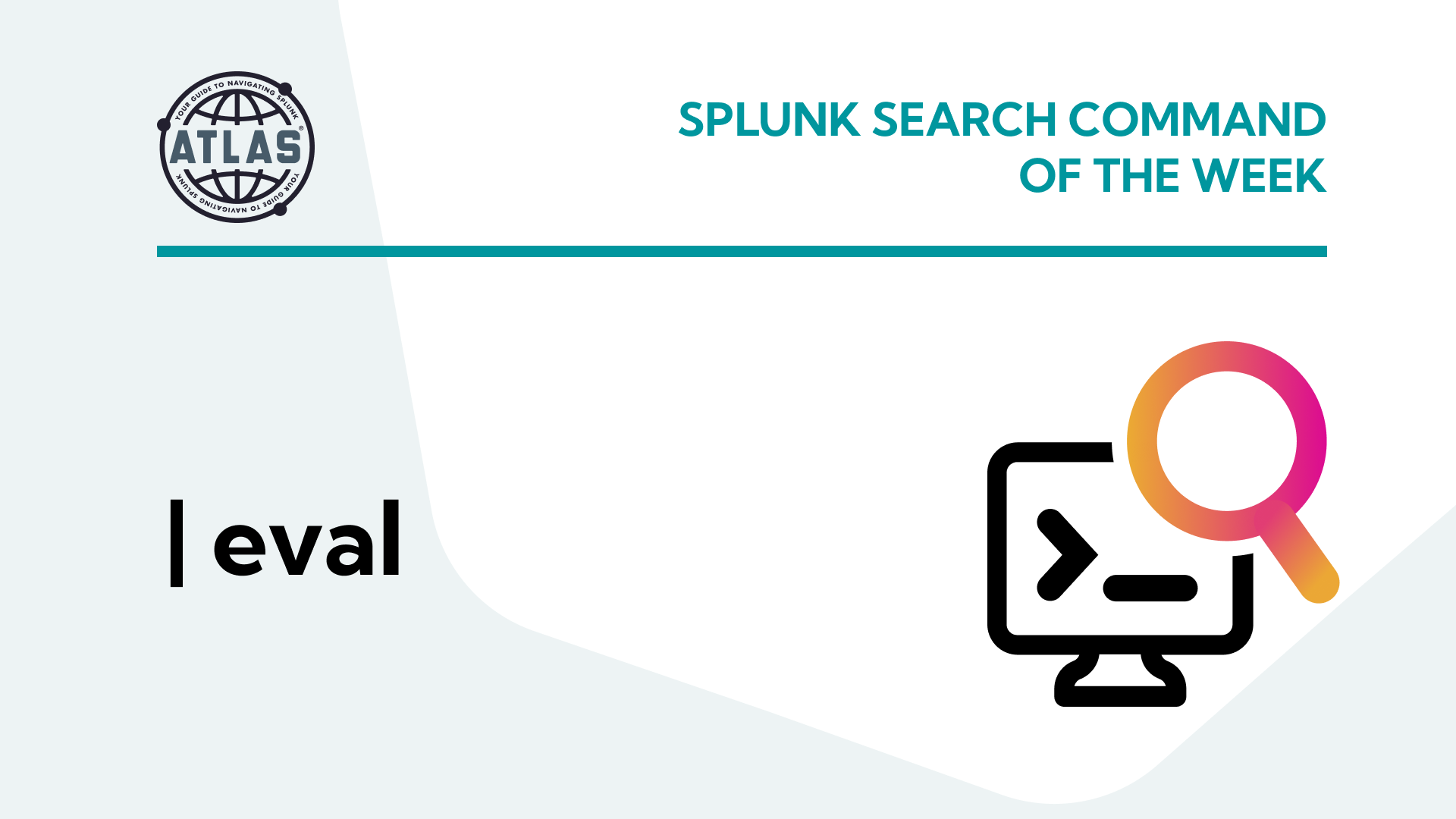
Splunk’s Search Processing Language (SPL) empowers users to search, analyze, and visualize machine data effortlessly. Using the eval command allows you to apply various operations for data
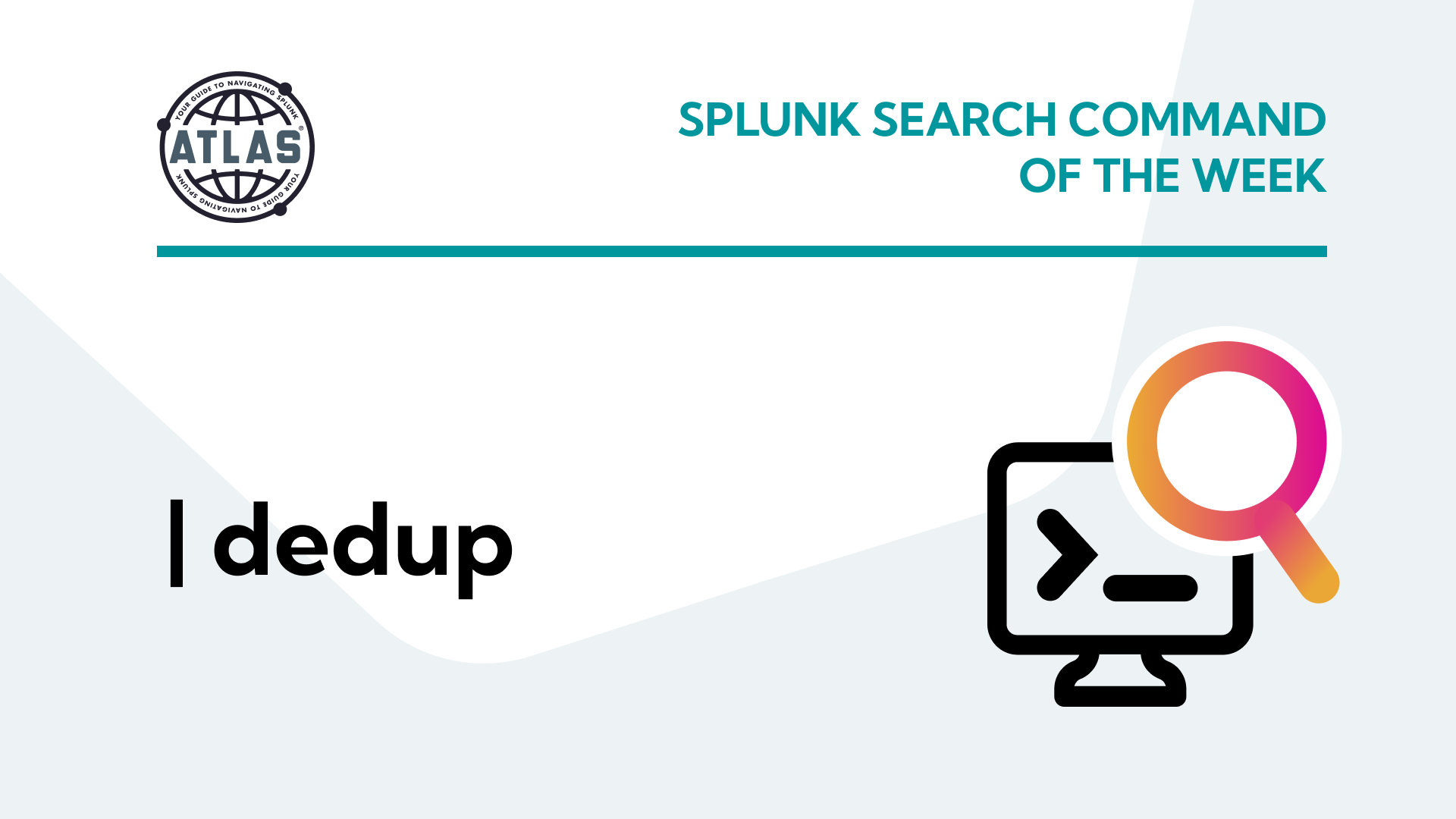
Splunk’s Search Processing Language (SPL) offers a rich set of commands designed for deep data analysis and manipulation, enabling users to extract the most value