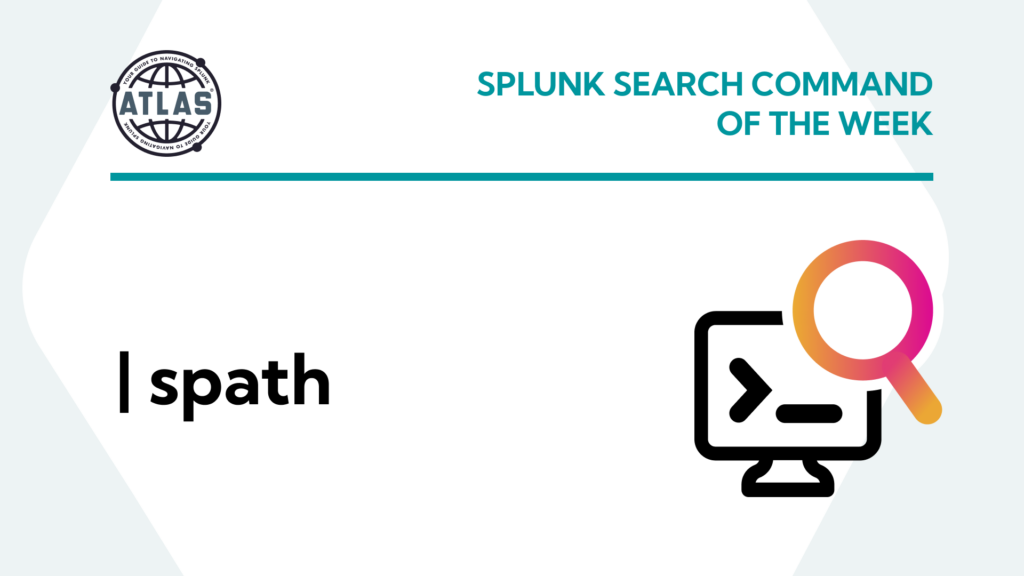Splunk’s Search Processing Language (SPL) allows users to easily manipulate and view complex data. Notably, the spath command excels in extracting data from structured formats like JSON and XML within event data. Mastering the spath command is crucial for those aiming to leverage Splunk’s capabilities in processing structured data. This is key to optimizing data management and enhancing analytical outcomes. In this blog, we’ll explore practical uses of the spath command, offering examples and tips to enhance your data extraction in Splunk.
Understanding the spath Command
With the spath command you can parse JSON or XML data embedded as strings in your log data. Using spath simplifies the extraction of data by automatically parsing structured formats and making their properties accessible as fields within SPL. Once parsed, spath makes the individual properties of these structured data formats directly accessible as distinct fields within SPL queries. This functionality is particularly beneficial as it allows for more straightforward querying and manipulation of specific data points within large datasets
Benefits of Using the spath Command
- Ease of Data Extraction: spath simplifies the process of extracting fields from structured data formats, facilitating easier data analysis.
- Flexibility: It is compatible with JSON and XML data formats, which enhances its utility depending on the source of data.
- Search Efficiency: The spath command improves search performance by extracting fields that can be indexed.
Proper Command Syntax
The basic syntax for the spath command is the following:
index=<index_name> | spath input=<field_containing_JSON_or_XML>
The command parses data in the specified field as the root of the data set, automatically extracting properties as searchable fields.
Sample Use Cases
Example 1: Extract user information from JSON formatted logs
In this first example, we are examining a dataset that is structured using JSON and contains a field named response. Within the response field, is structured data containing data broken into sub-sections called user.id, user.name, and user.email. Creating searches for data specific to a particular sub-section of this field can be somewhat troublesome. Extracting the data within the field into independent fields, makes viewing the data much easier. This is where the spath command shines.
index="web_logs" sourcetype="json" | spath input=response | table user.id, user.name, user.email
This search pulls user details embedded in the JSON field response as separate fields and arranges them in a table format for easy analysis
Example 2: Parse configuration data from XML logs
In this example, we are examining a dataset that is structured using XML and contains a field named config_xml. Within the config_xml field, is structured data containing data broken into sub-sections called device.name, device.type, and settings.value. Extracting the data within the field into independent fields as in the previous example, we would use the following search.
index="config_data" sourcetype="xml" | spath input=config_xml | table device.name, device.type, settings.value
This example demonstrates parsing XML data from the config_xml field to extract detailed configuration settings for devices.
Conclusion
In conclusion, the spath command is essential for efficiently managing structured data like JSON and XML in Splunk. It simplifies data extraction, making querying specific data properties straightforward and effective. By incorporating spath into your SPL workflows, you can:
- Significantly streamline data analysis
- Enhance search accuracy and optimize performance
- Enable quicker searches and better indexing
As you apply spath across various scenarios, it becomes an invaluable part of your data analysis toolkit, unlocking deeper insights and informed decisions. Embrace spath‘s capabilities to transform your data processing tasks and maximize Splunk’s powerful features.
To see more examples using spath checkout our Using the spath Command: Examples and Use Cases article.
To access more Splunk searches, check out Atlas Search Library, which is part of the Atlas Platform. Specifically, Atlas Search Library offers a curated list of optimized searches. These searches empower Splunk users without requiring SPL knowledge. Furthermore, you can create, customize, and maintain your own search library. By doing so, you ensure your users get the most from using Splunk.