
Using the geom Command
Splunk is a powerful tool that empowers organizations to analyze and visualize machine data. At the heart of Splunk’s capabilities lies its Search Processing Language

Splunk is a powerful tool that empowers organizations to analyze and visualize machine data. At the heart of Splunk’s capabilities lies its Search Processing Language

Splunk’s Search Processing Language (SPL) offers powerful capabilities for data analysis and manipulation. Among its diverse commands, the selfjoin command stands out for its ability

Splunk’s Search Processing Language (SPL) powers the platform’s ability to extract meaningful insights from vast datasets. SPL provides a flexible framework for querying, transforming, and

The delete command stands out as a critical utility in Splunk’s toolkit, enabling specific users to permanently remove data from indexes. Unlike other commands that

Splunk Processing Language (SPL) provides a rich set of commands that empower data analysts to derive meaningful insights from complex datasets. Among these powerful tools,

Splunk Processing Language (SPL) offers a robust set of analytical tools, and the correlate command stands out as a powerful mechanism for understanding statistical relationships

Splunk Processing Language (SPL) offers numerous powerful commands for transforming and analyzing machine data. Among these, the extract command is versatile tool for parsing and

Splunk Processing Language (SPL) is the backbone of Splunk’s powerful data search and analysis engine. SPL allows users to query, filter, and manipulate large sets
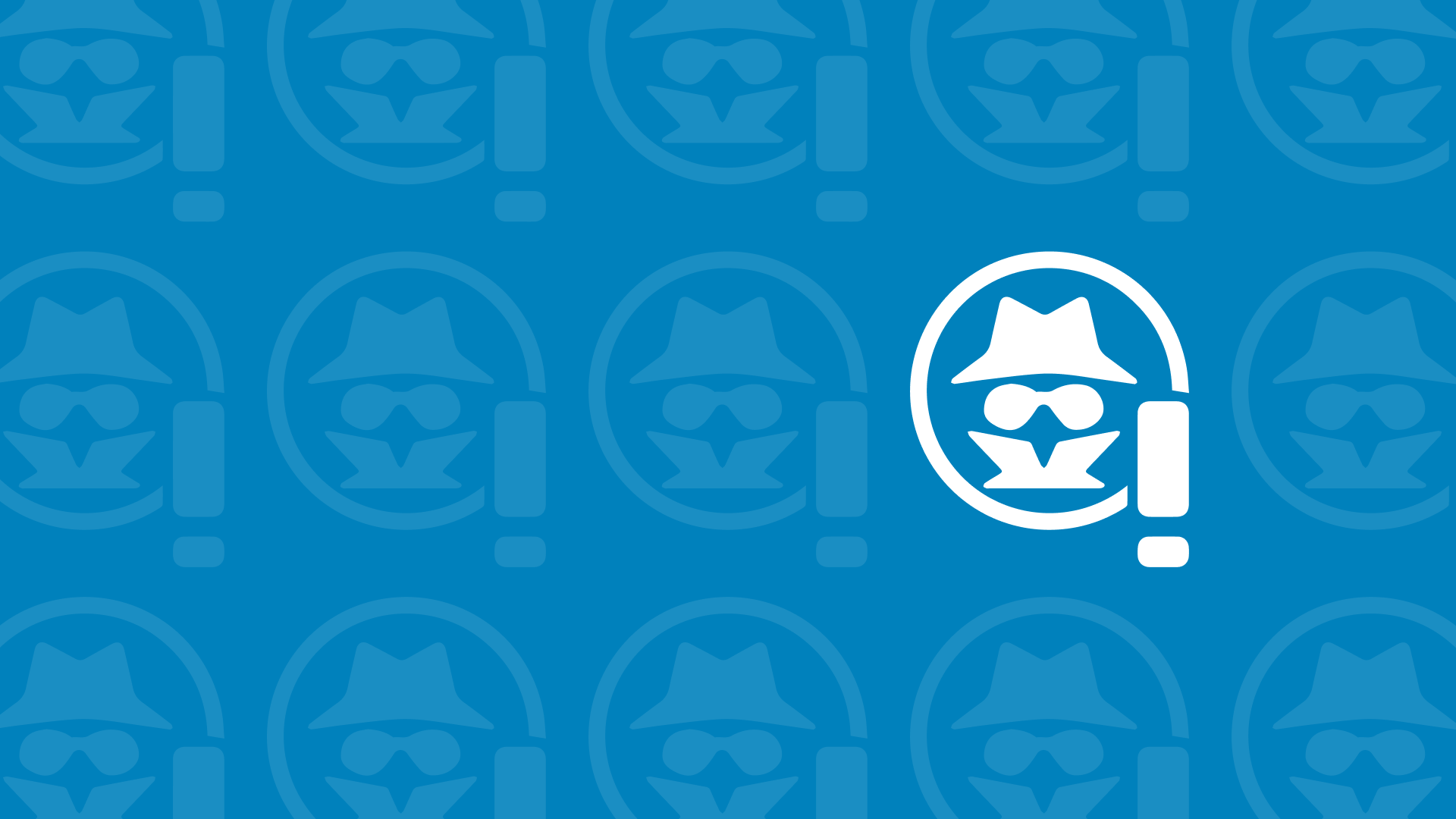
In an age where digital transactions are dominant, the threat of fraud is increasingly prevalent. As fraudsters refine their techniques, businesses across various sectors must

Splunk’s format command is a versatile and powerful tool that allows users to dynamically convert search results into query syntax. This functionality is especially useful