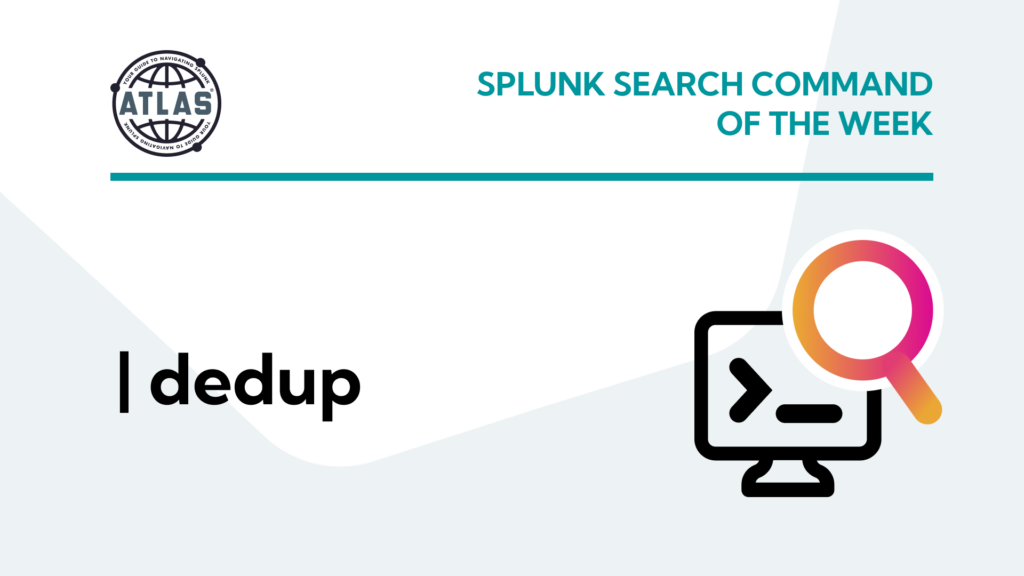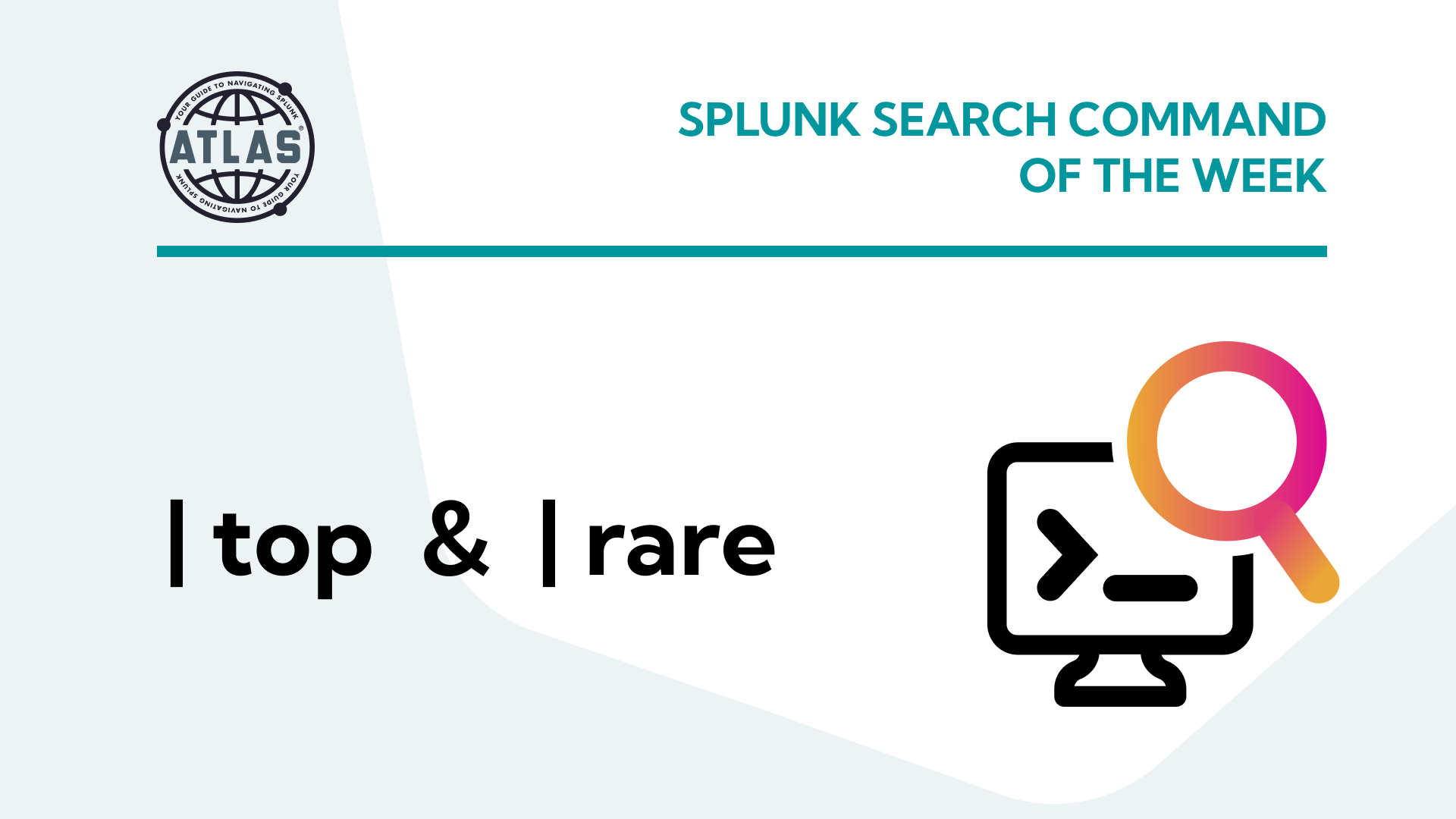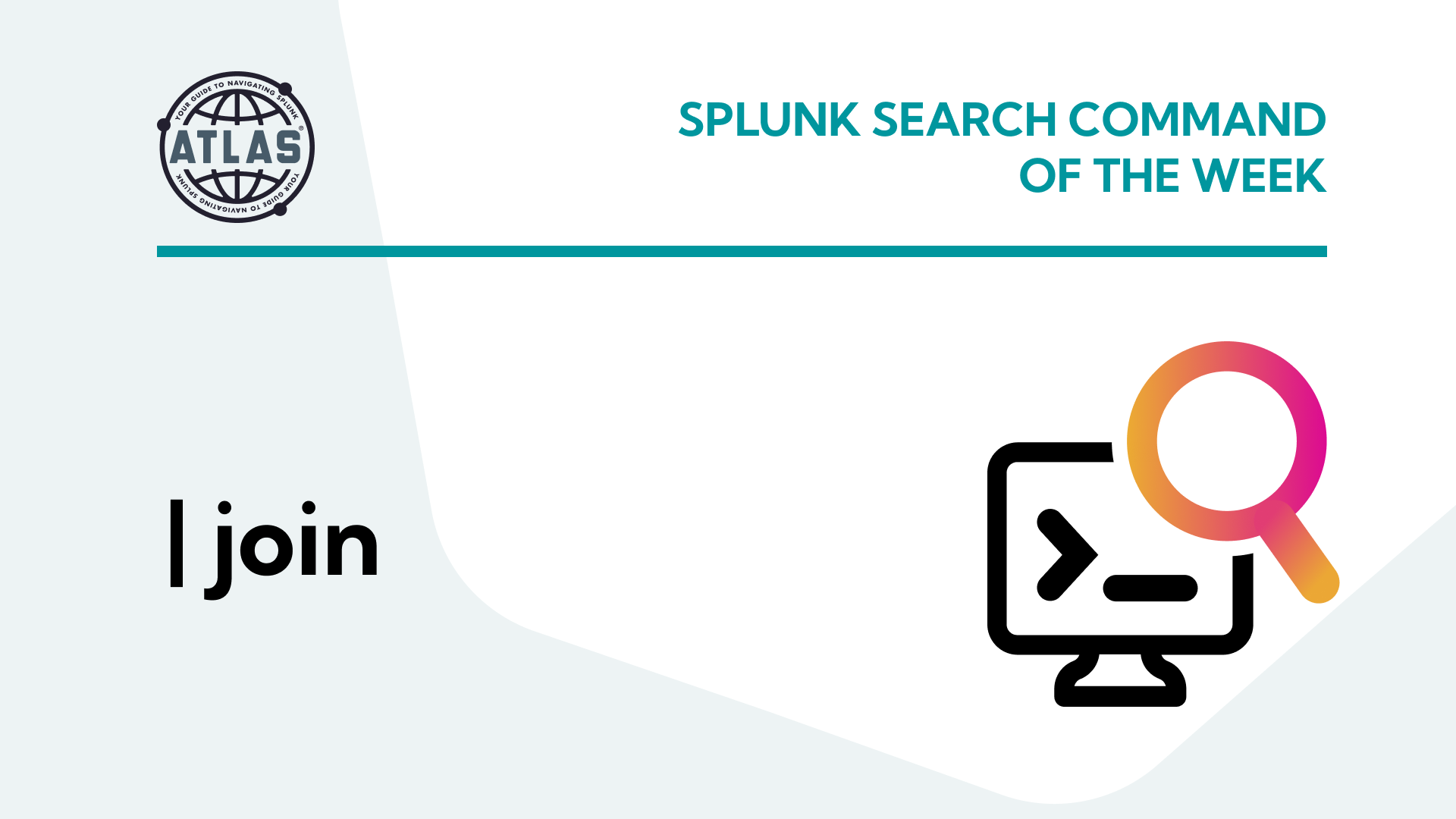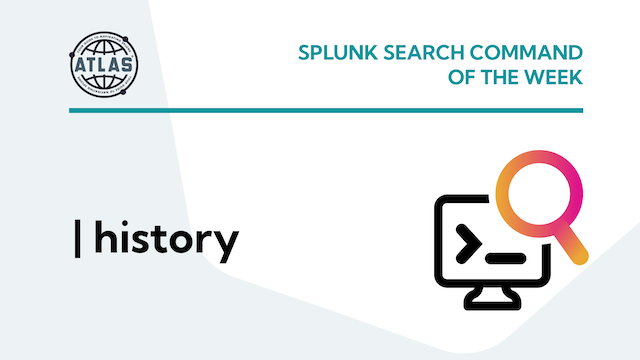Splunk’s Search Processing Language (SPL) offers a rich set of commands designed for deep data analysis and manipulation, enabling users to extract the most value from their machine-generated data. The dedup command is a powerful command in Splunk. Using the dedup command is crucial for eliminating duplicate data entries and ensuring the accuracy and efficiency of search results.
Understanding the dedup Command
The dedup command in Splunk is essential for removing duplicate records from your dataset, allowing only unique results to be displayed based on specified criteria. It helps reduce data clutter, improve search performance, and maintain data integrity by keeping only the most relevant entries.
Benefits of Using the dedup Command
- Data Integrity: Ensures that analyses and reports are generated from unique data points, eliminating any redundancy that might skew results.
- Improved Performance: Reducing the amount of data Splunk processes in subsequent commands, enhances overall search performance.
- Customizable Deduplication: Offers flexibility in defining what constitutes a duplicate by allowing users to specify fields for comparison.
Proper Command Syntax
| dedup <fields> [keepempty=true|false] [consecutive=true|false]
Where:
- <fields>: Specifies the field or fields where duplicates should be removed.
- keepempty (optional): Determines whether to keep or discard events where the specified field is empty.
- consecutive (optional): Removes consecutive duplicate events only, based on the specified fields.
Sample Use Cases
Example 1: Removing Duplicate Error Logs in an Internal Index
Use Case: Maintain a clean log of error messages generated by Splunk’s internal processes to facilitate easier troubleshooting and monitoring.
index="_internal" sourcetype="splunkd" | dedup log_level, component
This search queries Splunk’s internal logs, focusing on entries with the sourcetype splunkd. Following the initial query the dedup command eliminates duplicates based on the log level and component fields, ensuring that each unique error type from each component is listed only once.
Example 2: Identifying Unique Login Failures
Use Case: Monitor and analyze unique login failures from Splunk’s internal management console to enhance security measures.
index="_internal" source="*web_access.log" | dedup user, action, clientip
This SPL query targets the internal logs that track Splunk web UI access, particularly focusing on login activities. By using the dedup command, the search filters out duplicate entries based on user names, actions, and client IP addresses. This approach ensures that each unique failed login attempt is captured only once, providing a clearer view of potential security threats from distinct sources or behavior patterns.
Example 3: List Available App Updates
Use Case: Query applications in the local Splunk environment and list out apps that need to be updated.
| rest /servicesNS/-/-/apps/local
| search disabled=0 core=0
| dedup label
| where match(update.version, "^\d+\.\d+\.\d+")
| table label version update.version
| rename version as "Current Version", label as "App/Add-on Name", update.version as "Available Update"
This is a more complicated search that looks through applications and determines which ones can be updated and lists those out. The dedup command is used on line 3 to remove any potential duplications of the label field, which lists the names of the applications. This improves and streamlines the results to exactly what is desired without any duplicates which can lead to confusion. Additionally, this search uses the table command to format the results into a readable table.
Conclusion
The dedup command is a fundamental tool in Splunk’s SPL toolkit, pivotal for maintaining data cleanliness and integrity. By understanding and effectively utilizing this command, users can significantly enhance the quality of their data analysis, ensuring that insights derived from Splunk are both accurate and actionable.
- Data Integrity: Ensuring data integrity is crucial for accurate analysis and decision-making. By eliminating duplicate records, the dedup command helps maintain the accuracy and reliability of insights derived from Splunk data, enabling users to make informed decisions based on reliable data.
- Improved Performance: The reduction of duplicate records leads to a decrease in the volume of data processed by subsequent commands. This optimization enhances search performance and reduces processing times, allowing users. to analyze data more efficiently.
- Customizable Deduplication: The flexibility offered by the dedup command allows users to tailor deduplication criteria according to specific requirements. By specifying fields for comparison, users customize the deduplication process to focus on the most relevant data points for anaysis, resulting in more targets and accurate insights.
To access more Splunk searches, check out Atlas Search Library, which is part of the Atlas Platform. Specifically, Atlas Search Library offers a curated list of optimized searches. These searches empower Splunk users without requiring SPL knowledge. Furthermore, you can create, customize, and maintain your own search library. By doing so, you ensure your users get the most from using Splunk.