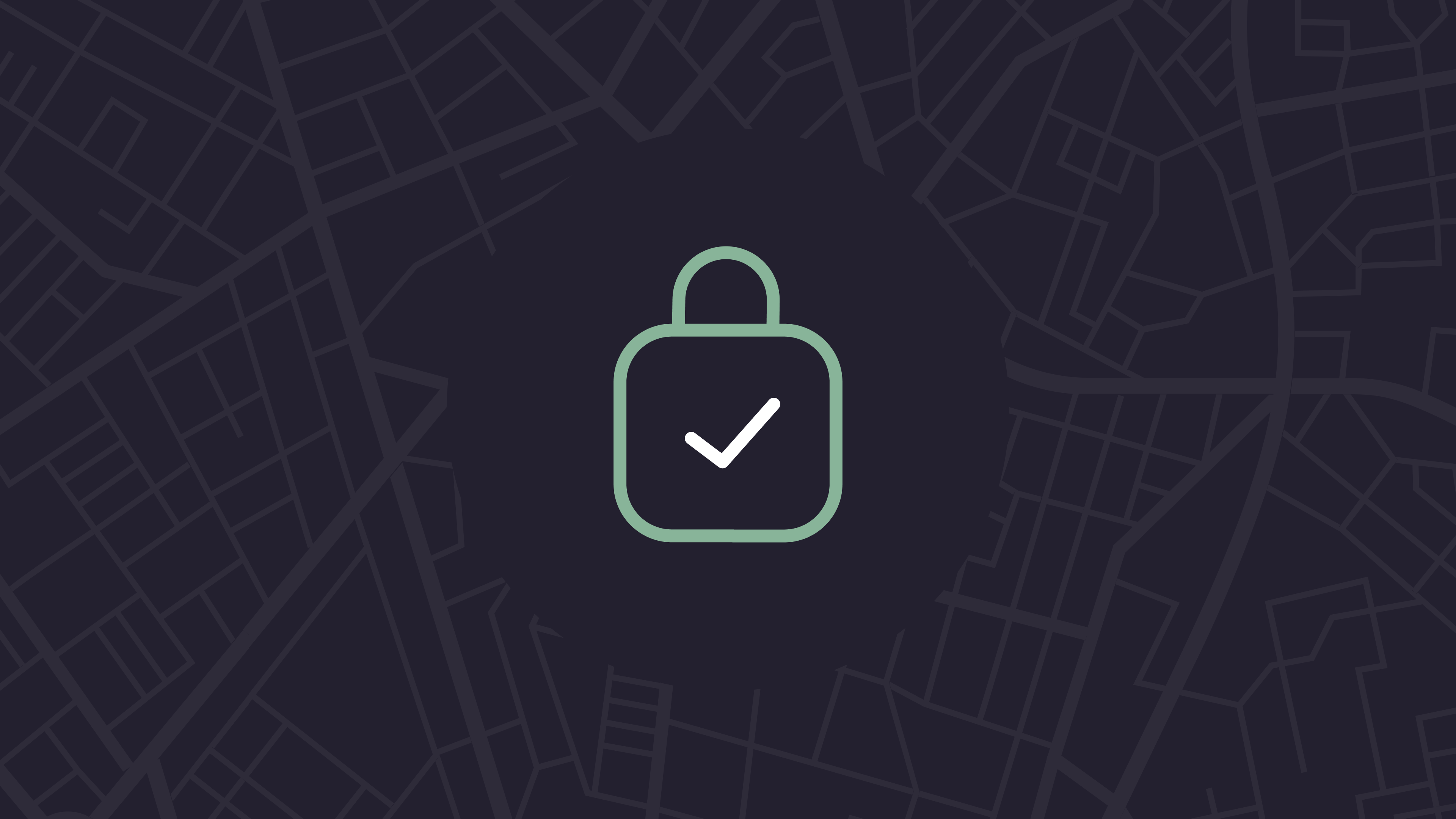Search is at the heart of a great Splunk experience, but poorly configured searches could give be giving you inaccurate results, wasting system resources, or both. This is precisely why we built Scheduling Inspector for Atlas. In this article we’ll take a look at the problems that lead to gaps, wasted time, and orphaned searches in Splunk, and how Scheduling Inspector can help you solve them instantly. The end result? Finely-tuned searches, displaying results you can trust.
What is Scheduling Inspector?
Scheduling Inspector ensures your Splunk searches are meeting best practices by investigating your alerts and scheduled searches for common errors when it comes to time spans and ownership. Scheduled Searches can be improperly set to where the time span and schedule differ, leading to either missed alerts and events or wasteful searches that are overtaxing your system with overlapping time spans. See it in action in the video below:
https://www.youtube.com/watch?v=4jutO6zUi5I
The benefits of inspecting scheduled searches
Working on the fly with search, it’s easy to fall out of alignment with best practices. Revisiting scheduled searches and inspecting them — especially searches providing mission critical information — will ensure you’re working with the most reliable data available.
With Atlas Scheduling Inspector, you can:
Identify search coverage gaps by revealing misconfigured scheduled searches with missing data based on the schedule and time range.
For example, a search scheduled to run every 15 minutes which only looks at the past 5 minutes of data will be missing 10 minutes of data every time it runs. If this search is looking for critical errors or other notable events, it will miss them entirely if it falls within this gap
Find wasteful time windows and eliminate them with powerful automation capabilities.
Imagine a search scheduled to run every 15 minutes which looks at the past 60 minutes of data — this search will look at the same “bucket” of events multiple times, wasting CPU resources and taking up valuable search slots.
Scheduling Inspector identifies orphaned searches and allows you to utilize powerful automations to reassign them to active Splunk owners or delete them.
Orphaned searches — created by accounts that no longer exist, and which Splunk doesn’t run until their ownership is reassigned — could lead to missing alerts or broken dashboards.
Conclusion
Atlas Scheduling Inspector inspects your search configurations — including time spans and ownership — to ensure they meet best practices. Doing this work manually could take hours or days of time, and it could still be easy to miss the gaps and wasteful time windows that Scheduling Inspector’s capabilities quickly and effortlessly bring forward.
You don’t have to master Splunk by yourself in order to get the most value out of it. Small, day-to-day optimizations of your environment can make all the difference in how you understand and use the data in your Splunk environment to manage all the work on your plate.
Cue Atlas Assessment: Instantly see where your Splunk environment is excelling and opportunities for improvement. From download to results, the whole process takes less than 30 minutes using the link below: