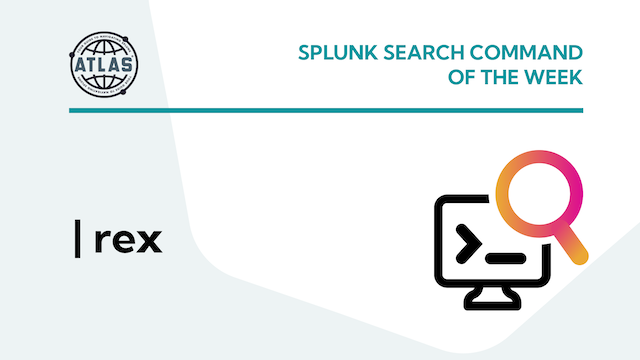Splunk is a powerful data analytics platform that enables users to collect, index, and analyze machine data from various sources. At the heart of Splunk lies the Search Processing Language (SPL), a powerful query language that allows users to search, filter, and manipulate data with ease. One of the essential commands in SPL is the rex command, which stands for “regular expression”. Using the rex command allows extraction and manipulation of data using regular expressions. Regular expressions are an indispensable tool for data analysts and Splunk users. In this blog, we will discuss the usage of the rex command and provide some real-world examples.
Understanding the rex Command
The rex command in Splunk extracts fields from unstructured data using regular expressions. These powerful patterns match and manipulate text according to specific rules. Users can define these patterns with the rex command to extract relevant information from log files, network traffic data, and other sources.
Benefits of Usage
Using the rex command in your everyday Splunk activities can provide several benefits for users:
- Data Extraction: The rex command enables you to extract specific fields from unstructured data, making it easier to analyze and interpret.
- Flexibility: Regular expressions offer a high degree of flexibility, allowing you to define complex patterns and extract or obfuscate data in a variety of formats.
Efficiency: By extracting only the relevant fields, you can reduce the amount of data being processed, leading to faster search times and improved performance.
Proper Command Syntax
rex field=<field_to_search> max_match=<number_of_matches>
mode=<mode_name> "regular_expression"
- field: Specifies the field name in the event data that you want to search and extract values from. This is required.
- max_match: Determines the maximum number of matches to return for each event. This is optional.
- mode: Can set the mode to sed to obfuscate data as needed
- regular_expression: The regular expression pattern to match against the specified field.
Sample Use Cases
Example 1: Extracting IP Addresses from Log Files
Use Case: You need to extract IP addresses from log files to identify potential security threats or analyze network traffic patterns.
Description: In this example, we’ll use the rex command to extract IP addresses from the raw event field of Splunk events.
sourcetype=access_combined | rex field=_raw
"(?<client_ip>\d{1,3}\.\d{1,3}\.\d{1,3}\.\d{1,3})" | table client_ip
Initially, this search filters the events from data in the “access_combined” source type. Then, the rex command is used to extract IP addresses using the provided regular expression pattern from the raw data. Finally, the search stores the extracted IP addresses in the `client_ip` field and then displays them in the final table output.
Example 2: Substituting Personal Information to Protect Sensitive Data
Use Case: You need to display account numbers that may be considered sensitive data and present them safely and securely in a dashboard.
Description: In this example, we’ll use the rex command with the sed mode to replace sensitive data in a data set when reporting on it.
sourcetype=vendor_sales
| rex field=AcctID mode=sed "s/(\d{12})/XXXXXXXXXXXX/g"
| stats sum(sales_amount) by AcctID
This search first filters the events based on the source type field, ensuring that only events from the “vendor_sales” source type are included. Then, the rex command is used with the “mode=sed” argument to let us know we are replacing a string. We then use regex to match on the AcctID field, and where it will replace the first 12 digits in those numbers to X’s to hide potentially sensitive information. We then use the stats command to get a sum of sales for each AcctID. As a result, the resulting table will replace the first 12 digits with X’s in accordance with the rex command.
Conclusion
The rex command in Splunk is a powerful tool for extracting and manipulating data using regular expressions. By mastering usage of this command in SPL, you can accomplish the following:
- Extract specific fields from unstructured data with ease.
- Define complex patterns to match and extract or subsititute data in various formats.
- Improve data analysis and interpretation by extracting only relevant information.
Three key takeaways from this blog:
- First, the rex command allows you to leverage regular expressions to extract fields from unstructured data in Splunk.
- Secondly, understanding the proper syntax and usage of the rex command is essential for effective data extraction and analysis.
- Finally, combining the rex command with other Splunk commands and functions can enhance your ability to parse and manipulate data.
To get access to more Splunk searches like the ones in this article, check out Atlas Search Library which is one of the elements in the Atlas Platform. Atlas Search Library is a curated list of optimized searches that you can use to empower your Splunk users to search without having to learn SPL. You can also create, customize and maintain your own library of searches to ensure that your users are getting the most from using Splunk.