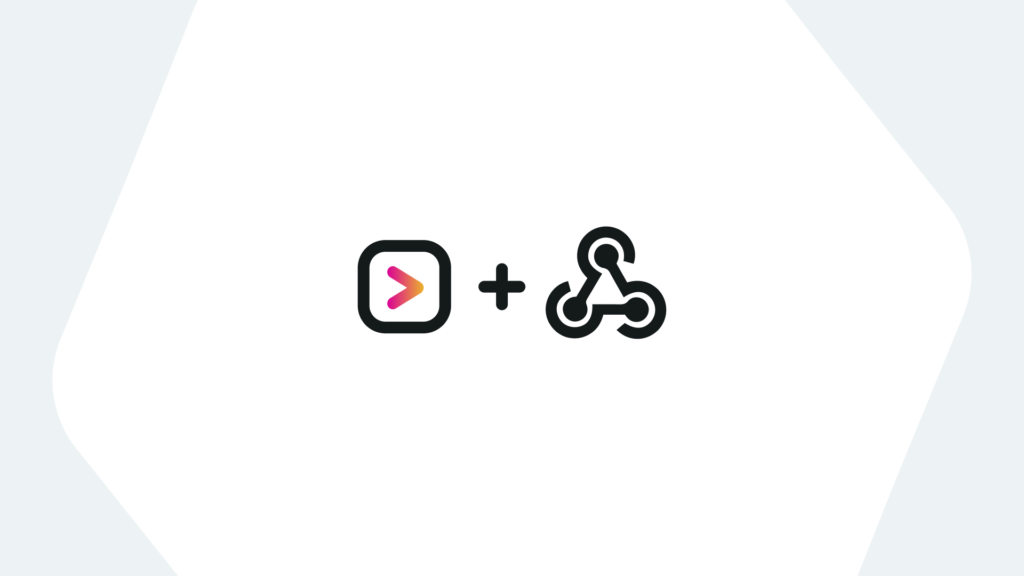As a Splunk admin, you’re tasked with managing an ever-growing amount of machine-generated data. Keeping on top of alerts, notifications, and administrative tasks can quickly become overwhelming, leading to inefficiencies and errors. However, by utilizing webhooks, you can automate many of these tasks and streamline your workflow, saving time and improving accuracy. In this article, we’ll explore how Splunk admins can use webhooks to integrate with other systems, automate routine tasks, and trigger alerts and notifications.
What are Webhooks?
A webhook is a way for web applications to communicate with each other in real time. It is essentially a user-defined HTTP callback that is triggered when a specific event occurs. When a webhook is created, the user specifies a URL to which the event data will be sent. Whenever the event occurs, the data is sent as a POST request to the specified URL.
Webhooks are often used in web development to automate tasks that would otherwise require manual intervention. For example, a webhook can be set up to notify a third-party service when a new user signs up for a website, allowing the service to add the user to their own database automatically. Webhooks can also be used to trigger automated actions such as sending a confirmation email or updating a database.
Benefits of WebHooks
Webhooks are essentially REST API based events. This makes their use to get data into Splunk and trigger other services based on scheduled searches a no-brainer.
Using webhooks to get data into your Splunk environment enables a 1 to 1 relationship between events in the webhook publisher and events in your Splunk Environment. We have probably all dealt with a REST API based TA that brings data in that looks really strange when you actually look at the events.
Webhooks are a simple and elegant approach to triggering services outside Splunk. You are able to quickly give external services a fully customizable payload. Imagine seeing bad network traffic logs and then using Webhooks to fire off an API call to your Firewall to restrict traffic.
How to use WebHooks
Sometimes a picture – or a video – is worth a thousand words. You can watch a demonstration of configuring and using a webhook within Splunk in this video:
Loom video going over how to use Webhooks to send and receive data in Splunk
Conclusion
Webhooks provide Splunk admins with a powerful tool to automate routine tasks, trigger alerts, and integrate with other systems. By taking advantage of webhooks, you can streamline your workflow, reduce the risk of errors, and ensure that you’re always on top of the latest data and events. Whether you’re managing a small deployment or a large enterprise environment, webhooks are a valuable addition to your Splunk toolkit.
If you found this helpful…
You don’t have to master Splunk by yourself in order to get the most value out of it. Small, day-to-day optimizations of your environment can make all the difference in how you understand and use the data in your Splunk environment to manage all the work on your plate.
Cue Atlas Assessment: Instantly see where your Splunk environment is excelling and opportunities for improvement. From download to results, the whole process takes less than 30 minutes using the button below: