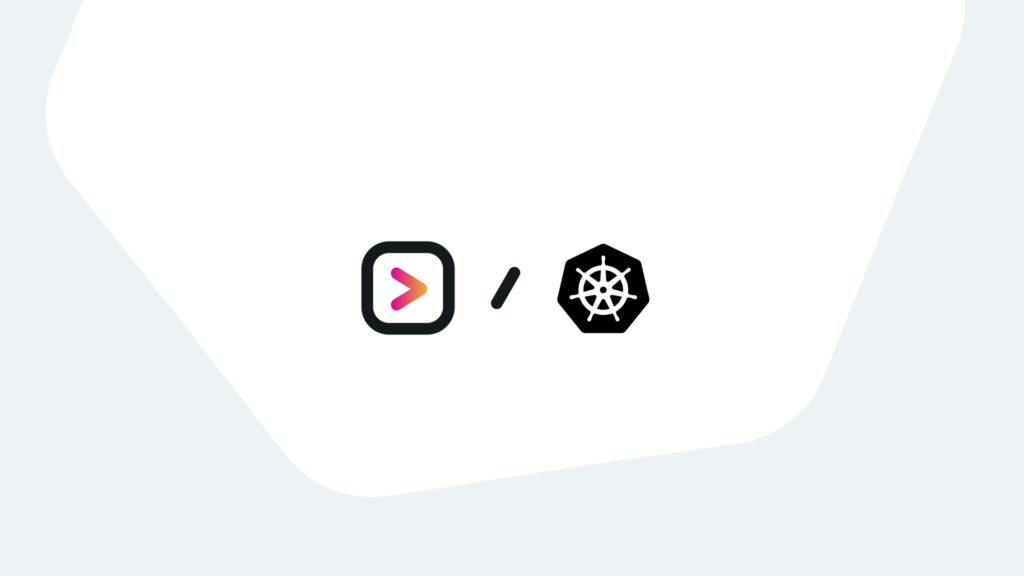Did you know that 85% of global organizations are expected to use containers in production by 2025? As this trend continues to rise, the need for robust monitoring and analysis tools within containerized environments becomes increasingly evident. In this article, we will explore using Splunk with Kubernetes, a powerful solution that enables seamless integration of Splunk’s data analytics capabilities with Kubernetes orchestration, unlocking the potential of data-driven decision-making in containerized ecosystems.
What are Splunk and Kubernetes?
There are three aspects of the topic ‘Splunk and Kubernetes’ that we’ll discuss: what is Splunk, what is Kubernetes, and how would I use them together?
What is Splunk?
Splunk is a platform to collect, search, analyze, and visualize machine-generated data gathered from the applications, sensors, devices etc. which make up your IT infrastructure and business. You can compare ‘searching’ in Splunk with ‘Google’ but for your machine data. The results of your searches can be formatted for analysis and displayed in dashboards and can be used to create alerts that inform IT and business staff when something is amiss. Splunk offers premium ‘apps’ such as Enterprise Security which provides a Security Incident and Event Management (SIEM) solution, as well as IT Service Intelligence (ITSI) which provides intelligent monitoring and machine learning analysis of all your business infrastructure and applications.
Splunk is a very powerful and popular tool utilized by businesses of all sizes globally to help monitor their IT solutions and gain deep visibility into the performance, security, and operational aspects of their deployments and derive the most value and utility from their machine data.
What is Kubernetes?
The Kubernetes website states that “Kubernetes is a portable, extensible, open-source platform for managing containerized workloads and services, that facilitates both declarative configuration and automation.” In layman terms, Kubernetes is what is known as an ‘orchestration’ solution – it provides an environment for supporting, running, and managing multiple Docker or compatible containers that provide any variety of application services for your business with a very high level of automation. One of the possible applications that can be run within containers is your Splunk deployment.
How do I use Splunk with Kubernetes?
Configuring a Splunk solution to operate within a Kubernetes environment is not trivial – which is why there is something called the ‘Splunk Operator for Kubernetes’, which as of this writing is version 2.3.0. A Kubernetes ‘operator’ is a custom extension of the Kubernetes API that provides a method of packaging, deploying, and managing a particular Kubernetes application. In the case of Splunk, the Splunk Operator provides a way to create and configure all of the Splunk components needed for a typical deployment – search head cluster, indexing tier, cluster manager, etc. – just by using statements in ‘yaml’ files. Automation at its finest!
The Github repository for the Splunk Operator is here: https://github.com/splunk/splunk-operator
Splunk Connect for Kubernetes
Finally, you will want to get not only the logs from applications running within your Kubernetes environment into Splunk, but you’ll also want to gather log data from Kubernetes itself as well. The Splunk Connect for Kubernetes app from Splunkbase lets you import and search Kubernetes logging, object, and metrics data into Splunk.
Here’s a link to that Splunkbase app: https://splunkbase.splunk.com/app/4497
The Benefits and Challenges of running Splunk on Kubernetes
Deploying and managing a Splunk solution on Kubernetes offers several benefits for organizations that are already operating in containerized environments. Foremost is the improved security offered by a containerized solution, especially if an organization has added security scanning to their container CICD pipelines. The other benefit is the high level of automation and scalability offered by containerized environments.
However, it must be noted again that configuring and running a containerized Splunk deployment within a Kubernetes environment is challenging, and the Splunk Operator may not yet cover all of the requirements for a given Splunk deployment. This can force some degree of coding and the inherit risks associated with a custom solution. Finally, Splunk is, by nature, a fairly ‘stateful’ application, whereas Kubernetes was developed with ‘stateless’ applications in mind. Stateless applications such as web servers do not retain user-specific information between sessions, so if a web server dies and has to be replaced (which is done automatically by the Kubernetes controller) the user community is not affected. Splunk, on the other hand, relies heavily on consistent configurations between its instances and user sessions – you can’t just casually replace a Splunk component without adversely affecting Splunk operation.
Conclusion
Running Splunk in a Kubernetes environment empowers organizations to monitor, analyze, and derive valuable insights from the data generated within Kubernetes clusters. By seamlessly integrating Splunk’s data analytics capabilities with Kubernetes orchestration, users can optimize performance, ensure security and compliance, and enhance operational efficiency. But the decision to deploy Splunk on Kubernetes needs to be weighed carefully – hopefully this article helps readers get started determining whether running Splunk in a Kubernetes environment fits their business use cases so they can best leverage the full potential of Splunk and their data in the most efficient and reliable fashion possible.
If you found this helpful…
You don’t have to master Splunk by yourself in order to get the most value out of it. Small, day-to-day optimizations of your environment can make all the difference in how you understand and use the data in your Splunk environment to manage all the work on your plate.
Cue Atlas Assessment: Instantly see where your Splunk environment is excelling and opportunities for improvement. From download to results, the whole process takes less than 30 minutes. Start by clicking the button below: