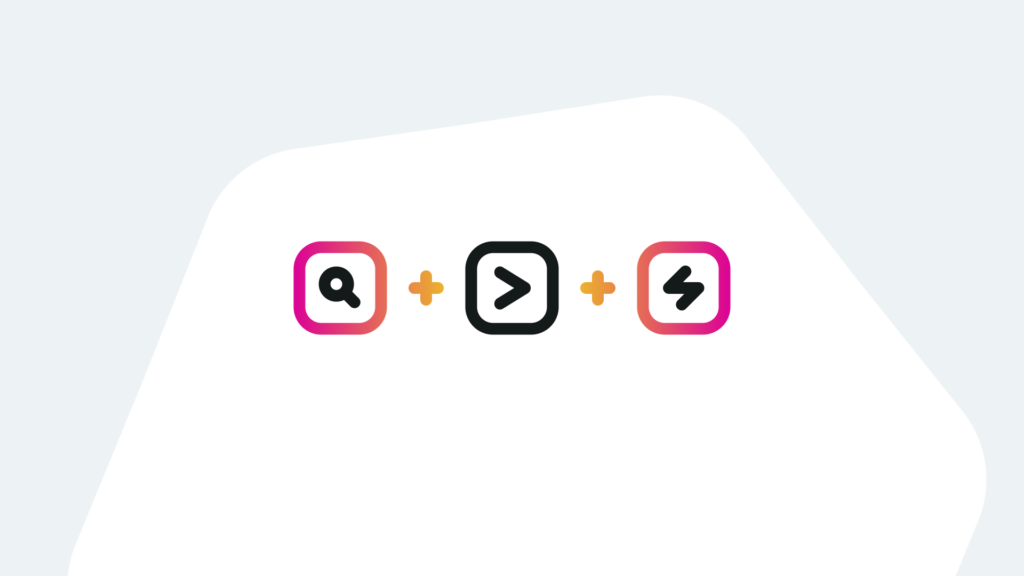In today’s complex and data-driven world, organizations rely on various tools and systems to collect, analyze, and visualize their data. Splunk, a leading data analytics platform, recognizes the importance of seamless integration with other technologies to provide a comprehensive solution for data management and analysis. In this article, we will explore Splunk integrations, their benefits, challenges, and how they enhance the capabilities of Splunk as a versatile data analytics platform.
What are Splunk Integrations?
Splunk integrations refer to the process of connecting Splunk with other tools, platforms, and systems to enhance its functionality and extend its capabilities. These integrations enable the seamless flow of data between Splunk and other technologies, allowing organizations to consolidate their data sources, streamline processes, and unlock deeper insights.
Splunk offers a wide range of integration options, including pre-built connectors, APIs, SDKs, and third-party integrations. These integrations cover various domains such as cloud platforms, security tools, IT service management systems, collaboration platforms, and more.
Benefits of Splunk Integrations
Splunk integrations offer several benefits for organizations:
- Data consolidation and visibility: Integrating Splunk with other tools and systems allows organizations to centralize data from disparate sources into a single platform. This consolidation provides a unified view of data, facilitating comprehensive analysis, troubleshooting, and reporting.
- Enhanced analytics capabilities: Integrating Splunk with specialized analytics tools or machine learning platforms empowers organizations to leverage advanced analytics techniques on their data. This integration enables more sophisticated data modeling, predictive analysis, anomaly detection, and pattern recognition.
- Streamlined workflows and automation: Integrating Splunk with IT Service Management (ITSM) systems or automation platforms enables the automation of routine tasks, event management, and incident response. This integration improves operational efficiency, reduces manual effort, and accelerates incident resolution.
- Real-time monitoring and alerting: Integrations with monitoring and alerting tools enable organizations to receive real-time notifications and alerts based on predefined thresholds or anomalies detected in the data. This capability enhances proactive monitoring, helps identify issues promptly, and enables timely remediation.
- Collaboration and knowledge sharing: Splunk integrations with collaboration platforms facilitate the sharing of insights, reports, and dashboards with relevant stakeholders. This fosters collaboration, promotes data-driven decision-making, and enables cross-functional teams to leverage data effectively.
Challenges of Splunk Integrations
While Splunk integrations offer significant advantages, there are a few challenges to consider:
- Integration complexity: Integrating Splunk with various systems can be complex, requiring technical expertise and careful planning. Understanding the data flow, security considerations, and compatibility between different technologies is crucial for successful integration.
- Data quality and consistency: Integrations involve data from multiple sources, which may have different formats, structures, or quality levels. Ensuring data consistency, accuracy, and reliability across integrations can be a challenge that requires data cleansing, normalization, and validation.
- Maintenance and updates: Integrations require ongoing maintenance, as updates to either Splunk or the integrated systems may impact compatibility or functionality. Regular monitoring, testing, and updates are essential to ensure the smooth operation of the integrated environment.
- Security and access control: Integrations involve data sharing between systems, raising concerns about data privacy, access control, and compliance. Implementing robust security measures, encryption, and access controls is vital to protect sensitive data during integration.
Splunk Integration Examples
Let’s explore a few examples of Splunk integrations to understand their practical applications:
- Splunk and ServiceNow Integration: By integrating Splunk with the ServiceNow ITSM platform, organizations can automate incident management, generate service tickets directly from Splunk alerts, and streamline the resolution process. This integration enhances the efficiency of IT operations, improves service quality, and accelerates incident response.
- Splunk and AWS Integration: Integrating Splunk with Amazon Web Services (AWS) enables organizations to collect, analyze, and visualize logs, metrics, and events from AWS services. This integration provides a holistic view of cloud infrastructure, improves security monitoring, and facilitates troubleshooting and optimization of AWS resources.
- Splunk and Cisco Integration: The integration between Splunk and Cisco networking and security devices allows organizations to gather network traffic, device logs, and security events into Splunk. This integration enhances network monitoring, threat detection, and incident response capabilities, enabling proactive security measures and rapid remediation.
How to Perform Splunk Integrations
Performing Splunk integrations involves the following steps:
- Identify integration requirements: Determine the specific integration needs based on your organizational goals, data sources, and desired outcomes. Identify the tools or systems to integrate with Splunk and define the data flow requirements.
- Explore available integration options: Splunk provides various integration options, including pre-built connectors, APIs, SDKs, and third-party integrations, as well as a wide range of Splunk Add-ons and Apps on Splunkbase. Research and evaluate the available integration methods to identify the most suitable approach for your requirements.
- Configure and set up integrations: Follow the documentation and guidelines provided by Splunk or the integrated system to configure and set up the integration. This may involve installing connectors or plugins, establishing data connections, configuring authentication, and defining data mappings.
- Test and validate the integration: Perform thorough testing to ensure the integration is functioning correctly. Verify data flow, check for errors or inconsistencies, and validate the expected outcomes. Adjust configurations as needed and retest until the integration operates smoothly.
- Monitor and maintain integrations: Regularly monitor the integrated environment to ensure data integrity, performance, and security. Stay updated with new releases or updates from both Splunk and the integrated systems and apply necessary patches or upgrades. Regularly review integration logs, metrics, and error reports to identify and resolve any issues promptly.
Conclusion
Splunk integrations play a vital role in enhancing the capabilities of the Splunk data analytics platform. By seamlessly connecting Splunk with other tools and systems, organizations can consolidate their data sources, gain a unified view of their data, and leverage advanced analytics and automation. While challenges may arise during integration, the benefits of data consolidation, enhanced analytics, streamlined workflows, real-time monitoring, and collaboration outweigh the difficulties. By carefully planning, implementing, and maintaining Splunk integrations, organizations can unleash the full potential of their data and drive impactful business insights.
If you found this helpful…
You don’t have to master Splunk by yourself in order to get the most value out of it. Small, day-to-day optimizations of your environment can make all the difference in how you understand and use the data in your Splunk environment to manage all the work on your plate.
Cue Atlas Assessment: Instantly see where your Splunk environment is excelling and opportunities for improvement. From download to results, the whole process takes less than 30 minutes using the button below: