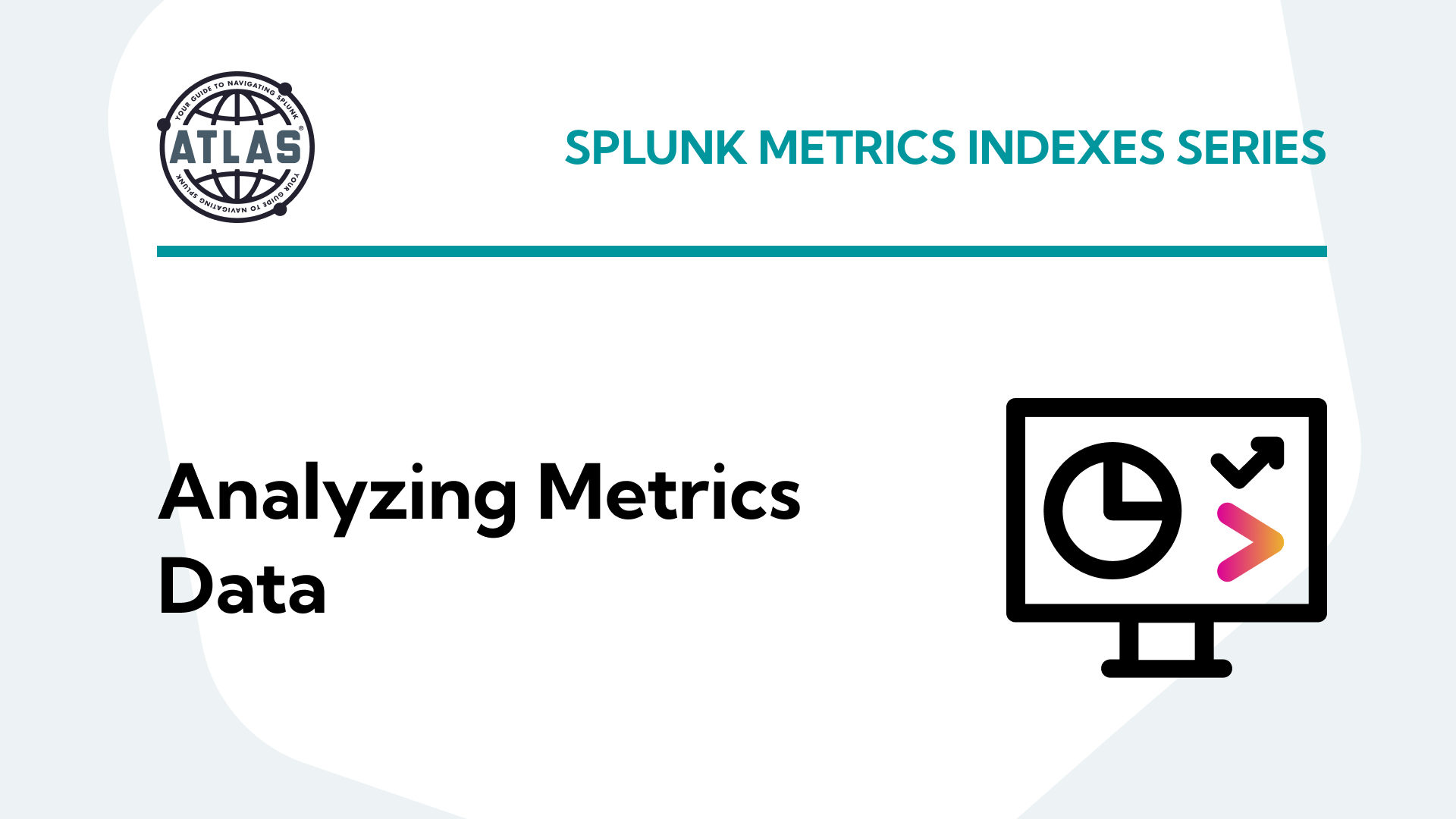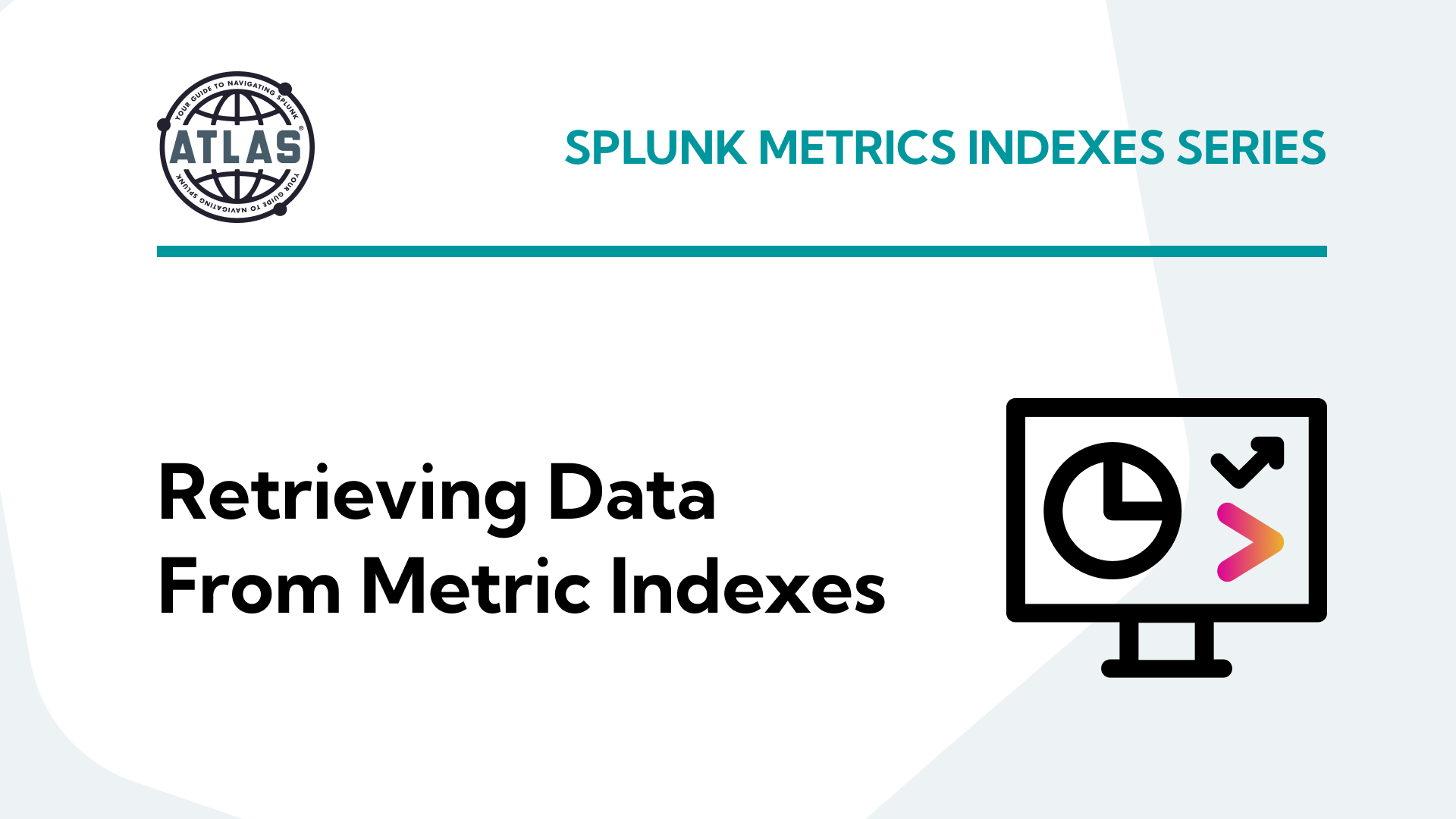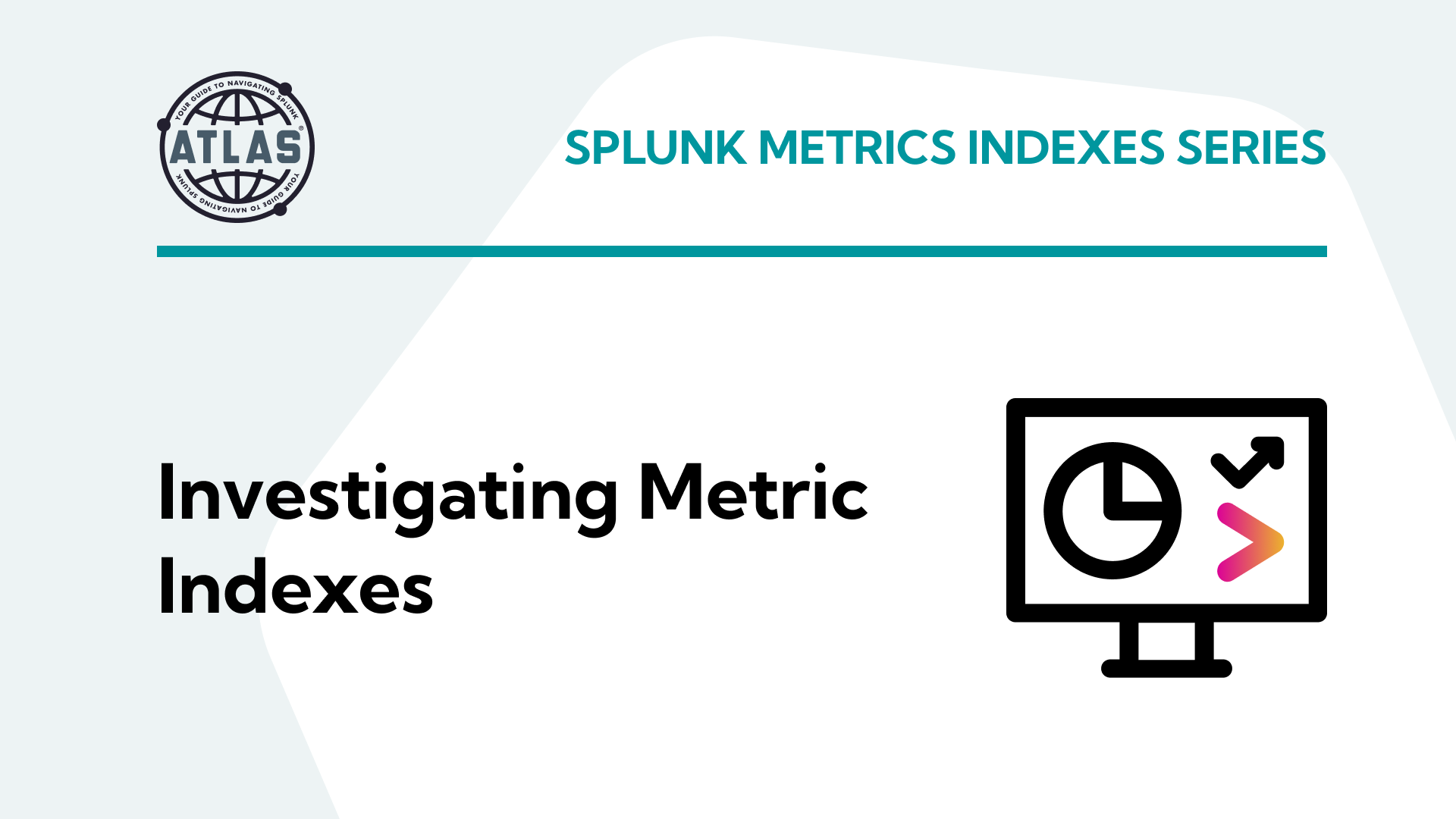If you have any experience with Splunk deployments, then you might have some familiarity with the many available architectures that can be configured in an office environment to monitor and analyze system and network data. But what if you had a main Splunk deployment at a corporate headquarters facility and many local deployments at office sites across the country and you want to see data from the local Splunk deployments from the headquarters? Is that possible to do with Splunk? Yes, it is a feature called Splunk Federated Search.
What is Splunk Federated Search?
One might confuse this feature with Multisite Indexer Clustering; however, they are not the same. Multisite Indexer Clustering is for disaster recovery. Splunk Federated Search provides the ability to search across multiple Splunk deployments whether there are on-premises or in the Cloud.
A federated search configuration has these components:
- Federated Search Head
- Remote Search Head
- Service Account
- Federated Index
The Federated Search Head is the node where the search originates from. This search head would, for example, reside at the corporate headquarters site.
The Remote Search head is the node that receives the query request from the federated head. This search head with reside at the local office sites.
The Service Account is set up on the remote search head. It with be used at the Federated Search Head to establish communication between the Federated Search Head and Remote Search Head.
The Federate Index is created on the Federated Search Head and maps to the index names supplied by the local sites. The Remote site index name will contain the events of interest that are displayed on the Federated Search Head.
How to Configure Splunk Federated Search Capabilities
Step 1:
Configure Service Account on the Remote Search Head at the remote site:
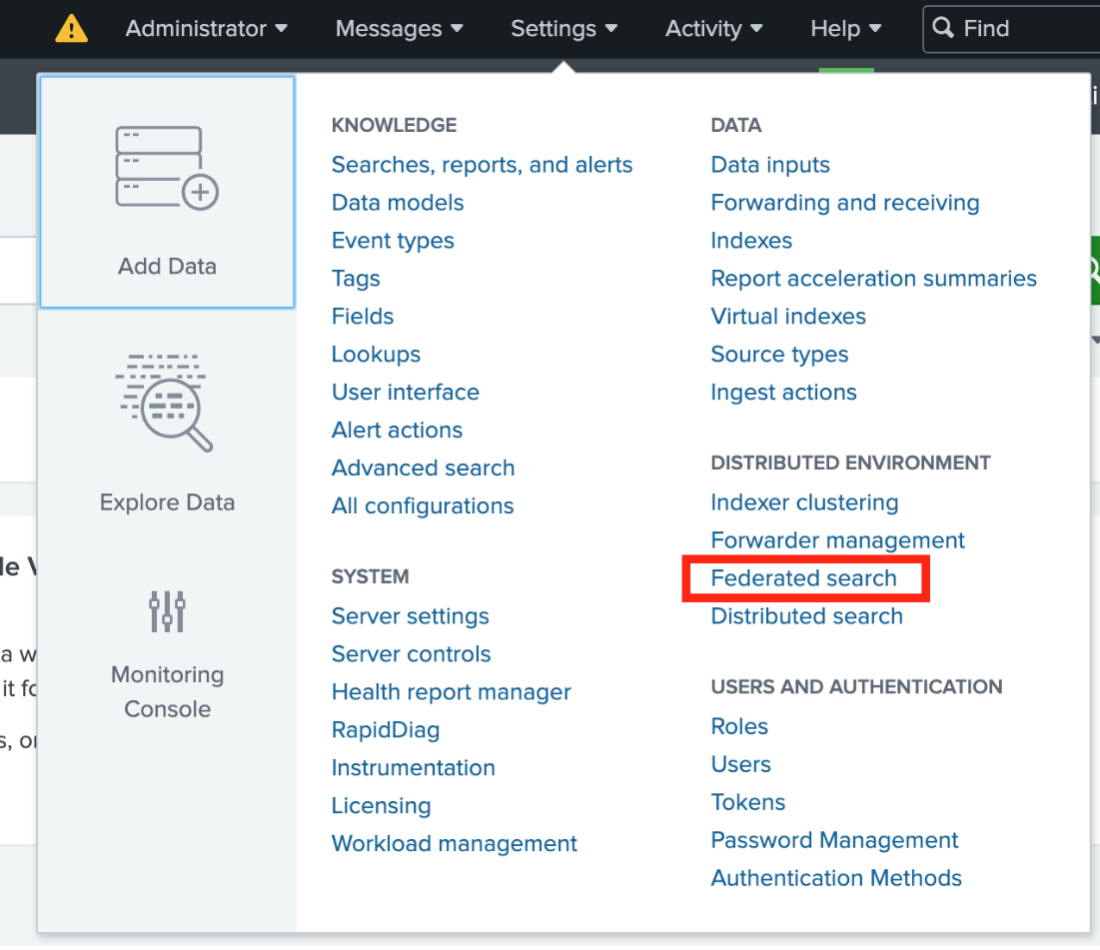
Step 2:
Use the Service Account’s Federated Search Head configuration:
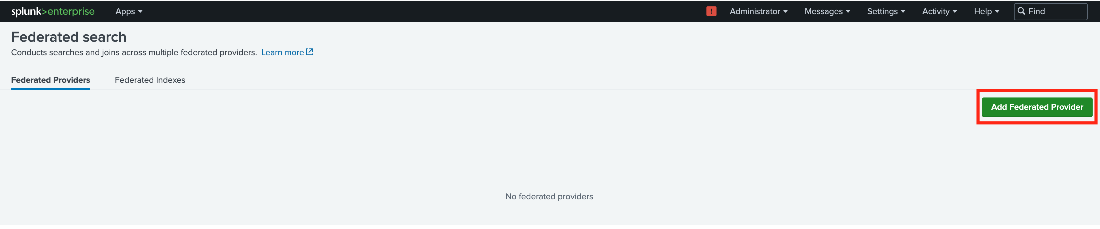
After clicking the button these menu items are shown:
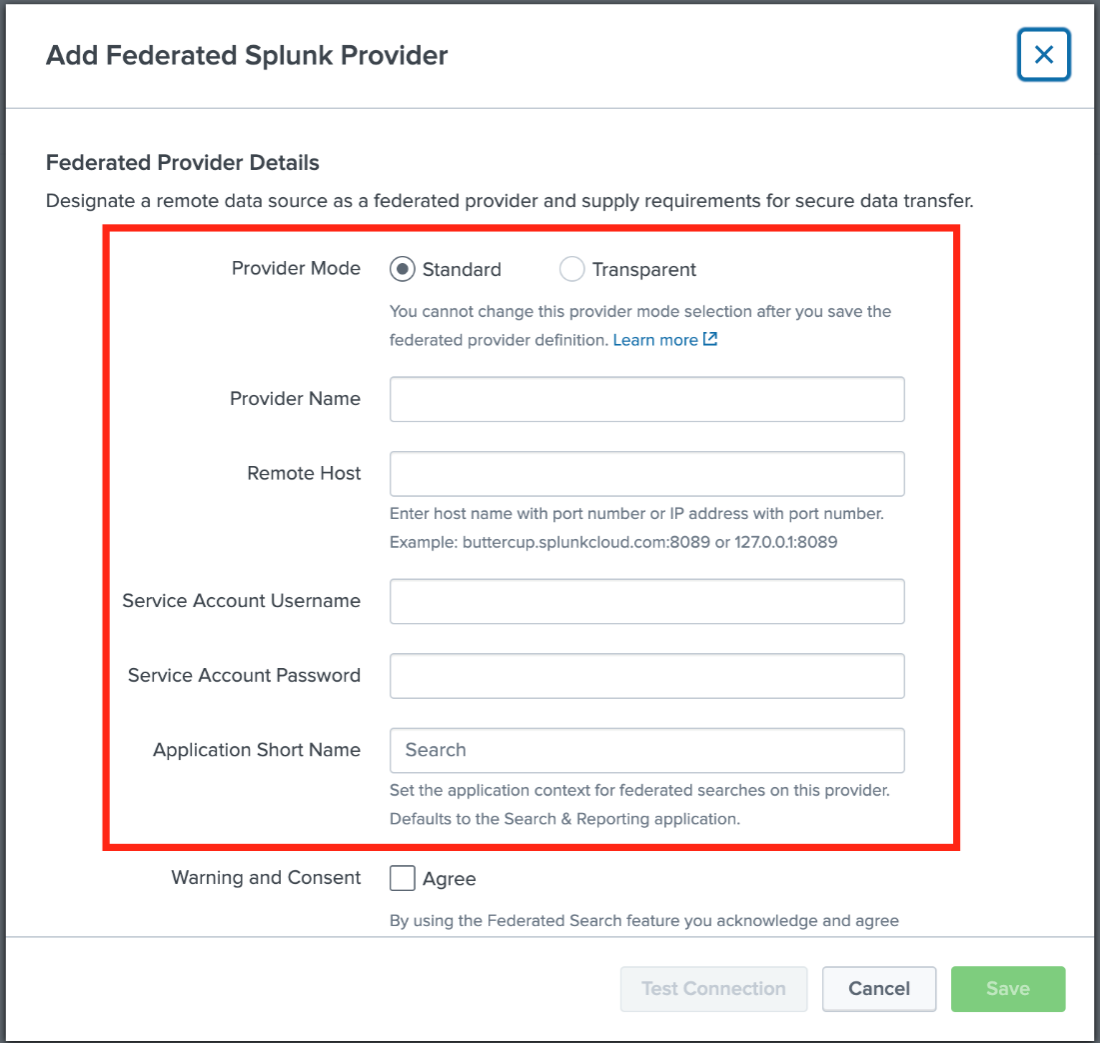
Step 3:
Apply Federated Index configuration to the Federated Search Head node.
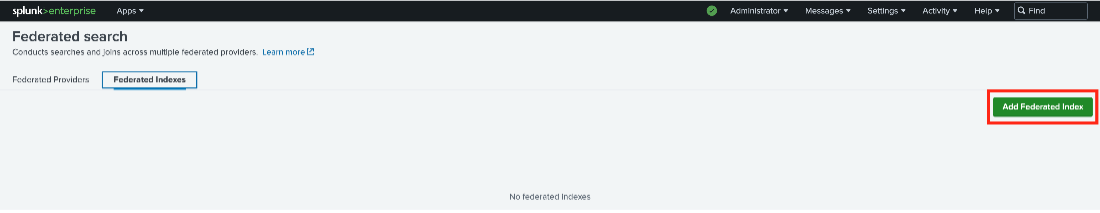
After clicking the button these menu options are shown:
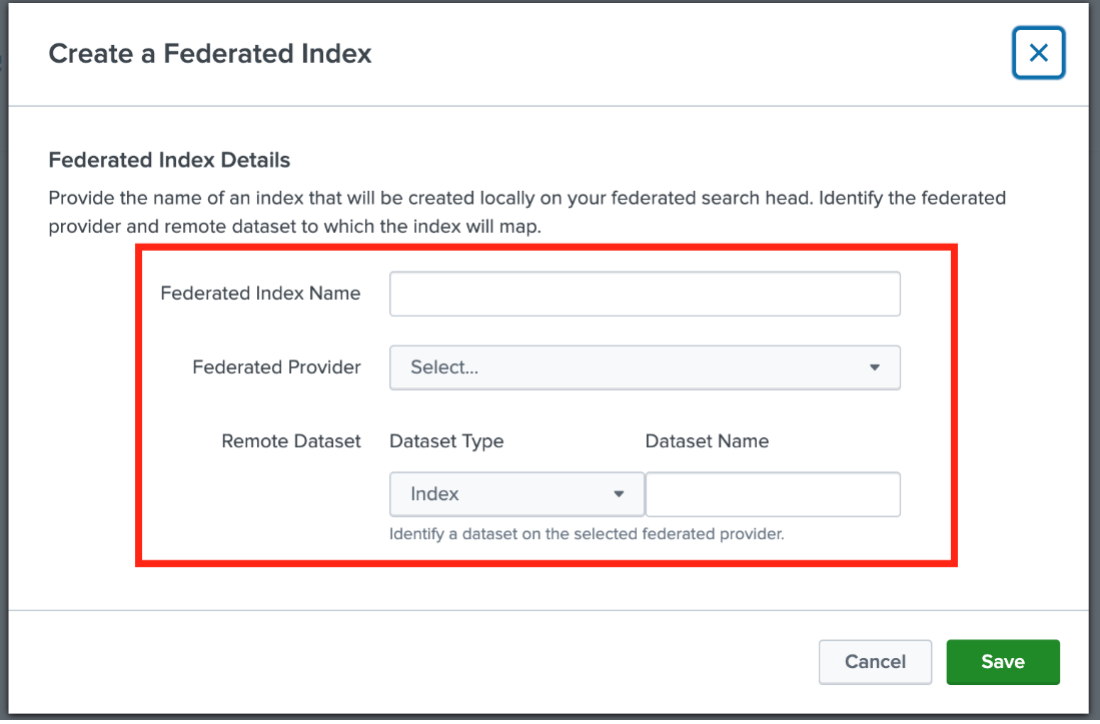
Step 4:
Lastly, run a federated search.
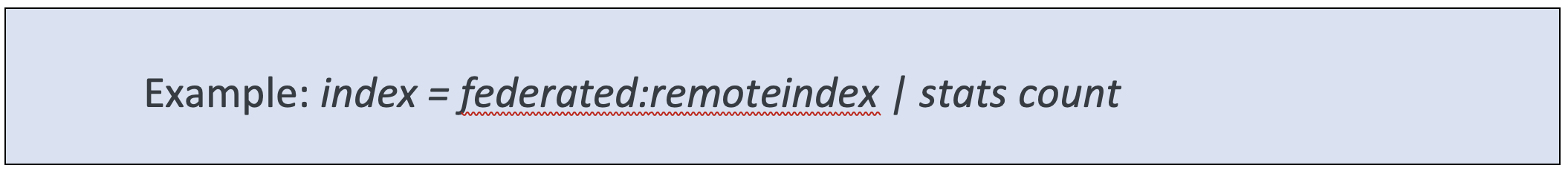 One more important piece…traffic will need to flow across your network on the Splunk management port (8089) to and from every site connecting to the Federated Search head. But other than this, it is simple, yes? Try it out today and see for yourself how great it is to access data from all your sites.
One more important piece…traffic will need to flow across your network on the Splunk management port (8089) to and from every site connecting to the Federated Search head. But other than this, it is simple, yes? Try it out today and see for yourself how great it is to access data from all your sites.
Conclusion
Splunk Federated Search provides organizations with the ability to search and access data from remote Splunk deployments across different locations. By configuring a Federated Search Head, users can establish communication and enable data search across their Splunk deployments. With the convenience of accessing and analyzing data from all sites, organizations can make data-driven decisions and gain insights from diverse data sources. Explore Splunk Federated Search today to unlock the power of centralized monitoring and analysis.
If you found this helpful…
You don’t have to master Splunk by yourself in order to get the most value out of it. Small, day-to-day optimizations of your environment can make all the difference in how you understand and use the data in your Splunk environment to manage all the work on your plate.
Cue Atlas Assessment: Instantly see where your Splunk environment is excelling and opportunities for improvement. From download to results, the whole process takes less than 30 minutes using the button below: