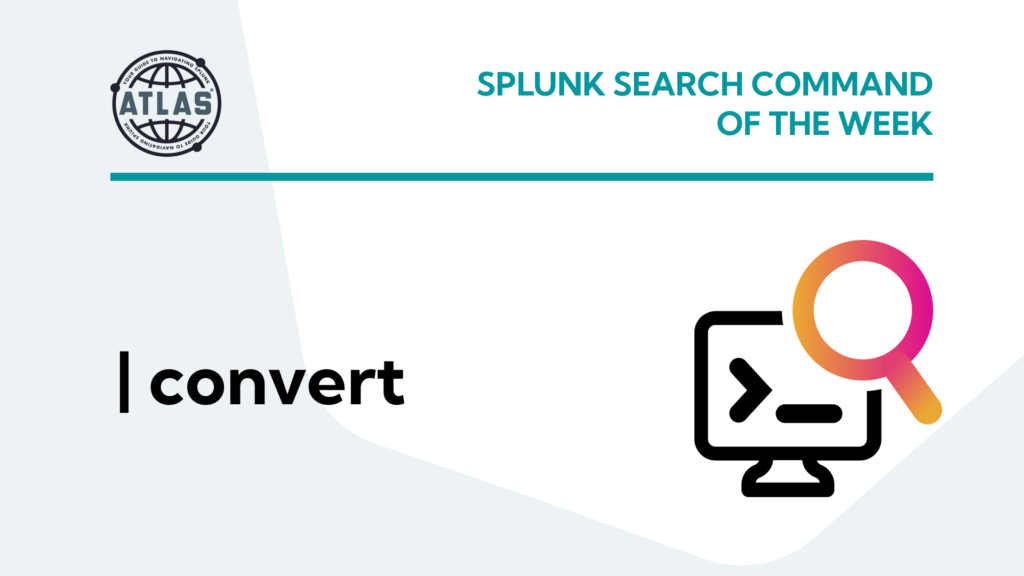The key to unlocking actionable insights from data in Splunk lies in the search commands available in SPL. In this article, we’ll show the potential of one powerful command, convert, to enhance data for further analysis. Through real-world use cases, you’ll become familiar with scenarios where you can apply this command, while learning how to make convert a staple in your Splunk searching.
What is the Splunk Convert Command?
The convert command in Splunk uses a wide array of conversion functions to manipulate fields in Splunk. These conversions involve operations like changing strings to numeric values, changing time format, and improving the usability or readability of numeric fields with specific units. As a distributable streaming command, convert is a performant way to modify data for further use in calculations or improve the presentation of data in reporting.
Simplifying Working with Time
Splunk offers many functions for working with time, which often require knowledge of time variables to specify desired output formats. Using convert with a time conversion function allows the flexibility to specify a format, while also using a practical default for human-readable output. This makes convert a very simple method for making Unix timestamps readable.
Reducing Complexity of SPL
SPL is often only limited by the creativity of the Splunker using it, and many operations for data conversion can be written uniquely for a search. Whether this is working with time values or changing measurement units, custom logic lacks reusability and is prone to errors. The many conversion functions of convert cover many scenarios for modifying data with consistent syntax across varying use cases, making the SPL easier to write, troubleshoot, understand, and apply elsewhere.
Improve the Consumability of Data
In the benefits described so far, the objective of conversion functions in Splunk is to modify data to make it easier to consume. Even nuanced conversion functions for calculating relative time and string manipulation achieve the goal of ultimately making data easier to understand and use for presentation or further calculations. Using convert is the fast track for any Splunker to analyze and display precise insights from their data.
Use Cases for convert
Scenario 1: Forwarder Configuration Change Troubleshooting
A change occurs with the objective to onboard new Universal Forwarders to ingest the same types of Windows Event Logs already being ingested from other Windows hosts. Soon after, a user reports dashboards using the Windows Event Logs are blank. The Splunk admin identifies the issue that occurred during the change that has affected ingestion of data; they first identify the data types and hosts that have been affected, and when ingestion stopped. The query below displays the latest time data from each source was reported by each individual Universal Forwarder, giving context to troubleshoot configurations applied to affected forwarders.
| tstats latest(_time) as latest_time where index=wineventlog by source, host
| convert ctime(latest_time)
| sort - latest_time
Scenario 2: Specific Time Format in a Dashboard
A team would like to standardize their date formats in a dashboard showing sales data for their latest products. The first search being modified presents a table with the total price of products sold each week, along with the date of the day that starts each week. The desired date format is shown in the example “Feb 02, 2024”.
index=transactions earliest=-3mon@mon latest=@mon
| timechart span=7d sum(sale_price) as "Total Sales”
| convert timeformat=”%b %d, %Y” ctime(_time) as “Week of”
| table “Week of” “Total Sales”
Conclusion
In summary, Splunk’s convert function proves to be an invaluable asset for simplifying data manipulations in SPL. Its straightforward approach to working with time-based fields, enhanced with a diverse set of conversion functions, not only reduces the complexity of SPL code but also enhances the readability of search output. The ultimate impact of using convert lies in improving the consumability of data, enabling Splunkers to derive precise insights swiftly and efficiently. Apply convert to use cases in your environment to enhance your SPL knowledge and raise the standard for Splunk content in your organization.