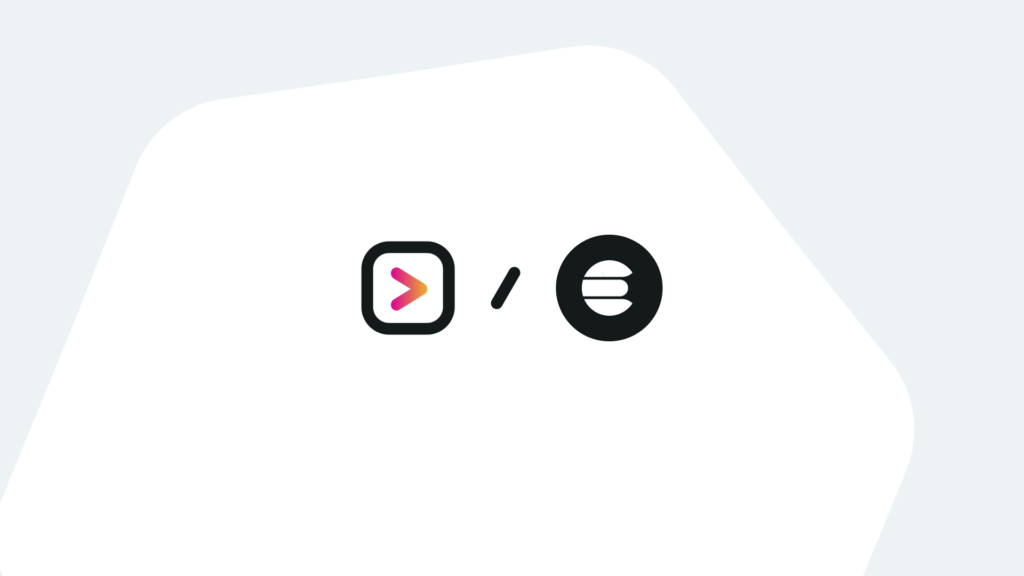Have you ever found yourself drowning in a sea of data, desperately seeking insights to drive your business forward? Look no further. In the world of data analysis, two heavyweights stand out: Elastic Search and Splunk. If you’re wondering which solution is best suited for your needs, you’ve come to the right place. In this article, we’ll explore the differences between Elastic Search and Splunk, their benefits and types, and provide practical use case examples to help you make an informed decision.
What is Elastic Search and Splunk?
Elastic Search and Splunk are both powerful tools used for searching, analyzing, and visualizing data. While they share some similarities, they have distinct features and use cases.
Elastic Search is an open-source, distributed search and analytics engine built on Apache Lucene. It provides real-time search capabilities, scalability, and supports full-text search, structured querying, and data visualization. Elastic Search is widely used by developers and organizations looking to implement search functionality in their applications or analyze large volumes of log and event data.
Splunk is a comprehensive data analysis platform that specializes in indexing, searching, and analyzing machine-generated data. It offers a range of features, including real-time data ingestion, correlation searches, advanced analytics, and customizable dashboards. Splunk caters to various industries and is particularly popular in IT operations, security, and business intelligence domains.
Elastic Search is beneficial for developers, application builders, and organizations looking for a scalable and flexible search engine. Splunk is ideal for IT and security professionals, data analysts, and business users seeking a comprehensive platform for log analysis, operational monitoring, and data-driven decision-making.
The Benefits of Elastic Search and Splunk
Both Elastic Search and Splunk bring significant advantages to the table. Let’s explore some of their key benefits.
Elastic Search offers:
Highly scalable and distributed architecture: Elastic Search’s distributed nature allows it to handle large amounts of data and scale horizontally as your data volume grows. This ensures optimal performance and accommodates increasing demands.
Advanced search capabilities: Elastic Search provides powerful search functionality, including full-text search, filtering, faceted navigation, and relevance scoring. It enables users to retrieve relevant information quickly and efficiently.
Real-time analytics: With its real-time indexing and querying capabilities, Elastic Search empowers organizations to gain immediate insights from their data. Users can analyze data as it arrives, enabling timely decision-making and proactive actions.
If Elastic Search is not utilized effectively, organizations may face challenges in managing its distributed nature, as it requires careful architecture design, monitoring, and management to maintain performance and data integrity. The initial and ongoing costs of these architecture and management requirements should not be underestimated.
Splunk offers:
Comprehensive data analysis platform: Splunk provides a full-fledged platform for ingesting, analyzing, and visualizing machine-generated data. It supports a wide range of data sources, including logs, metrics, events, and more. It also includes the Splunk Search Processing Language (SPL) which provides a rich set of search and analytics commands.
Advanced correlation and alerting: Splunk offers an Enterprise Security premium SIEM application that provides correlation searches and alerting mechanisms that enable users to identify patterns, anomalies, and potential security threats in real-time so that organizations can proactively respond to incidents and minimize risks.
Customizable dashboards and reporting: Splunk allows users to easily create custom alerts, dashboards, and reports tailored to their specific needs. This enables data-driven decision-making, performance monitoring, and sharing of insights across teams.
However, without proper configuration and optimization, managing Splunk at scale can be resource-intensive, requiring careful consideration of storage, data retention policies, and data source management techniques.
Features of Elastic Search and Splunk
Both Elastic Search and Splunk offer various features and functionalities to cater to different use cases. Let’s take a look at some of the types within each solution.
Elastic Search includes:
Full-text search: Elastic Search excels in providing powerful full-text search capabilities, enabling users to search across large volumes of textual data efficiently.
Aggregations and analytics: Elastic Search supports aggregations, allowing users to perform complex analytics and generate meaningful insights from their data.
Geo-spatial search: Elastic Search includes geospatial capabilities, enabling users to perform location-based searches and analysis.
Splunk provides:
Log analysis: Splunk’s log analysis features allow users to ingest and analyze log data from various sources, enabling troubleshooting, anomaly detection, and performance optimization.
Security monitoring: Splunk offers robust security monitoring capabilities, allowing users to detect and investigate security incidents, perform threat hunting, and streamline incident response.
Business intelligence: Splunk provides business intelligence features, enabling organizations to gain valuable insights from their data, track KPIs, and create visualizations to support data-driven decision-making.
How to Use Elastic Search and Splunk
To effectively leverage Elastic Search and Splunk, it’s essential to understand how to utilize their features and functionalities. Here are step-by-step instructions for using each solution.
Step 1: Ingesting and indexing data
Elastic Search: Use Elastic Search APIs or integrations to ingest and index data into your Elastic Search cluster. Configure index settings, mappings, and data enrichment as required.
Splunk: Configure data inputs on Universal Forwarders installed on each host to ingest data into Splunk. Define sourcetypes and apply parsing configurations to extract structured information from the incoming data.
Step 2: Search and analysis
Elastic Search: Utilize the Elastic Search Query DSL to perform search operations, apply filters, and retrieve relevant documents. Leverage aggregations for advanced analytics and visualizations.
Splunk: Utilize Splunk’s search processing language (SPL) to construct searches and create reports. Apply field extractions, transformations, and statistical functions to analyze and visualize data.
Step 3: Dashboards and alerts
Elastic Search: Utilize Kibana, the visualization and dashboarding tool for Elastic Search, to create interactive dashboards and visualizations. Set up alerts and notifications based on specific conditions.
Splunk: Use Splunk’s built-in dashboarding and visualization features to create custom dashboards. Configure alerts and scheduled reports to monitor critical events and performance metrics.
Use Case Examples for Elastic Search and Splunk
Let’s explore two use case examples that highlight some practical applications of Elastic Search and Splunk.
Use Case #1: E-commerce Search Optimization
Scenario: An e-commerce company wants to improve the search functionality on their website to enhance the user experience and increase conversion rates. They aim to provide fast and accurate search results, personalized recommendations, and efficient faceted navigation.
Tools: Elastic Search, Kibana, Elasticsearch Python SDK
Step 1: Ingest product catalog data into Elastic Search, mapping relevant attributes and applying analyzers for language-specific search capabilities.
Step 2: Use Elastic Search’s query capabilities to implement fuzzy matching, autocomplete, and relevance scoring for search queries. Leverage Kibana to monitor search performance and identify areas for optimization.
Step 3: Implement personalized recommendations based on user behavior and preferences using Elasticsearch Python SDK. Analyze user interactions and feedback to continuously improve the search experience.
Use Case #2: Proactive Security Monitoring
Scenario: A cybersecurity team wants to enhance their proactive security monitoring capabilities to detect and respond to potential threats in real-time. They aim to identify malicious activities, correlate events across multiple data sources, and automate incident response.
Tools: Splunk Enterprise Security (ES), SOAR, UBA, Splunk Machine Learning Toolkit
Step 1: Ingest security logs, network traffic data, and threat intelligence feeds into Splunk. Configure parsing and normalization settings to ensure data consistency.
Step 2: Utilize Splunk Enterprise Security to create correlation searches, detect anomalies, and investigate security incidents. Apply machine learning algorithms from the Splunk Machine Learning Toolkit to identify unique emerging threats.
Step 3: Automate incident response workflows using Splunk’s ES Adaptive Response framework. Configure alerts and notifications based on predefined thresholds and risk levels to enable swift actions.
Splunk Tip: Consider also leveraging Splunk’s User Behavior Analytics (UBA) features to gain insights into user behavior patterns and enhance overall security threat detection.
Conclusion
Elastic Search and Splunk offer powerful solutions for searching, analyzing, and visualizing data. Elastic Search excels in providing scalable search capabilities and real-time analytics, while Splunk offers a comprehensive platform for log analysis, security monitoring, and business intelligence. By understanding the benefits, types, and practical use cases of these solutions, you can make informed decisions to meet your specific data analysis needs. It is advisable to install test/trial versions of each solution and experiment with the appropriate use cases for your environment to explore the full potential of Elastic Search and Splunk in unlocking valuable insights from your data.
If you found this helpful…
You don’t have to master Splunk by yourself in order to get the most value out of it. Small, day-to-day optimizations of your environment can make all the difference in how you understand and use the data in your Splunk environment to manage all the work on your plate.
Cue Atlas Assessment: Instantly see where your Splunk environment is excelling and opportunities for improvement. From download to results, the whole process takes less than 30 minutes using the button below: