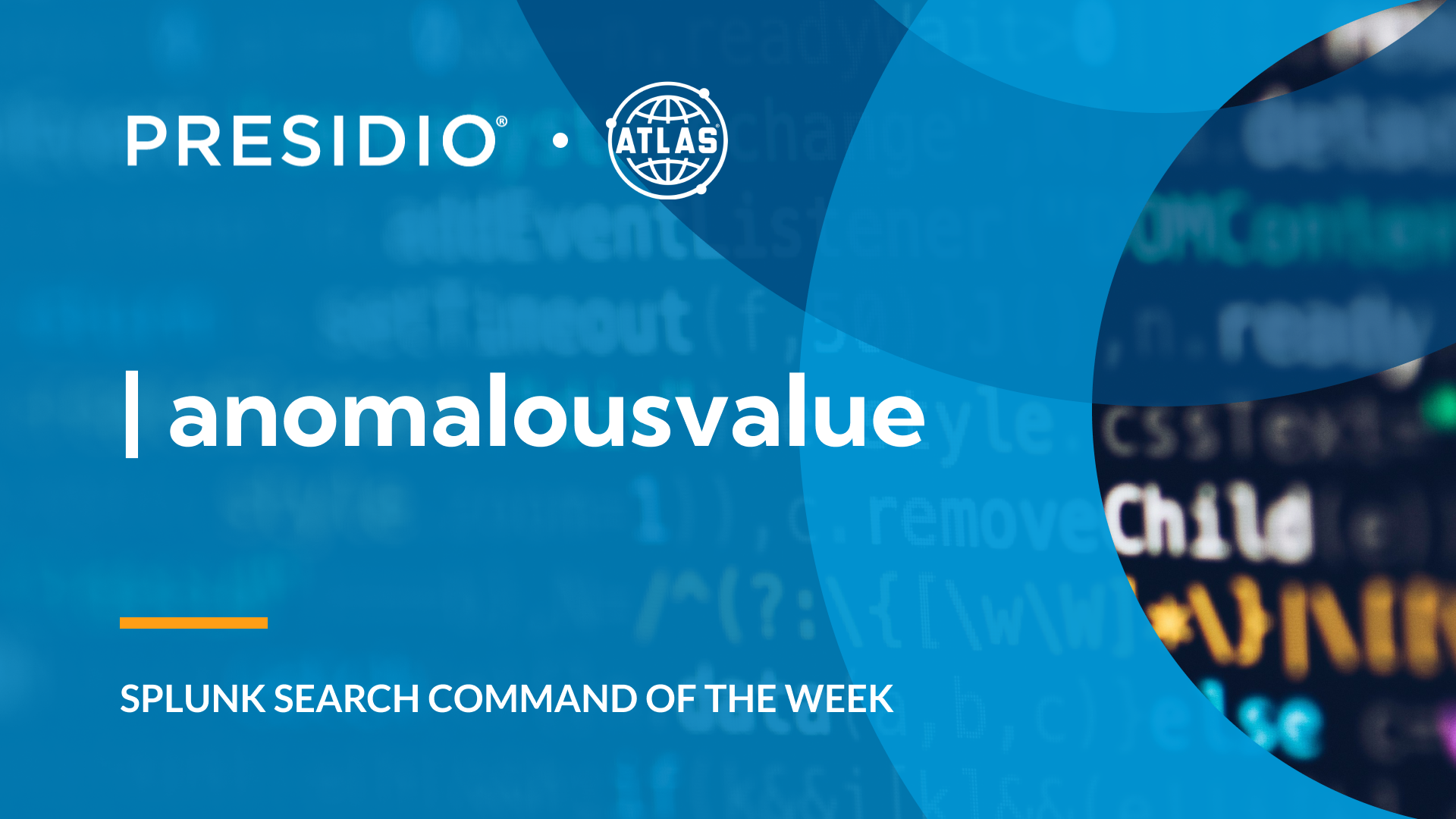
Using the anomalousvalue Command
Splunk Processing Language (SPL) serves as the foundation for data analysis within the Splunk platform. Among the numerous commands available in SPL, the anomalousvalue command
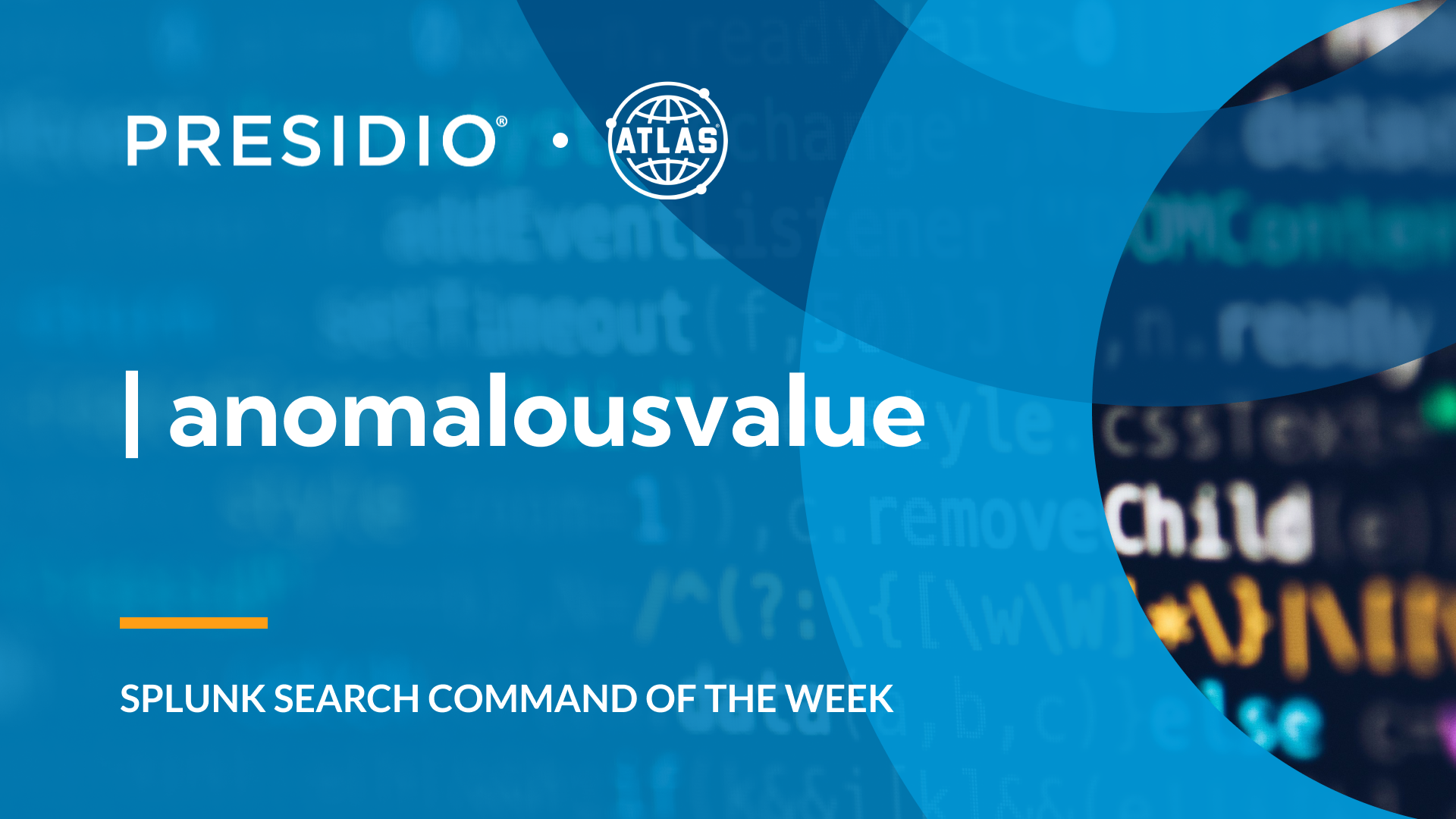
Splunk Processing Language (SPL) serves as the foundation for data analysis within the Splunk platform. Among the numerous commands available in SPL, the anomalousvalue command

Splunk Admins Deserve Better Than Manual Maintenance Every Splunk admin knows the grind: repetitive data onboarding, constant alert tuning, cluttered dashboards, and limited time to

If Only Everyone Could Use Splunk Like You Do Splunk is a powerhouse. It can unlock operational intelligence, accelerate investigations, and drive real-time insights across

Splunk Search Processing Language (SPL) serves as the foundation for data analysis within the Splunk platform. SPL enables analysts to transform raw machine data into

Understanding Splunk’s MLTK Splunk’s Machine Learning Toolkit (MLTK) is a powerful app that brings machine learning capabilities directly into the Splunk search interface. It enables

When Seconds Cost Thousands: Fixing the Splunk Performance Gap Splunk performance problems are not just an annoyance. They slow down investigations, delay alerting, and waste
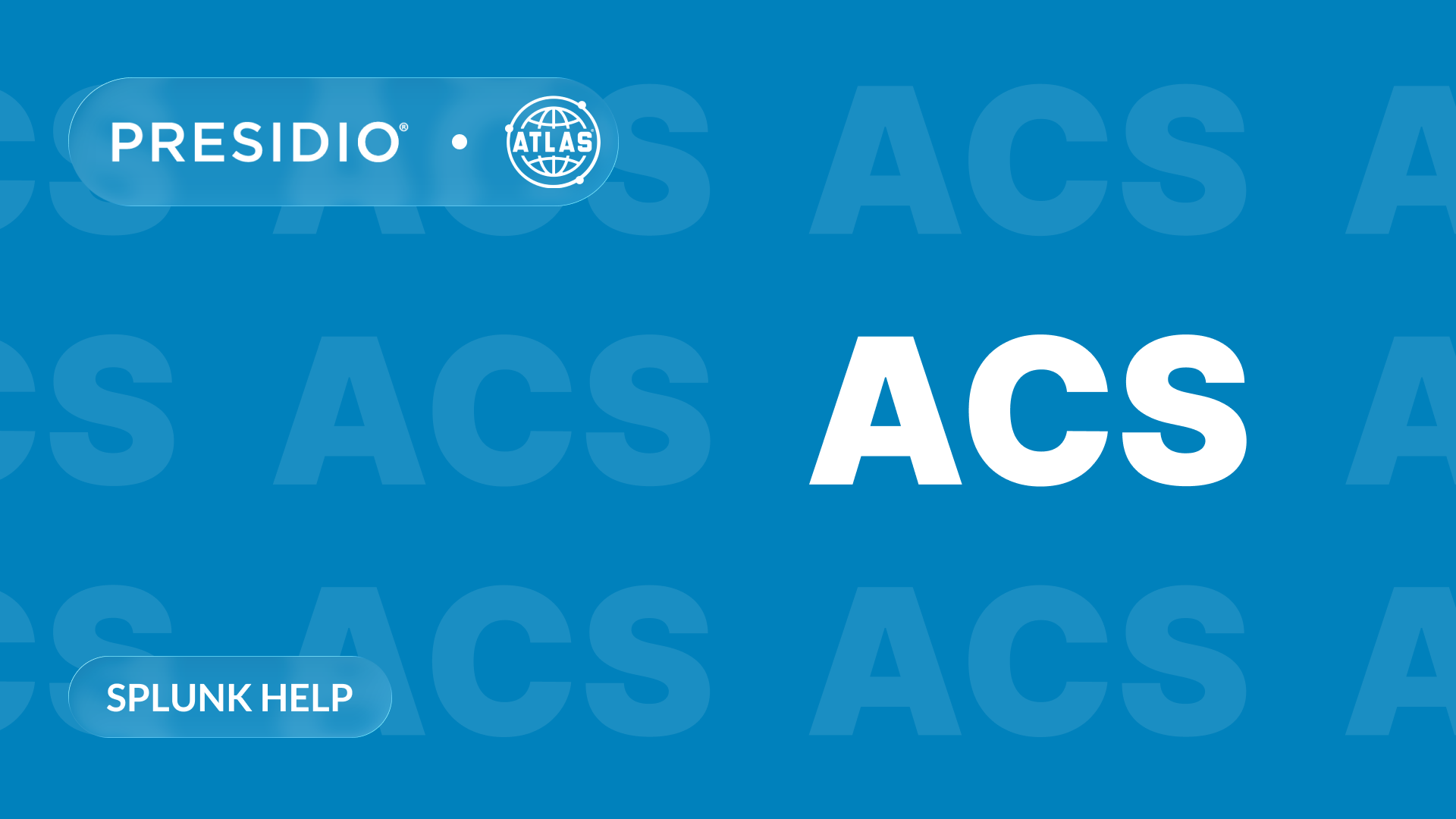
Why App Management in Splunk Cloud Requires a New Approach Managing apps in Splunk Enterprise on Premise is relatively straightforward. You can upload, configure, and

Splunk’s Search Processing Language (SPL) serves as the foundation for data analysis within the Splunk platform. This language enables users to search, filter, and manipulate

Enterprise teams rely on Splunk for security, compliance, and operational insight. As usage expands, the cost continues to rise. Whether through ingest-based licensing or compute-based

Splunk Enterprise Security 8 (ES8) represents a significant evolution in the realm of Security Information and Event Management (SIEM). Designed to provide a comprehensive view