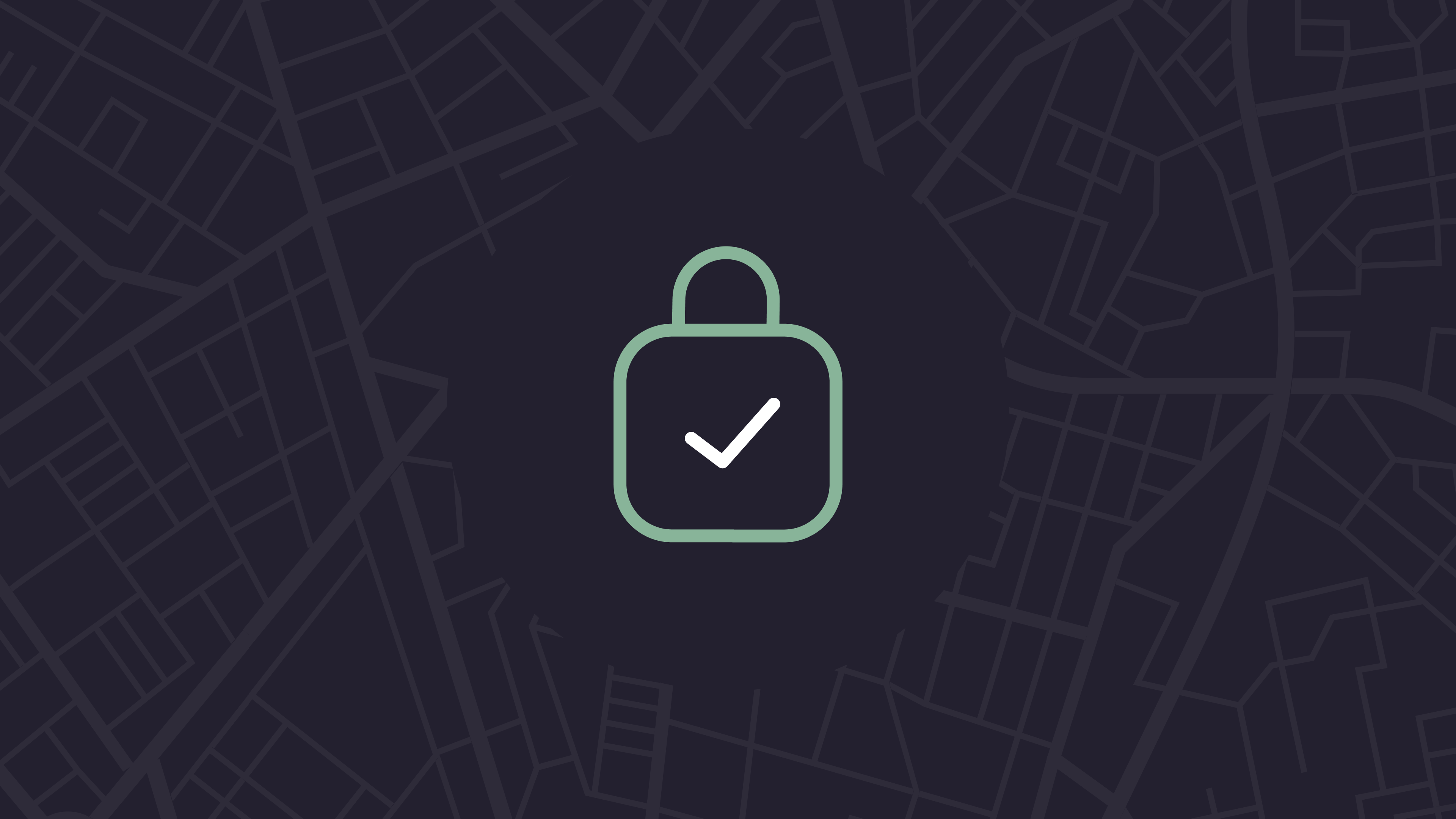Whether you’re moving to Splunk Cloud or migrating your Splunk instance from one server, system, architecture, or filesystem to another, there are a lot of factors to consider before making the move. What apps need to move to the new location (and are they even compatible)? Do I have all of my datasets and forwarders? As if that weren’t enough, what about local knowledge objects?
Migrating Splunk isn’t for the faint of heart. But you’re in luck! The Atlas Platform for Splunk takes the pain and guesswork out of migration, and provides you with a step-by-step plan for moving your instance.
When Should I Migrate?
The reasons for migration are as varied as the organizations that use Splunk themselves. But some reasons for moving from Point A to Point B might include:
- You want to move Splunk to a new or different file system
- You’re upgrading from a 32-bit to 64-bit architecture for performance gains
- You need to switch operating systems (from Windows to Unix, for example)
- You’re upgrading infrastructure components or retiring hardware
- You’ve decided to move to Splunk Cloud (or AWS or Azure)
Considerations When Migrating Splunk
Atlas’s Splunk Migration Helper is a powerful element geared towards helping Splunk owners move their Splunk environment with precision, reporting, and speed. Atlas Migration Helper contains everything you need for identifying what is useful and necessary to move to your new Splunk environment, empowering you to enter your new Splunk environment worry-free.
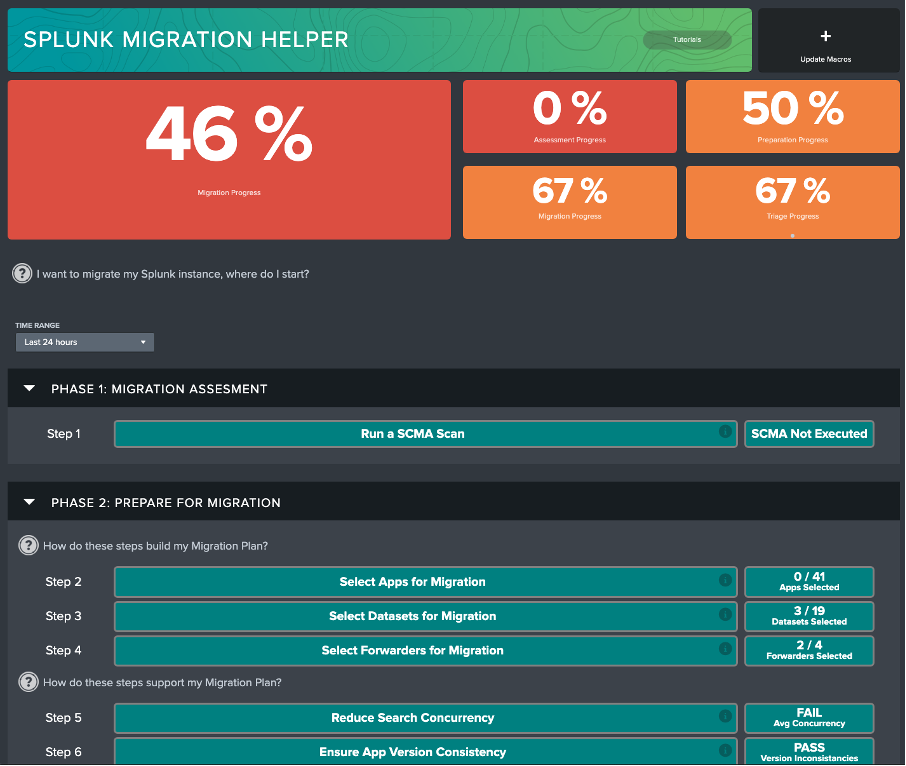
Some of the ways Atlas Migration Helper guides and supports the migration process:
- Easily identify Splunk Applications that should be moved and select them for migration
- Identify what data ingests are being utilized by users and apps and select them for migration
- Identify Forwarders required to support selected data ingests and applications and select them for migration
- Analyze your Splunk Environment for issues to resolve before migration to ensure stability
- Track the Migration using automated dashboarding that reports current status.
All of these features and more are summarized with top level KPIs for simplified tracking.
Now that you know how the Atlas Migration Helper application can take the guess work out of your Splunk migration, why not check out our Atlas documentation for a closer look.