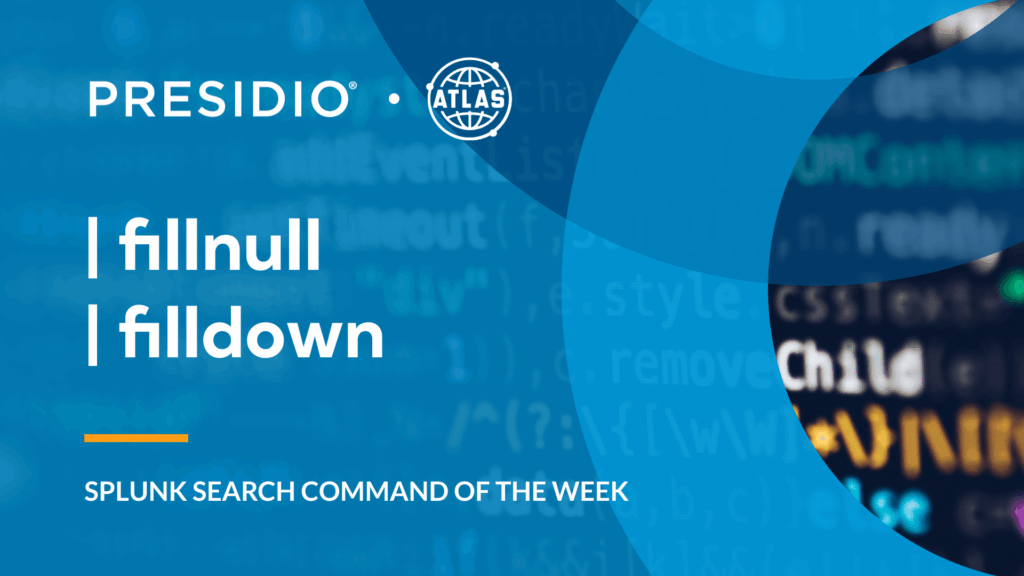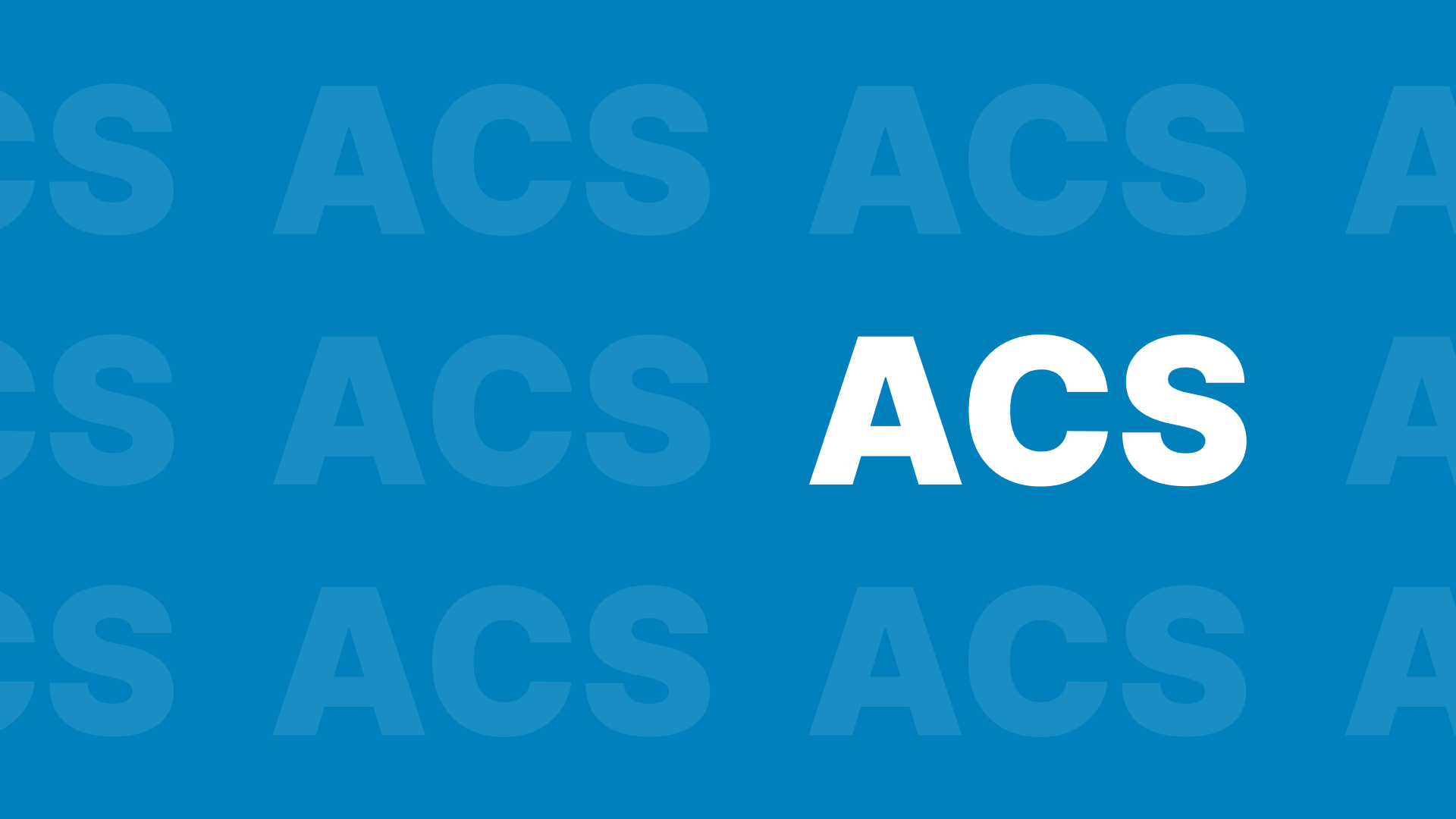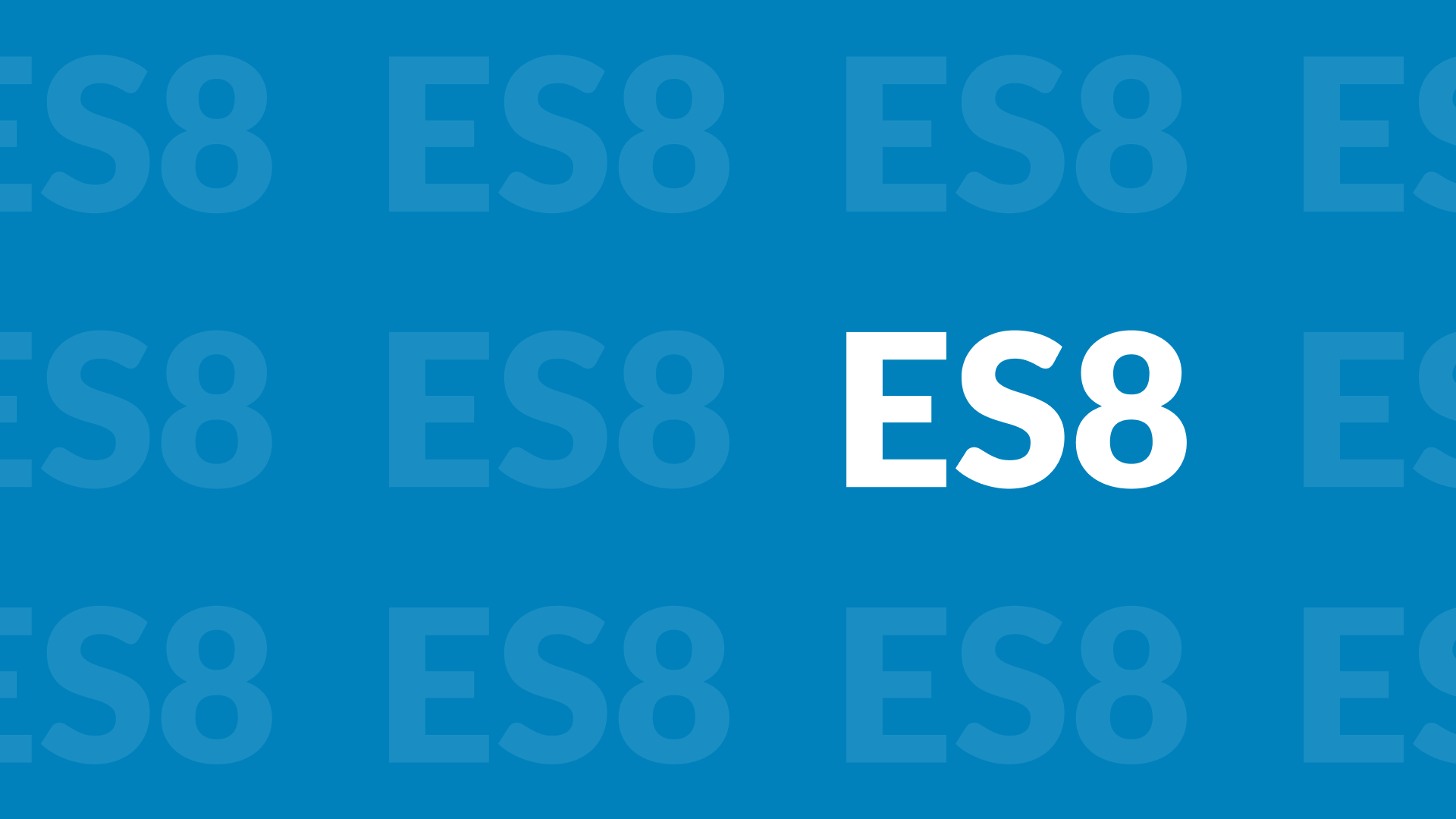Splunk’s Search Processing Language (SPL) serves as the foundation for data analysis within the Splunk platform. This language enables users to search, filter, and manipulate data efficiently. Data gaps from inconsistent logging, configuration issues, or cross-data analysis frequently occur in the real world. Understanding how to handle null values becomes crucial for effective data processing.
The fillnull and filldown commands address these challenges, providing ways to complete datasets with gaps that impact analysis and quality. These changes help provide data completion that maintains analytical integrity. This ensures subsequent calculations and visualizations are fulfilled despite incomplete data sources.
Understanding the fillnull & filldown Command
The fillnull command replaces null or missing values with specified replacement values. This command changes all null values within the specified fields, providing consistent data across search results. All these values can then act as placeholders for further visualizations or analysis.
Conversely, the filldown command fills the last known value to all subsequent null entries. This is useful for instances like time-series data, where values are expected to be persistent until explicitly changed. This method will maintain data continuity without any artificial values.
Benefits of Using the fillnull & filldown Command
#1 Enhanced Data Visualization Quality
Missing values often create gaps in charts and graphs that can mislead stakeholders. Using fillnull and filldown ensures continuous data representation across these gaps. This makes dashboards display more professional and accurate visualizations that support better decision-making processes.
#2 Improved Statistical Calculations
Null values can skew statistical functions like averages, sums, and counts. Ensuring there are no gaps will help with calculation accuracy. These non-null values enable more reliable trend analysis and performance metrics across time periods.
#3 Streamlined Reporting Workflows
Reports with missing data points often require manual intervention or additional processing steps. Implementing fill commands during search execution eliminates these downstream complications. Using automated data completion will reduce report generation time and improve operational efficiency.
Basic Syntax
Fillnull Command
The fillnull command has a simple syntax pattern:
fillnull [value=<string>] [<field-list>]
- value: The string which will fill the null values. Will default to 0 if not specified.
- field-list: The list of fields you want to have the null values filled within. You can even specify fields that do not exist, and it will create a new field and fill it with the specified value. By default, it will fill all fields with the value used.
Let’s use an example where I’m making a report and I want to ensure that all fields have a value, but when I search my data, I get the following table:
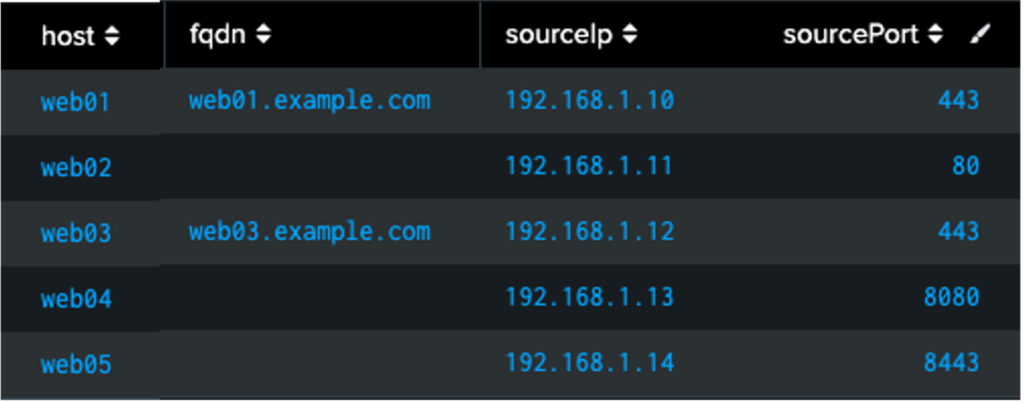
So, if I wanted to use the value “null” when searching for a series of Fully Qualified Domain Names in a series of events, I would use:
index=web sourcetype=server:monitor
| table host fqdn sourceIp sourcePort
| fillnull value=“null” fqdn
Group 8, Grouped objectI would get the following:
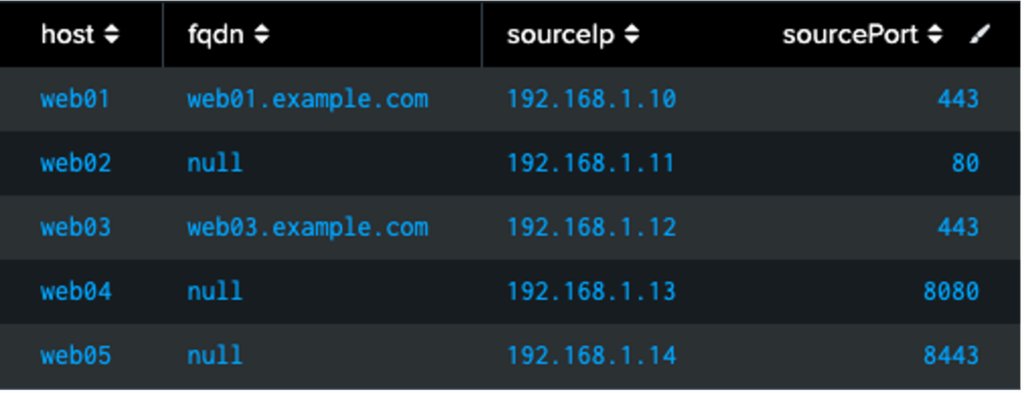
I could then continue to take this table and create my report.
Filldown Command
The filldown command has a simple syntax pattern:
filldown [<field-list>]
- field-list: Any number of fields (or none) for this function to apply the last non-null value to all null fields. You can use wildcards to list a series of fields like “data*” will apply this to all fields that start with “data”.
Like the example above, if I have the following results:
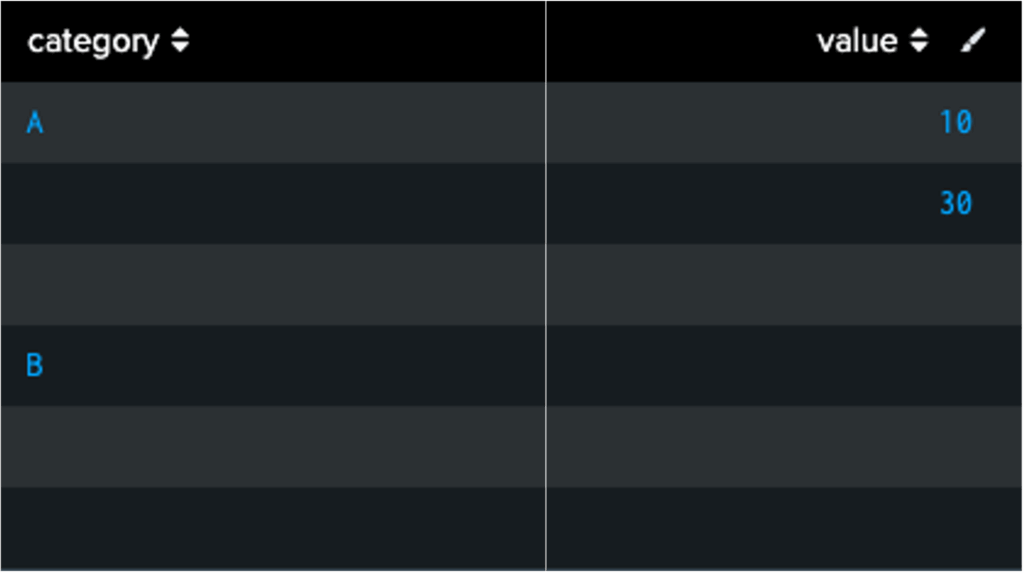
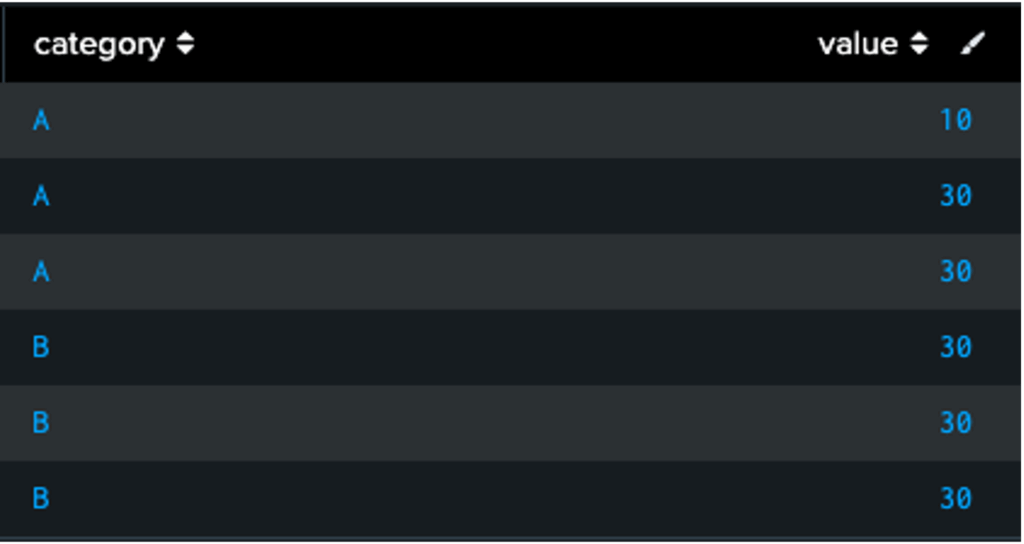
Conclusion
Mastering the fillnull and filldown commands in Splunk’s Search Processing Language is essential for reliable data analysis and professional reporting. These commands transform incomplete datasets into cohesive, analysis-ready information that drives accurate business insights. By implementing these tools, Splunk users can eliminate visualization gaps, ensure statistical accuracy, and streamline reporting workflows. This proactive approach to data completion prevents downstream complications and reduces manual intervention requirements. Incorporating these commands into your SPL toolkit will elevate both the quality and reliability of your Splunk implementations.
Key Takeaways
- Data Integrity: fillnull and filldown commands ensure consistent data representation across charts, dashboards, and reports by eliminating misleading gaps.
- Statistical Accuracy: Proper handling of null values prevents skewed calculations in averages, sums, and counts, leading to more reliable trend analysis and performance metrics.
- Operational Efficiency: Automated data completion reduces report generation time and eliminates the need for manual intervention in downstream processing workflows.
To access more Splunk searches, check out Atlas Search Library, which is part of the Atlas Platform. Specifically, Atlas Search Library offers a curated list of optimized searches. These searches empower Splunk users without requiring SPL knowledge. Furthermore, you can create, customize, and maintain your own search library. By doing so, you ensure your users get the most from using Splunk.