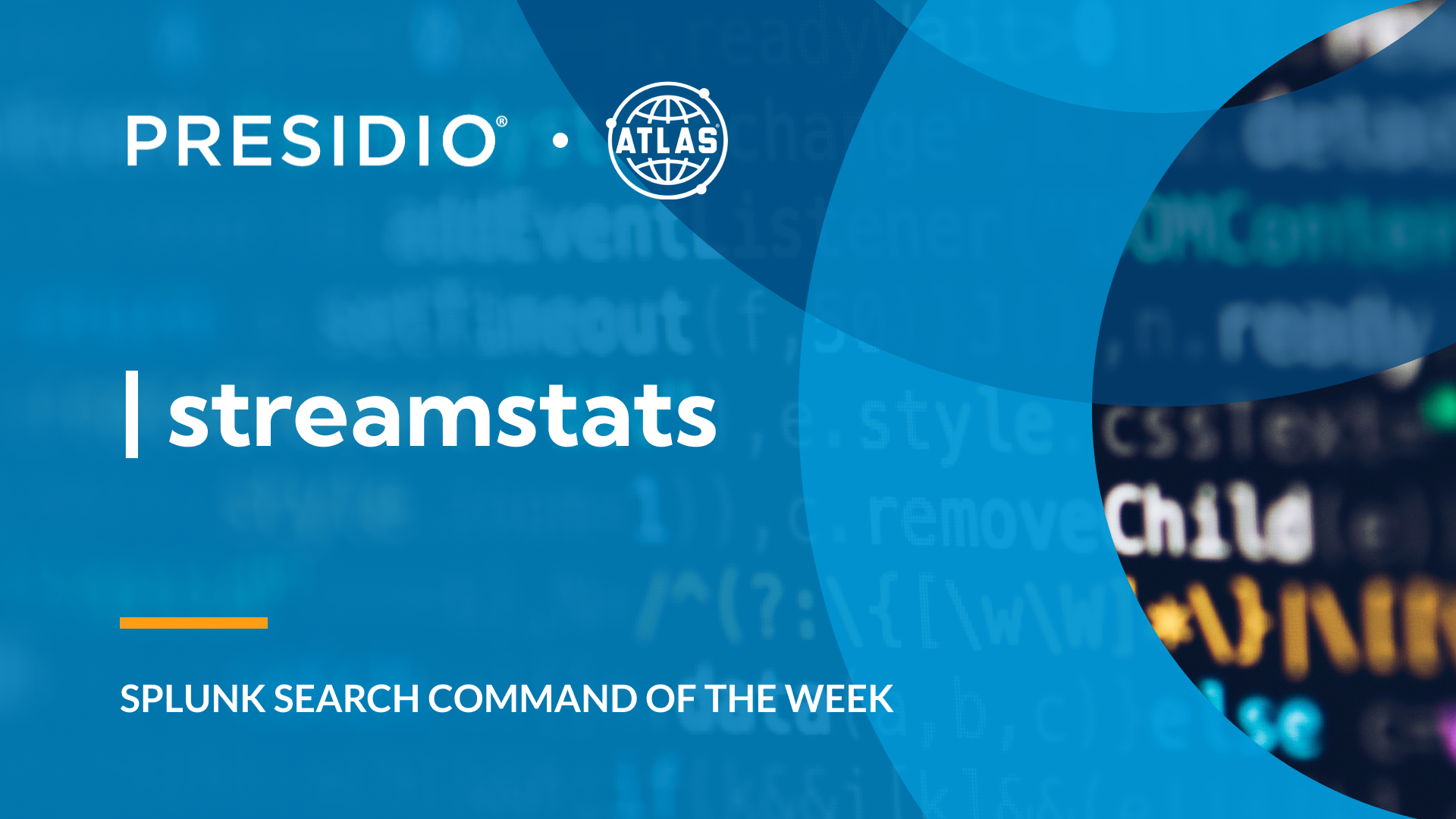The delete command stands out as a critical utility in Splunk’s toolkit, enabling specific users to permanently remove data from indexes. Unlike other commands that simply filter or transform data for viewing, delete permanently alters your dataset, making it a powerful but potentially risky tool that requires careful consideration before use. Note that you will not clear up disk space by doing this; you will only remove it from being searched in the future. If you wish to clear up disk space, use the clean command from the Command Line Interface.
Understanding the delete Command
The delete command serves a unique purpose: permanent removal of events from your indexes that match the search criteria. Think of it as shredding a document – once done, the data cannot be recovered. However, there are uses, like data correction, where it becomes very useful. Not even an admin-level role has access to this capability, only the “can_delete” role or users granted the permission can delete data. It is recommended having a special account assigned the “can_delete” role for whenever you need to delete data. When you go to delete events, do a search prior to gather the events you want and only those events.
Proper Syntax
To use the command, simply pipe to it:
| delete
You cannot use it with centralized streaming commands like head, dedup, and streamstats or if an event contains a field named “index” aside from the default one. You can use eval to get past the “index” limitation, however.
Example Use Cases
The delete command is commonly used in several critical scenarios:
- Data Privacy Compliance: When sensitive information needs to be removed to meet regulatory requirements like GDPR or CCPA.
- Data Quality Management: Eliminating duplicate or incorrectly indexed data.
- Test Environment Maintenance: Cleaning up test data after development or testing cycles.
- Organizing Indexes: Removing bloat from indexes that are slowing down repetitive searches or in long-term indexes that no longer need that data.
Example #1: Removing Sensitive Data
index=customer_data sourcetype=transactions
| regex _raw="(?:\d[ -]*?){13,16}"
| delete
This example demonstrates a scenario where credit card numbers were accidentally indexed. The search identifies events containing potential credit card numbers using a regex pattern, then permanently removes them. This type of deletion is crucial for maintaining PCI DSS compliance.
Example #2: Cleaning Test Data
index=test_environment sourcetype=application_logs earliest=-30d
| where like(_raw, "%TEST_%")
| delete
Here, we’re removing test data older than 30 days that contains the “TEST_” prefix. This helps maintain a clean test environment without affecting production data. The where clause ensures we only target actual test events, providing an additional safety check.
Benefits of Using the correlate Command
The delete command provides several key advantages:
- Precision Targeting: Removes only what you want without affecting events you wish to keep.
- Automated Cleanup: You can schedule the delete command to run during off-hours, removing data to keep your indexes optimized during operating hours.
- Compliance Correction: If data is accidentally ingested, including data which breaches data compliance standards, you can remove it from being visible.
Conclusion
The delete command is an essential tool for Splunk users who need to manage data lifecycle and compliance requirements. Its permanent nature means it should be used with careful consideration and proper planning. Always remember to:
- Verify your search criteria before adding the delete command
- Document your deletions for audit purposes
- Test in a non-production environment when possible
- Ensure proper backup procedures are in place
By incorporating these practices into your Splunk administration workflow, you can confidently use the delete command to maintain a clean, compliant, and efficient Splunk environment.
To access more Splunk searches, check out Atlas Search Library, which is part of the Atlas Platform. Specifically, Atlas Search Library offers a curated list of optimized searches. These searches empower Splunk users without requiring SPL knowledge. Furthermore, you can create, customize, and maintain your own search library. By doing so, you ensure your users get the most from using Splunk.