When talking about apps that we need to bring into Splunk, the conversation can get very confusing, very quickly. This is because apps serve different purposes and come from different sources.
Let’s look at AWS data for example. If I do a cursory search on Splunkbase, the center for Splunk’s Apps and Add-ons, for an app to bring in my data, I might find the following results:
- Splunk App for AWS
- Splunk Add-on for Amazon Web Service
- Splunk Add-on for Amazon Kinesis Firehose
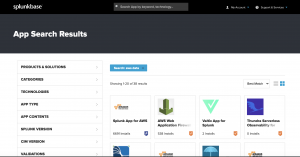
This is just to name a few on the list out of the 38 results that pop up. Of those 38, which do you choose?
There are a number of similarly named apps built around the same data. Without doing extensive research before your search, you probably couldn’t clearly identify when each app needs to be used. Which app is the best fit for the AWS data I’m consuming? How many users have installed this app? What are the users saying about this app?
The Tricky Part
There is a lot to decipher when choosing which tool to utilize. And it gets even trickier than that– Splunk provides both apps and add-ons built for users to enhance and extend the value of the Splunk platform. Although the two have very different functions, both apps and add-ons are listed the same on your Splunkbase results: all results come up listed as a “app.”
This can make the process of identifying the correct app or add-on extremely difficult for users within Splunk. That’s why the Tech Ops team has some tips that should make the choice clear.
Apps vs Add-ons: The Difference
Let’s see if we can make it easier to decipher this in the future. First, we’ll breakdown the different types of “apps”:
Add-on (TA)
These are the bread and butter of bringing in data from your machines. Add-ons are built to have props, transforms, inputs, are various other configuration files to ensure that the data sources being ingested are parsed, extracted, and indexed correctly.
App
In most cases, an app usually brings in Knowledge objects for the user to utilize. This could be dashboards, alerts, reports, and macros. It uses the data brought in via the add-on to populate the Knowledge objects
To take full advantage of the data we’re bringing in, we generally want to use both Add-ons and Apps in tandem. While neither of these products are required to bring in your data, they certainly make it much easier. Start with your add-ons to help you bring your data in from machines. Then, utilize your apps to do the heavy lifting to help you visualize and analyze your data.
Tips from Team Tech Ops
Here at Kinney Group, the Tech Ops team is dedicated to helping customers fix any issue they face with Splunk (really, we mean anything) through our Expertise on Demand offering through the Atlas Platform. We work with different Apps and Add-ons all day, every day and are constantly recommended the best of these products to our customers.





