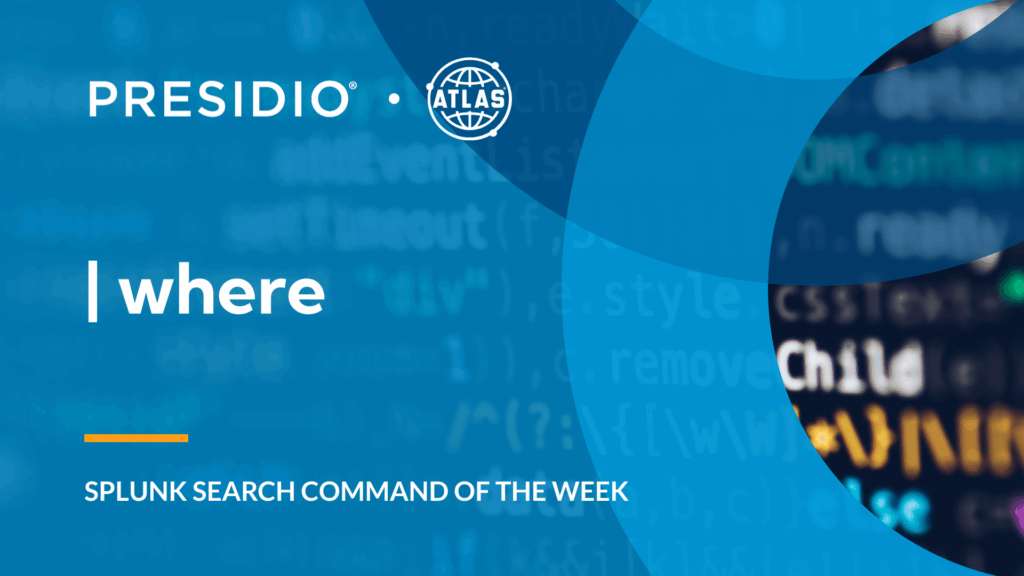Splunk Processing Language (SPL) is the foundation for searching and analyzing data in Splunk. It allows users to query large volumes of machine data and extract meaningful insights. One of the key search commands in SPL is the where command, which is used to filter events based on complex conditions. The where command allows for the use of more advanced logical expressions than basic filtering, giving you precise control over the data you want to focus on.
Understanding the where Command
The where command is designed to filter events based on specific conditions or expressions. While commands like search allow for basic filtering, where provides greater flexibility by enabling the use of conditional expressions like those in programming languages. This is particularly useful when you need to evaluate multiple fields or apply mathematical or logical operations to filter your results.
In essence, where helps you apply advanced logic to refine your search results, which can be essential when dealing with large datasets that require precise filtering.
Proper Syntax
Understanding the syntax of the where command is crucial to leveraging its full potential. Here is the basic structure:
| where <condition>
The condition is an expression that evaluates to either true or false. If the condition is true for a given event, that event will be included in the search results. You can use logical operators like AND, OR, and NOT, as well as comparison operators (=, >, <, etc.) within the condition.
For example:
| where status="404" AND response_time > 500
This query filters events where the status is “404” and the response_time is greater than 500 milliseconds.
Command Benefits
Using the where command in your daily Splunk activities offers several benefits:
- Advanced Filtering: Apply complex filtering criteria beyond simple searches, allowing for precise control over your results.
- Custom Expressions: Create custom logical expressions that combine fields, helping to extract more refined data.
- Increased Flexibility: Filter on calculated fields or expressions, enabling deeper analysis than with basic commands.
Using the where Command
When using the where command, there are several notes to keep in mind:
- You can do a wildcard search on multiple characters (%) or just one character(_) using the “like” operator with wildcards.
- The where command supports functions such as isnotnull()
- The where command uses the same expressions as “eval” to evaluate field values
- Field values are case-sensitive
For example: the following is NOT a case-sensitive search:
sourcetype=access_combined action= "Purchase"
This will return all variations of purchase: Purchase, PURCHASE, pUrChAsE
Conversely, where performs a case-sensitive search – note the use of the “pipe” ( | ) symbol before the where command:
sourcetype=access_combined | where action= "Purchase "
This will only return items that are in the exact form of “Purchase “
Example Use Cases
Let’s look at a few practical examples of how the where command can be used to filter and analyze data in Splunk.
Example #1: Filtering by Response Time & Status Code
Suppose you are monitoring web server logs and want to find all instances where the status code is “500” (indicating an internal server error) and the response time exceeds 1 second. You can use the where command to accomplish this:
index=web_logs
| where status="500" AND response_time > 1000
This search will return only the events where the status is “500” and the server took longer than 1 second to respond.
Example #2: Filtering Based on User Activity
Imagine you are tracking user login attempts and want to find cases where the number of failed login attempts by a user exceeds five. You can use the where command to filter based on this condition:
index=user_activity
| stats count as failed_attempts by user
| where failed_attempts > 5
This query will show you all users who have attempted and failed to log in more than five times.
Example #3: Querying Splunk CIM Data for High Risk Events
In the context of Splunk’s Common Information Model (CIM), let’s say you want to filter for firewall events where the action is “blocked“ and the risk score exceeds 80. The where command makes this easy:
index=firewall_logs
| where action="blocked" AND risk_score > 80
This query will return events where firewall actions resulted in blocked traffic, and the associated risk score was high.
Conclusion
The where command in Splunk provides a powerful tool for advanced filtering based on complex conditions. By allowing you to use logical expressions, it gives you the flexibility to refine your searches and uncover more precise insights from your data.
Key Takeaways:
- The where command allows advanced filtering with custom logic and conditions.
- It increases flexibility in searches by enabling expressions and field evaluations.
- Using where enhances the accuracy of your data analysis, especially with large or complex datasets.
Integrating the where command into your searches can help you refine your data, making it easier to focus on the most relevant events and gain deeper insights from your machine data.
To access more Splunk searches, check out Atlas Search Library, which is part of the Atlas Platform. Specifically, Atlas Search Library offers a curated list of optimized searches. These searches empower Splunk users without requiring SPL knowledge. Furthermore, you can create, customize, and maintain your own search library. By doing so, you ensure your users get the most from using Splunk.