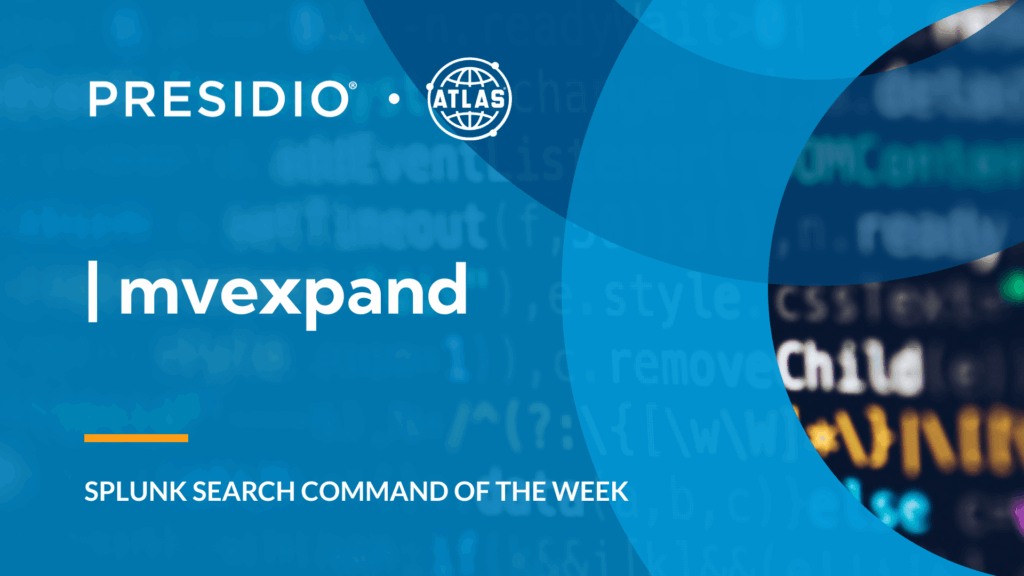Splunk’s Search Processing Language (SPL) serves as the backbone for data analysis in Splunk environments. Within this robust framework, the mvexpand command plays a crucial role by transforming multi-value fields into separate events, allowing for more granular analysis of complex data structures.
Multi-value fields frequently appear in Splunk environments when data contains multiple values in a single field. For instance, a security alert might list several affected IP addresses, or a transaction log could record multiple product IDs in one event. Without proper tools to handle these scenarios, valuable insights might remain hidden in your data.
Understanding the mvexpand Command
The mvexpand command addresses a fundamental challenge in data analysis: how to work with fields that contain multiple values. When Splunk ingests data, it sometimes creates fields that contain lists or arrays of values rather than single values. What makes mvexpand useful is its ability to duplicate events based on each value within a single field. Consider a scenario where you have a single event with a field containing five values. After applying mvexpand to this field, you’ll have five separate events, each containing one value from the original multi-value field. As a result, this expansion creates opportunities for more precise filtering, counting, and statistical analysis.
Syntax of the mvexpand Command
The syntax for the mvexpand command consists of:
| mvexpand <field> [limit=<int>]
Let’s break down these parameters:
- <field>: Specifies which multi-value field to expand. Use wildcards to expand multiple multi-value fields.
- limit=<int>: Restricts the number of values to expand per field. For example, limit=5 would expand only the first five values even if more exist.
Be sure to note why there is a limit parameter for this command. It creates multiple events for each multi-value across all events in the field. This will create a series of events exponentially greater than what you had before. Splunk even imposes a default limit of 500MBs of RAM when generating these new events. Ensure you are only expanding events you need to avoid system resource issues.
Benefits of Using The mvexpand Command
Incorporating mvexpand into your Splunk workflows offers several distinct advantages:
- Precise Analysis: By breaking multi-value fields into discrete events, you can perform accurate counts, aggregations, and statistics on each individual value rather than treating the entire collection as a single entity.
- Simplified Correlation: The expansion of multi-value fields facilitates joining or correlating data with other datasets based on individual values rather than attempting to match against collections. Therefore, analysts can more easily connect related events across different data sources.
- Improved Visualization: Charts and dashboards often struggle to meaningfully represent multi-value fields. By expanding these fields first, you create cleaner data structures that visualization tools can interpret correctly, thus producing more informative and accurate visual representations.
Example Use Cases
Example #1: Analyzing Multiple Source IP Addresses
index=network sourcetype=firewall_logs
| mvexpand src_ip
| stats count by src_ip
| sort –count
Explanation: This search first retrieves firewall logs and then expands the src_ip field, which might contain multiple IP addresses. Afterward, it counts occurrences of each individual IP address and sorts the results in descending order by count. The expansion transforms what might have been a handful of events with multiple IPs into numerous events with single IPs, thereby enabling accurate counting of individual addresses.
Example #2: Analyzing User Activities Across Multiple Systems
Use Case: When monitoring user activity across an enterprise, events often contain arrays of systems accessed:
index=security action=login
| mvexpand dest
| stats count values(user) as users by dest
| where count > 10
Example #3: Inventory Analysis with Multiple Product Categories
Use Case: For business analytics involving product data with multiple categories:
index=inventory sourcetype=product_database
| mvexpand product_category
| chart count over product_category by department
| sort –count
Conclusion
The mvexpand command represents an essential tool in the Splunk SPL arsenal, particularly when dealing with complex data structures containing multi-value fields.
Remember that mvexpand:
- Transforms complex multi-value fields into separate, analyzable events while preserving the context of the original data, thus enabling more granular analysis.
- Grants you selective field expansion, value limiting, and controlled explosion behavior, thereby adapting to various data analysis scenarios.
- Breaks down multi-value data into discrete components, reveals patterns, correlations, and insights that might otherwise remain hidden in aggregated data structures.
Mastering the mvexpand command empowers Splunk users to handle complex data structures more effectively and extract maximum value from their information assets.
To access more Splunk searches, check out Atlas Search Library, which is part of the Atlas Platform. Specifically, Atlas Search Library offers a curated list of optimized searches. These searches empower Splunk users without requiring SPL knowledge. Furthermore, you can create, customize, and maintain your own search library. By doing so, you ensure your users get the most from using Splunk.