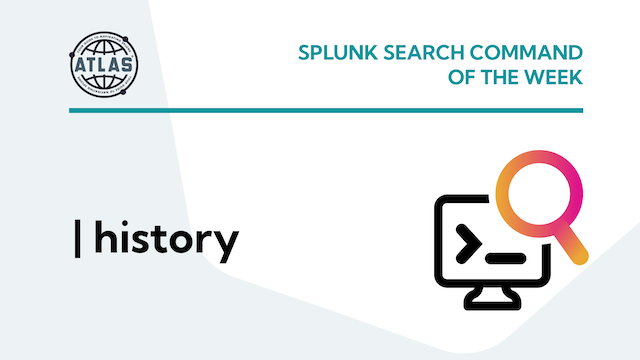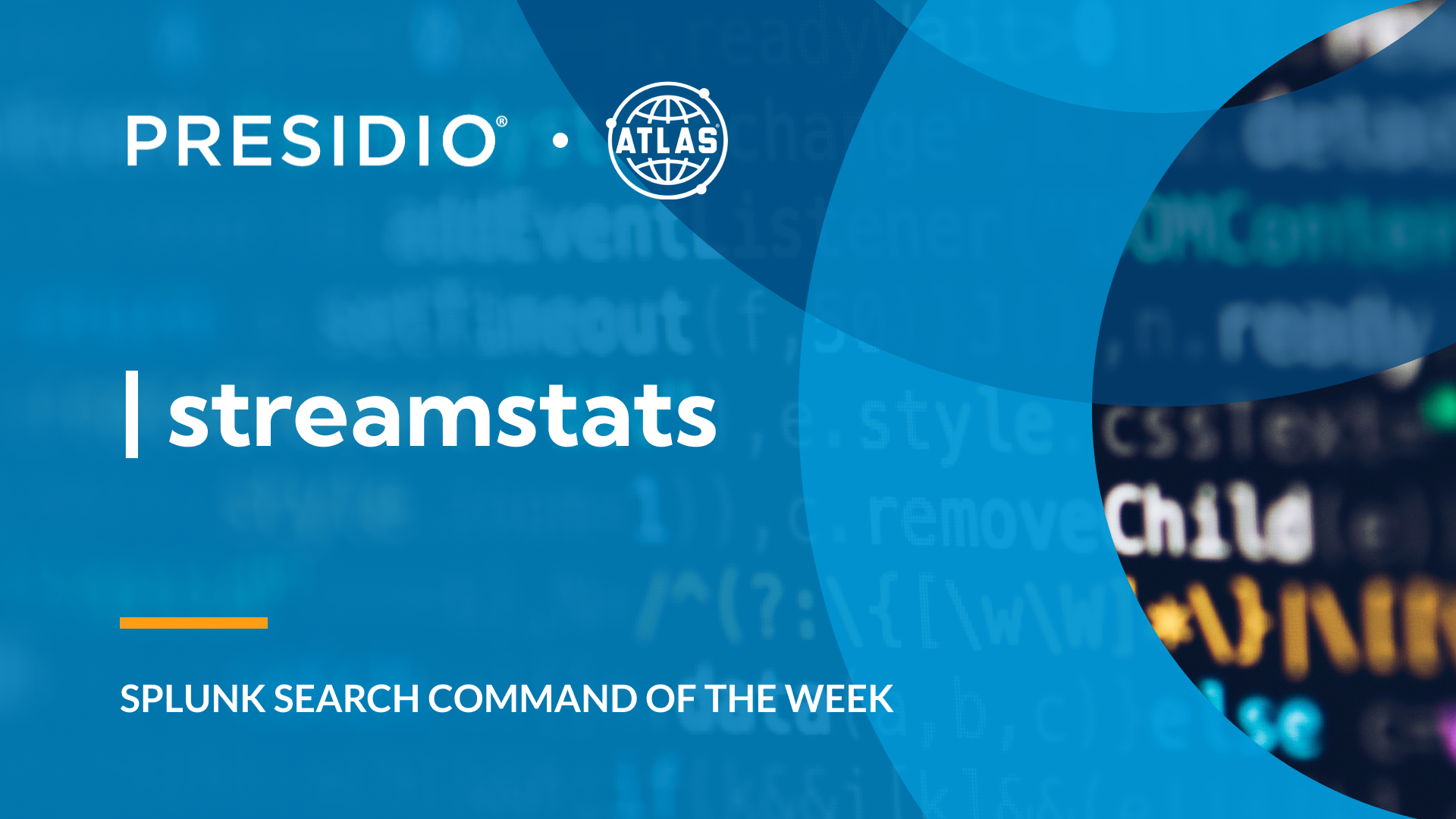Understanding the History Command
Benefits of Using the History Command
Proper Command Syntax
| history [events=bool]
Sample Use Cases
Example 1: Listing Recent Searches
To view a list of your recent searches, use the following command:
| history
Example 2: Searching for Specific Previously Used Searches
| history
| search search="*index=palo_alto*"
| stats sum(total_run_time)
Conclusion
In conclusion, the history command in Splunk is a powerful tool that simplifies the management and reuse of search queries. By leveraging its capabilities, Splunk users are able to:
- Quickly view and recall previously executed searches, saving time and effort when iterating on a search.
- Easily share or document their search process by capturing search history for collaboration and knowledge sharing.
- Retrieve quick references to understand the sequence and logic of their searches more effectively.
By mastering the history command, you can significantly enhance your productivity and efficiency when working with Splunk.
To access more Splunk searches, check out Atlas Search Library, which is part of the Atlas Platform. Specifically, Atlas Search Library offers a curated list of optimized searches. These searches empower Splunk users without requiring SPL knowledge. Furthermore, you can create, customize, and maintain your own search library. By doing so, you ensure your users get the most from using Splunk.