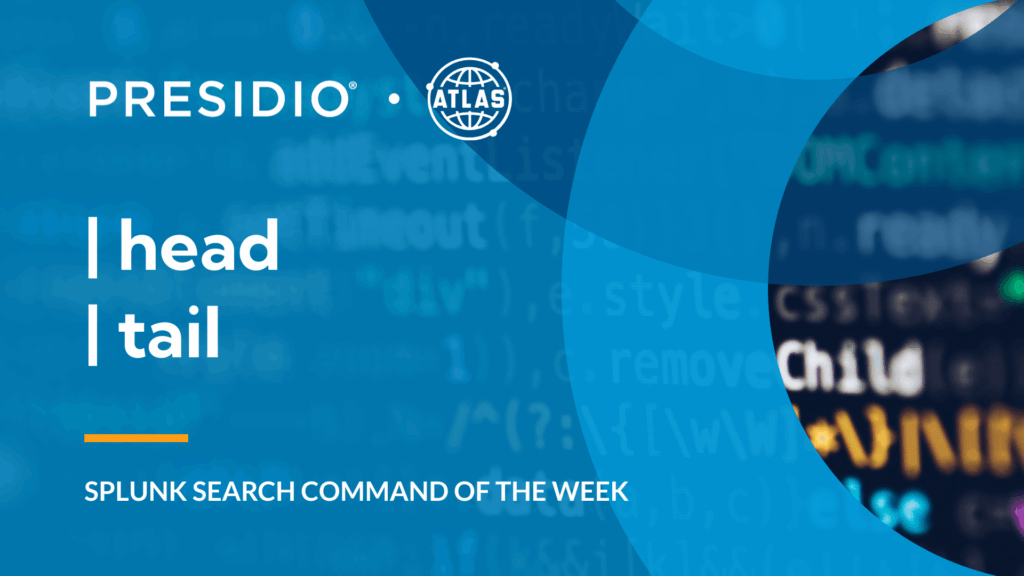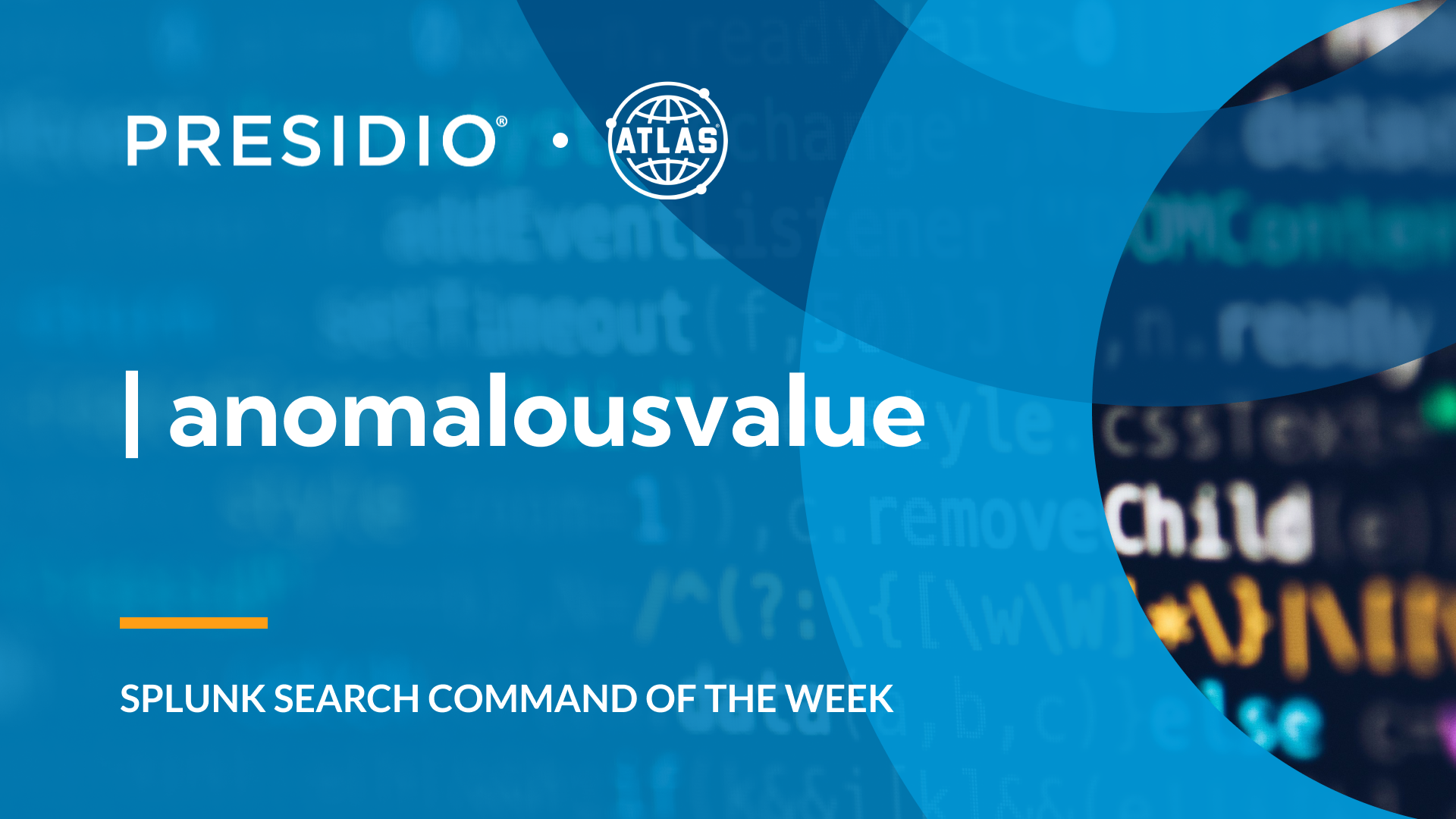Splunk Search Processing Language (SPL) serves as the foundation for data analysis within the Splunk platform. SPL enables analysts to transform raw machine data into actionable insights through powerful search commands. Among these essential commands, both head and tail play helpful roles in data exploration and performance optimization. These complementary commands provide strategic data sampling capabilities. They allow analysts to examine subsets of search results without processing entire datasets. The practical application of these commands extends across various use cases.
Understanding the head & tail Command
Both commands function as result-limiting filters within SPL searches. The head command retrieves the first number of events from search results. It processes events in chronological order based on search execution. This approach proves particularly valuable when examining initial occurrences or establishing baseline patterns.
Conversely, the tail command extracts the lastest events from search results. It focuses on the most recent data points within the specified timeframe. This functionality becomes essential when monitoring current system states or recent activities. Both commands share similar syntax structures and performance characteristics.
Benefits of Using the head & tail Command
#1 Enhanced Search Performance
These commands significantly reduce processing overhead by limiting result sets. They prevent unnecessary resource consumption when analyzing large datasets, executing faster and consuming less system resources.
#2 Improved Troubleshooting Efficiency
Analysts can quickly identify patterns without reviewing extensive logs. Focused result sets enable rapid problem identification and resolution. This targeted approach streamlines incident response workflows.
#3 Optimized Dashboard Development
Both commands facilitate efficient dashboard creation through controlled data sampling. They enable developers to test visualizations with manageable datasets. This capability accelerates dashboard development cycles while ensuring optimal performance.
Basic Syntax
Head Command:
| head [N]
| head [(<eval-expression>)] [limit=<int>] [null=<bool>] [keeplast=<bool>]
- N: An integer which will determine the number of results returned, defaults to 10
- eval-expression: Another way to return a set of results. Set with a Boolean expression and will return results until the first value that reads false.
- limit: An alternative to determine the number of results returned. Using this and N will result in an error.
- null: Used with the eval-expression argument. Will determine how NULL values are handled. Setting this to true or false will have this command treat all NULL values with that static value. Set to false by default.
- keeplast: If set to true, will keep the even that read false along with all the events that read true. Set to false by default.
Tail Command:
| tail [N]
Tail only uses an integer and does not have the same capabilities as head does to use eval expressions. How do we get around this and use eval expressions on the earliest series of events? We can use the reverse command to invert the order which our events are ordered. See the examples below for more information.
Usage Examples & Practical Applications
Example #1: Security Incident Analysis with Head Command
Scenario: Security analysts need to identify the first failed authentication attempts within a specific timeframe to understand attack patterns.
index=security sourcetype=auth action=failure
| head 20
| table _time, src_ip, user, dest
This search retrieves the latest 20 failed authentication events. Analysts can examine recent attack vectors and compromised accounts. The approach provides crucial context for understanding incident timelines.
Example #2: System Monitoring with Tail Command
Scenario: Operations teams require real-time visibility into recent CPU utilization across servers.
index=performance tag=cpu host=server1
| reverse
| head cpu_load_percent>70 limit=50
This search examines the 50 oldest CPU metrics where cpu_load_percent is greater than 70 until either it goes back below 70 or reaches 50 events.
Example #3: Comparative Analysis Using Both Commands
Scenario: Network administrators need to compare initial versus recent network traffic patterns.
index=network sourcetype=cisco_asa action=allowed
| eval sample_type="recent"
| tail 100
| append [
search index=network sourcetype=cisco_asa action=allowed
| head 100
| eval sample_type="initial"
]
| stats count by sample_type, dest_port
| sort sample_type, -count
This search combines both commands to analyze traffic distribution changes. Administrators can identify evolving network usage patterns and potential security concerns.
Conclusion
The head and tail commands represent fundamental tools for efficient data analysis in Splunk environments. Understanding their distinct purposes enables analysts to optimize search performance and enhance troubleshooting capabilities.
Key takeaways from mastering these essential SPL commands include:
- Performance optimization: Both commands reduce resource consumption by limiting result sets, thereby improving overall search efficiency and system responsiveness.
- Targeted analysis capabilities: These commands focus on the beginning and end of the searched time range, enabling analysts to examine specific temporal aspects of their datasets.
- Enhanced operational workflows: Strategic implementation of these commands streamlines troubleshooting processes, dashboard development, and routine monitoring activities across enterprise environments.
To access more Splunk searches, check out Atlas Search Library, which is part of the Atlas Platform. Specifically, Atlas Search Library offers a curated list of optimized searches. These searches empower Splunk users without requiring SPL knowledge. Furthermore, you can create, customize, and maintain your own search library. By doing so, you ensure your users get the most from using Splunk.