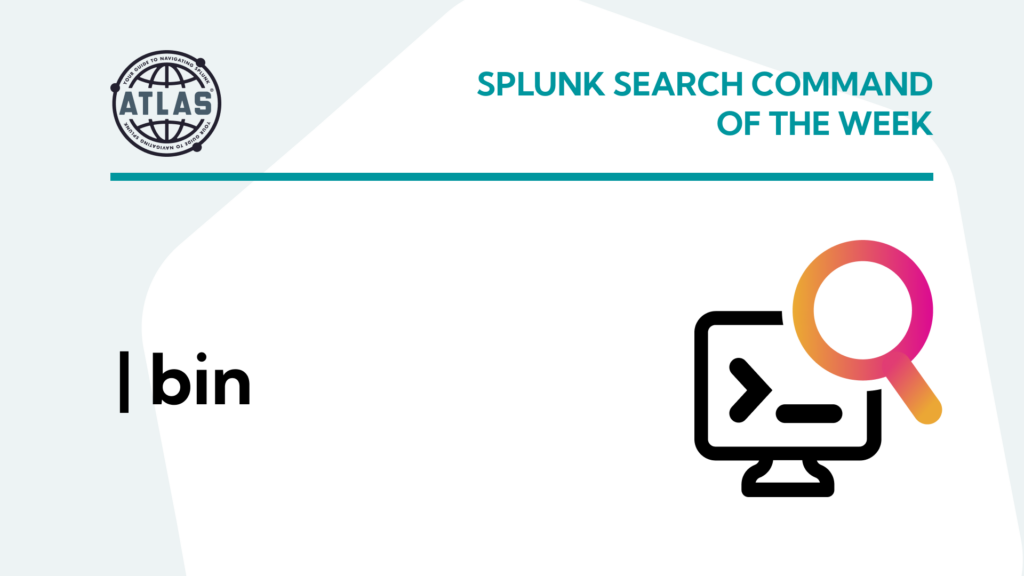Getting Started
Splunk is a powerful data analysis and visualization tool that empowers users to extract valuable insights from vast amounts of data. To help you harness the full potential of your data, Splunk offers a variety of commands, one of which is the bin command. This guide delves into what the bin command is, when to use it, and provides multiple examples to illustrate its syntax and options.
What is the bin Command in Splunk?
The bin command is used for the transformation of numerical values into discrete and meaningful buckets or bins. By categorizing data into bins, you can simplify analysis, facilitate data aggregation, and create visualizations that provide a clear and concise understanding of trends and patterns within your data. It is important to note that the timechart command automatically calls the bin command. Use of the bin command on its own is for operations with statistics that the timechart command cannot process, for example if you need to bin together data and split it by multiple fields. Timechart can only be split by 1 field.
Benefits of the bin Command
The bin command is a valuable tool for data preprocessing and visualization in Splunk. Here are some common scenarios when it can be incredibly useful:
-
Benefit #1 Data Aggregation:
When you have numeric data, such as timestamps, response times, or ages, binning allows you to group values into time intervals or age brackets. This simplifies the analysis by creating a clear structure.
Benefit #2 Data Presentation:
The bin command can be essential for preparing data for visualization. By converting continuous data into categorical bins, you can create insightful histograms, bar charts, or heatmaps.
Benefit #3 Simplifying Queries:
Binned data is easier to work with in search queries. It simplifies conditions and makes your searches more efficient and readable.
Use Cases for the bin Command in Splunk:
The bin command is a valuable tool for data preprocessing and visualization in Splunk. Here are some common scenarios when it can be incredibly useful:
USE CASE #1
Binning events into 1 hour chunks and splitting by 3 fields:
index=_internal
| bin span=1h _time
| stats count by _time,component,log_level
This command is looking at the internal index over the last 24 hours. It is binning together events into 1 hour chunks based off the _time field. Then we are performing a statistical calculation to count by the number of events with the same component and log level based off these one hour chunks of time. If we were to use timechart we could have binned results in the same 1 hour chunks but we would not have been able to split by both component and log_level. This allows us to create more detailed reports while still taking advantage of being able to bin our results into more digestible time chunks.
USE CASE #2
Binning time and other numerical field values:
index=main sourcetype=access_combined_wcookie
| bin bins=5 bytes as binnedbyte
| bin span=1h _time
| stats count by _time, binnedbytes, action
This command uses bin in 2 ways: to bin time and another numerical field value, in this case bytes. By using | bin bins=5 bytes as binnedbytes puts the values of the field “bytes” into 5 bins. Splunk automatically looks at the values of the field and creates 5 bins, ranges of values, to group the results in. We then pipe to another bin command, this time grouping the events into 1 hour bins. Finally we count by _time, binnedbytes, and actions. This allowed us to group together events in a few different ways to create a view structured in the way we want that may be more logical to some users.
USE CASE #3
Binning events into advanced stats functions:
index=main sourcetype=access_combined_wcookie
| bin span=10m _time
| stats values(referer_domain) as referer_domain by _time, action
| search action=view
This command bins events into 10 minute chunks. From there it uses statistical functions to pull out the values for the referer_domain field (what website users came from) by time and action. We then search on events that are specifically the “view” events. This gives us the results in 10 minute buckets that show us where users were coming from to our website to view products. This allowed us to group together events in time buckets that allow us a cleaner view of events by not having each individual event in our table, which could overwhelm someone looking for data.
In each example, the bin command is used to categorize data for various purposes.. By applying the bin command, you can streamline data preparation and visualization, making your Splunk experience more efficient and productive.
Conclusion
The Splunk bin command is a versatile tool for transforming numerical data into meaningful bins, providing you with a structured approach to data analysis and visualization. It simplifies data processing, enhances data presentation, and facilitates effective queries. By mastering the bin command, you can unlock the full potential of your data within the Splunk platform, making it an indispensable asset for all different levels of Splunk users.