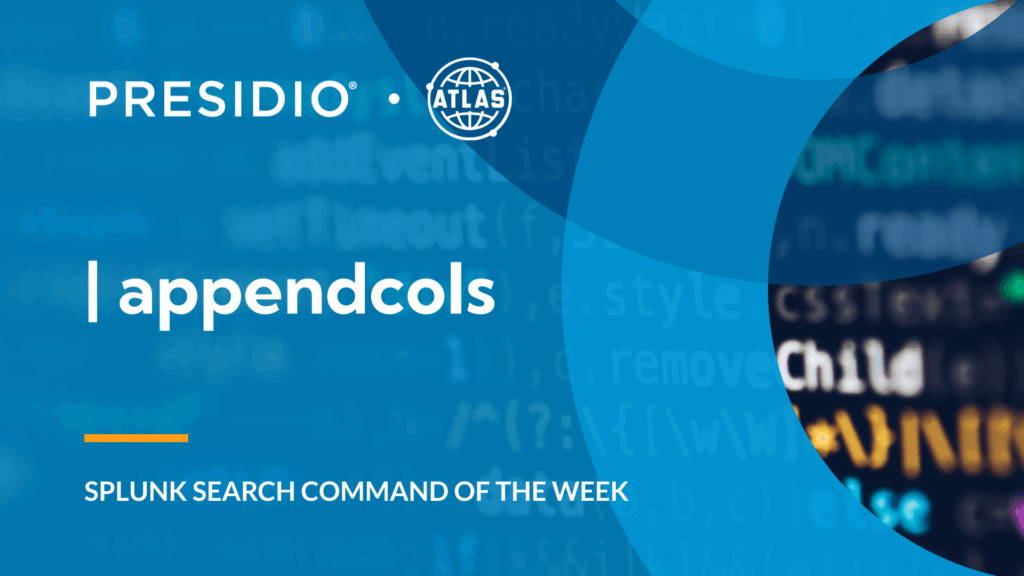In the realm of data analysis with Splunk, versatility and precision in handling search results is paramount. Building on the foundational knowledge of the append command, another potent feature in Splunk Searching and Reporting is appendcols. This article aims to shed light on the appendcols command, delineating its syntax, application, and practical examples to facilitate your mastery of Splunk queries.
What is appendcols Command?
The appendcols command in Splunk serves a specialized purpose: it adds the results of a sub–search as additional columns to the results of the primary search. This command is particularly adept at enriching your primary dataset with supplementary fields, rather than additional rows, fostering a multi-dimensional analysis without altering the original result set’s row count.
Advantages of Using appendcols Command
- Enhanced Data Contextualization: appendcols allows you to enrich your primary search results with extra columns, providing additional context and details that can be crucial for in-depth analysis.
- Maintained Row Integrity: Unlike other commands that may increase the number of rows, appendcols preserves the original row structure of your primary search results. This characteristic is essential when you want to add data without altering the set’s cardinality.
- Increased Query Efficiency: Since appendcols operates as a sub–search, it can be more time efficient than performing a separate search and then trying to manually align the results.
Syntax of appendpipe
The fundamental syntax for appendcols is as follows:
<primary search> | appendcols [<sub-search>]
Sample Use Cases
Finally, let’s put this knowledge to use with some examples:
Use Case #1: Web Access Log Hits
Imagine you are analyzing web access logs and want to correlate the number of hits with the status rates. Your primary search may focus on the number of hits, and with appendcols, you can add error rate information for each time slice without disrupting your original hit count.
Primary Search for Hits:
index=web
| timechart count as Hits
| sort - _time
The above search results will consist of the total number if website hits over time. Now let’s add our appendcols search.
In the subsearch, we will search against the same web data, but it will be split by status code. To add a little readability, we will then generalize the status codes by type and display that along with the aggregate counts.
The columns from the subsearch’s results (“HTTP Status” and “Count”) will be appended to the right side of the table from the primary search. The last line will sort the entire results by _time in descending order.
Appending status counts with appendcols:
index=web
| timechart count as Hits
| appendcols
[ search index=web sourcetype="access_combined"
| fields status
| eval "HTTP Status"=case(match(status,"^1\d{2}$"),"Informational",
match(status,"^2\d{2}$"),"Success",
match(status,"^3\d{2}$"),"Redirection",
match(status,"^4\d{2}$"),"Client Error",
match(status,"^5\d{2}$"),"Server Error", true(),"Unknown")
| timechart count as “Count” by "HTTP Status" ]
| sort - _time
Now we have a table that has the columns _time, Hits, Success, Redirection, Client Errors, Server Errors, and Unknown. If there are no hits for a given status type, that column will be absent.
Use Case #2: Appending Static Data
You may want to add static reference data to your results, such as a threshold value.
index=web sourcetype="access_combined" status=5*
| fields status
| eval "HTTP Status"=if(match(status,"^5\d{2}$"),"Server_Errors", "Unknown")
| stats count as Count by "HTTP Status"
| appendcols
[ makeresults | eval Threshold=30 ]
In this search we are querying the web index as before, but only keeping the values for the “status” field. We create a field called “HTTP Status” with a value of “Server_Errors” for all 500 series values, and “Unknown” otherwise, then count by this.
Last, we add the appendcols command. It uses ‘makeresults’ to create a ‘Threshold’ field with a value of 30. This field is appended to the right side of the results table for the first row.
Considerations & Limitations
Utilizing the appendcols command should be done sparingly.
This is because with each appendcols/sub-search, you’re effectively running multiple searches at one time and Splunk by design has a finite number of search slots available at any given time depending on the spec’s “cores” used within your Splunk search infrastructure. Overuse of sub-searches can lead to over resource utilization in times where ad-hoc/dashboard search utilization is heavy.
Another detail to pay close attention to is that a typical Splunk installation has a sub-search return limit of 10,000 results. This can cause unexpected and skewed results if the results of a sub-search exceed 10,000 results. Monitoring and tuning the limits.conf file and search practices is advised to mitigate any performance issues.
Conclusion
The appendcols command is an invaluable asset for Splunk users looking to expand their analytical horizons. Its ability to append additional data columns while maintaining the integrity of the original dataset is unmatched. By integrating this command into your searches, you can bring forth a richer, more nuanced data narrative. As with any tool, understanding its strengths and limitations is key to harnessing its full potential, ensuring that your data analysis remains both robust and insightful.
To access more Splunk searches, check out Atlas Search Library, which is part of the Atlas Platform. Specifically, Atlas Search Library offers a curated list of optimized searches. These searches empower Splunk users without requiring SPL knowledge. Furthermore, you can create, customize, and maintain your own search library. By doing so, you ensure your users get the most from using Splunk.