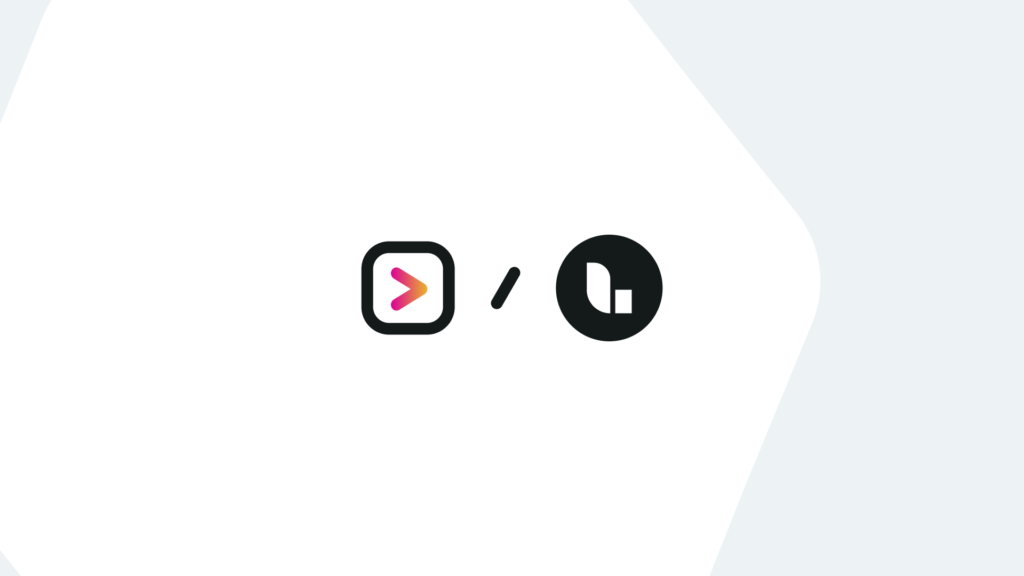In today’s data-driven world, organizations face the challenge of efficiently managing and analyzing vast amounts of data. Splunk and Logstash are two popular tools that offer solutions to this problem. Splunk is a powerful data analytics platform, while Logstash is an open-source data ingestion and processing tool. In this article, we will delve into the differences and similarities between Splunk and Logstash, explore their benefits, and help you understand which tool might be best suited for your data management needs.
Before we dive into the specifics of Splunk and Logstash, let’s understand the importance of effective data management and analysis in modern business operations. Organizations across various industries generate massive volumes of data daily. This data holds valuable insights that can drive informed decision-making, improve operational efficiency, enhance security, and provide a competitive edge.
What is Splunk vs Logstash?
Splunk and Logstash serve similar purposes but differ in their approaches and capabilities:
Splunk
Splunk is a comprehensive data analytics platform that enables organizations to ingest, index, search, and analyze machine-generated data. It offers a user-friendly interface, powerful search functionality, and advanced analytics capabilities. Splunk caters to a wide range of industries and is beneficial for IT operations, security teams, business analytics, and more. It allows users to gain real-time visibility into their data, derive actionable insights, and troubleshoot issues efficiently.
Logstash
Logstash is an open-source data ingestion and processing tool developed by Elastic. It specializes in collecting, transforming, and shipping data to various destinations. Logstash is particularly useful for collecting and processing log data, metrics, and other structured or unstructured data from different sources. It offers a flexible data pipeline that can handle diverse data formats and supports various output destinations, including Elasticsearch, databases, and messaging systems.
While both Splunk and Logstash focus on data management, Splunk provides a comprehensive analytics platform, while Logstash focuses on data ingestion and processing.
The Benefits of Splunk vs Logstash
Let’s explore some of the benefits of using Splunk and Logstash:
Splunk
· Real-time visibility: Splunk enables real-time monitoring and analysis of data, allowing organizations to detect and respond to issues promptly.
· Advanced analytics: Splunk offers advanced analytics capabilities, including machine learning and predictive analytics, to derive meaningful insights from data.
· User-friendly interface: Splunk provides a user-friendly interface that simplifies data exploration, visualization, and reporting.
· Extensive ecosystem: Splunk has a vast ecosystem of pre-built apps, integrations, and add-ons, expanding its functionality and versatility. Splunk’s Enterprise Security coupled with SOAR, User Behavior Analytics (UBA), and Risk-Based Alerting (RBA) make it an especially powerful solution for advanced security analytics.
Logstash
· Data collection and transformation: Logstash excels at collecting and transforming data from diverse sources, making it suitable for handling log files, metrics, and other structured or unstructured data.
· Flexibility and customization: Logstash offers flexibility in data processing and transformation, allowing users to customize pipelines according to their specific requirements.
· Open-source and cost-effective: Logstash is open-source, which makes it a cost-effective solution for organizations looking to manage and process data without substantial licensing costs.
· Integration with the Elastic Stack: Logstash seamlessly integrates with other components of the Elastic Stack, such as Elasticsearch and Kibana, creating a powerful data management and analysis ecosystem.
How to Use Splunk vs Logstash
Using Splunk and Logstash involves different approaches:
Using Splunk
· Data ingestion: Configure data inputs to ingest data from various sources, such as log files, APIs, databases, or streaming platforms.
· Data parsing: Define parsing rules to extract relevant fields and transform the data into a structured format for efficient searching and analysis.
· Search and analysis: Utilize Splunk’s search processing language (SPL) to perform ad-hoc searches, create visualizations, build dashboards, and conduct advanced analytics.
· Visualization and reporting: Generate visual representations of data through charts, graphs, and reports to communicate insights effectively.
Using Logstash
· Configure input plugins: Specify the input plugins required to collect data from various sources, such as file systems, network protocols, or message queues.
· Define filters: Utilize filters to process and transform the incoming data, including parsing, enrichment, and formatting.
· Configure output plugins: Specify the output plugins to send the processed data to the desired destination, such as Elasticsearch, databases, or message queues.
Use Case Examples for Splunk vs Logstash
Use Case #1: Security Monitoring Scenario: A financial institution needs to monitor its network and systems for potential security threats and breaches. They want real-time visibility into security events, the ability to analyze log data, and generate actionable insights for proactive threat mitigation.
Tools: Splunk
Step 1: Configure data inputs to collect logs from network devices, firewalls, and security systems.
Step 2: Define parsing rules to extract relevant security event fields, such as source IP, destination IP, timestamps, and event types.
Step 3: Utilize Splunk’s search capabilities to analyze security events, detect anomalies, and set up alerts for suspicious activities.
Step 4: Create dashboards and visualizations to monitor security metrics, identify trends, and investigate potential threats.
Use Case #2: Log Data Centralization Scenario: An e-commerce company operates multiple web servers, databases, and applications, generating logs in various formats. They need to centralize and process these logs for troubleshooting, performance monitoring, and compliance purposes.
Tools: Logstash, Elasticsearch, Kibana
Step 1: Configure Logstash to collect logs from web servers, databases, and applications using relevant input plugins.
Step 2: Define filters in Logstash to parse and transform the logs into a standardized format.
Step 3: Send the processed logs to Elasticsearch for indexing and storage.
Step 4: Utilize Kibana, the visualization component of the Elastic Stack, to create interactive dashboards, conduct log analysis, and gain insights from the centralized log data.
Conclusion
Splunk and Logstash offer different approaches to data management and analysis. Splunk provides a comprehensive analytics platform with powerful search capabilities, advanced analytics, and a user-friendly interface. On the other hand, Logstash focuses on data ingestion and processing, excelling in collecting and transforming data from diverse sources. Choosing between Splunk and Logstash depends on your specific requirements, data sources, and analytics needs. By understanding their differences and benefits, you can make an informed decision to effectively manage and analyze your data, unlocking its true potential for your organization’s success.
If you found this helpful…
You don’t have to master Splunk by yourself in order to get the most value out of it. Small, day-to-day optimizations of your environment can make all the difference in how you understand and use the data in your Splunk environment to manage all the work on your plate.
Cue Atlas Assessment: Instantly see where your Splunk environment is excelling and opportunities for improvement. From download to results, the whole process takes less than 30 minutes using the button below: