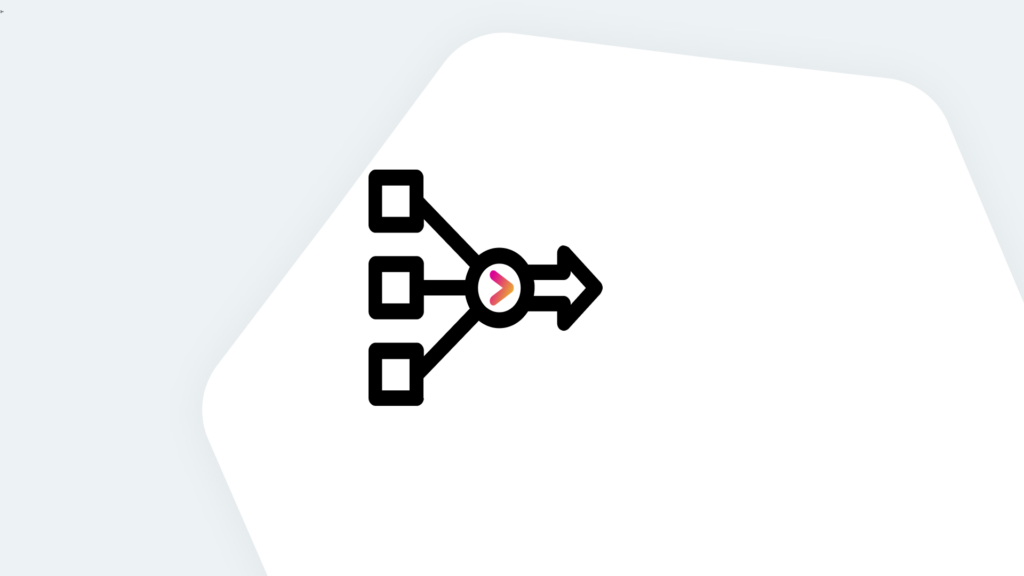Have you ever wondered how to harness the full power of Splunk API and its documentation to extract valuable insights from your data? Are you struggling to extract meaningful insights from your vast data repositories programmatically? You should know that almost without exception, every action taken within the Splunk environment – including user interactions within the Splunk Web UI – results in an API call in the background. You can simplify your automated data analysis processes by leveraging the Splunk API documentation to understand how to use Splunk’s REST API endpoints.
In this article, we will take a brief look at the Splunk API documentation. Whether you’re a data analyst, IT professional, or business decision-maker, this guide will equip you with the knowledge and tools to leverage Splunk API more effectively.
What is Splunk API Documentation?
Splunk API documentation serves as a comprehensive guide for developers and users who want to interact with Splunk programmatically. It provides detailed information on the available APIs, endpoints, and methods to access and manipulate Splunk data.
Splunk API documentation empowers users to integrate Splunk’s functionality into their existing systems, build custom applications, and extract valuable insights from their data. By leveraging the API, users can enhance their data analysis workflows and gain actionable intelligence to drive operational efficiency and informed decision-making.
REST API Categories
There are a lot of endpoints in the Splunk architecture; the API documentation divides these into category groupings to aid in finding the endpoint of interest. These categories and a brief description are:
| Category | Description |
| Access control | Authorize and authenticate users. |
| Applications | Install applications and application templates. |
| Clusters | Configure and manage indexer clusters and search head clusters. |
| Configuration | Manage configuration files and settings. |
| Deployment | Manage deployment servers and clients. |
| Inputs | Manage data input. |
| Introspection | Access system properties. |
| Knowledge | Define indexed and searched data configurations. |
| KV store | Manage app key-value store. |
| Licensing | Manage licensing configurations. |
| Outputs | Manage forwarder data configuration. |
| Search | Manage searches and search-generated alerts and view objects. |
| System | Manage server configuration. |
| Workload management | Manage system resources for search workloads. |
Benefits of Leveraging the Splunk API Documentation
Leveraging the Splunk API documentation offers several benefits for organizations and individuals looking to optimize their data analysis processes. Here are two key advantages:
- Seamless Integration and Automation: Splunk API documentation enables seamless integration of Splunk’s capabilities into existing systems and workflows. By leveraging the API, organizations can automate data ingestion, searching, and analysis processes, reducing manual effort and increasing operational efficiency. This integration ensures a smooth and streamlined data analysis experience, saving valuable time and resources.
- Customization and Extensibility: Splunk API documentation empowers users to customize and extend Splunk’s functionality according to their unique requirements. By utilizing the API, developers can build custom applications, create tailored dashboards and visualizations, and integrate Splunk with other tools and platforms. This flexibility allows organizations to derive maximum value from their data and adapt Splunk to their specific business needs.
Benefit #1: Enhanced Scalability and Performance
Splunk API documentation enables organizations to scale their data analysis capabilities efficiently. By leveraging the API, users can programmatically interact with Splunk, perform searches, retrieve data, and analyze it at scale. This empowers organizations to handle large volumes of data, meet growing demands, and ensure optimal performance without compromising speed or accuracy.
Benefit #2: Programmatic Alerting and Monitoring
Splunk API documentation provides the guidance needed to create sophisticated alerting and monitoring systems. By utilizing the API endpoints, organizations can set up real-time alerts, trigger actions based on specific conditions, and proactively address potential issues or anomalies in their data programmatically.
Splunk API and Supporting Documentation
Splunk’s API and SDK documentation helps developers leverage various types of resources and endpoints to cater to different integration and customization needs. Here are the key types of Splunk API documentation:
- Splunk REST API Reference Manual: Allows users to interact with Splunk via HTTP requests, enabling data ingestion, searching, and retrieval. It provides endpoints for executing searches, managing indexes, creating and updating configurations, and accessing metadata. The link to Splunk’s REST API Reference Manual is here: https://docs.splunk.com/Documentation/Splunk/latest/RESTREF/RESTprolog
- Splunk REST API User Manual: Before you start using the REST API, you should reference the REST API User Manual to learn about access methods and output encoding, HTTP methods, authentication, response elements, and how to format cURL commands to access API endpoints to get information manually. The REST API User Manual is here: https://docs.splunk.com/Documentation/Splunk/9.0.5/RESTUM/RESTusing
- Splunk REST API Tutorials: This provides guidance and examples for managing configurations on Splunk servers using API endpoints. The link to Splunk’s REST API Tutorials is here: https://docs.splunk.com/Documentation/Splunk/9.0.5/RESTTUT/RESTconfigurations
How to Use Splunk API Documentation
To make the most of Splunk API documentation, follow these step-by-step instructions:
Step 1: Familiarize yourself with the available Splunk APIs and their endpoints. Understand the purpose and functionality of each API to determine which one best suits your needs.
Step 2: Explore the provided code examples and documentation for your chosen API type. Understand the syntax, parameters, and authentication mechanisms required for successful API interactions.
Step 3: Set up the necessary environment and tools for utilizing the API. Install any required SDKs or libraries, configure access credentials, and ensure connectivity to your Splunk instance.
Step 4: Begin with simple API interactions, such as executing a search or retrieving specific data points. Gradually expand your knowledge and capabilities by exploring more advanced features and endpoints. Testing API calls with cURL commands is helpful here.
Step 5: Test and validate your API integrations thoroughly. Verify that the retrieved data is accurate, analyze response times, and troubleshoot any potential issues. Refine and optimize your API usage based on the insights gained.
Splunk Tip: Keep track of your API usage and monitor resource utilization to ensure optimal performance and adhere to any usage limits.
Use Case Example of Splunk REST API endpoints
Just to get you going, here are a couple of simple cURL commands you can execute on your laptop running a free or trial instance of Splunk, or from a SSH or RDP session on any Splunk server. You must provide a username and password with sufficient role to access the endpoints.
This cURL command retrieves a list of saved searches:
curl -k -u <user>:<pw> https://localhost:8089/services/saved/searches
This will return a long list of information about your saved searches in XML ‘Atom’ format (see the REST API User Manual for details about the Atom format).
This cURL command retrieves information about your Splunk server:
curl -k -u <user>:<pw> https://localhost:8089/services/server/info
The format of the initial part of the return reflects the requested endpoint:
<?xml version=”1.0″ encoding=”UTF-8″?>
<!–This is to override browser formatting; see server.conf[httpServer] to disable. . . –>
<?xml-stylesheet type=”text/xml” href=”/static/atom.xsl”?>
<feed xmlns=”http://www.w3.org/2005/Atom” xmlns:s=”http://dev.splunk.com/ns/rest” xmlns:opensearch=”http://a9.com/-/spec/opensearch/1.1/”>
<title>server-info</title>
<id>https://localhost:8089/services/server/info</id>
Further down you will find details about the various aspects of the Splunk server, including the number of cores, memory, etc.:
<s:key name=”numberOfCores”>6</s:key>
<s:key name=”numberOfVirtualCores”>12</s:key>
<s:key name=”os_build”>10</s:key>
<s:key name=”os_name”>Windows</s:key>
<s:key name=”os_name_extended”>Windows 10.0 or later</s:key>
<s:key name=”os_version”>0</s:key>
<s:key name=”physicalMemoryMB”>16086</s:key>
You can also append ‘-d output_mode=json’ to the cURL command to return results in JSON format, which is usually easier to deal with programmatically. Other output formats are also available – csv, raw, xml, and several variations of JSON.
Conclusion
Splunk API documentation is a useful resource that allows organizations to unlock the full potential of Splunk for data analysis, integration, and customization. By leveraging Splunk API, users can integrate Splunk data into their existing systems, automate processes, and derive valuable insights from their data. Practice and master using the Splunk API to unlock the hidden value within your data and stay ahead in the data-driven era.
If you found this helpful…
You don’t have to master Splunk by yourself in order to get the most value out of it. Small, day-to-day optimizations of your environment can make all the difference in how you understand and use the data in your Splunk environment to manage all the work on your plate.
Cue Atlas Assessment: Instantly see where your Splunk environment is excelling and opportunities for improvement. From download to results, the whole process takes less than 30 minutes using the button below: