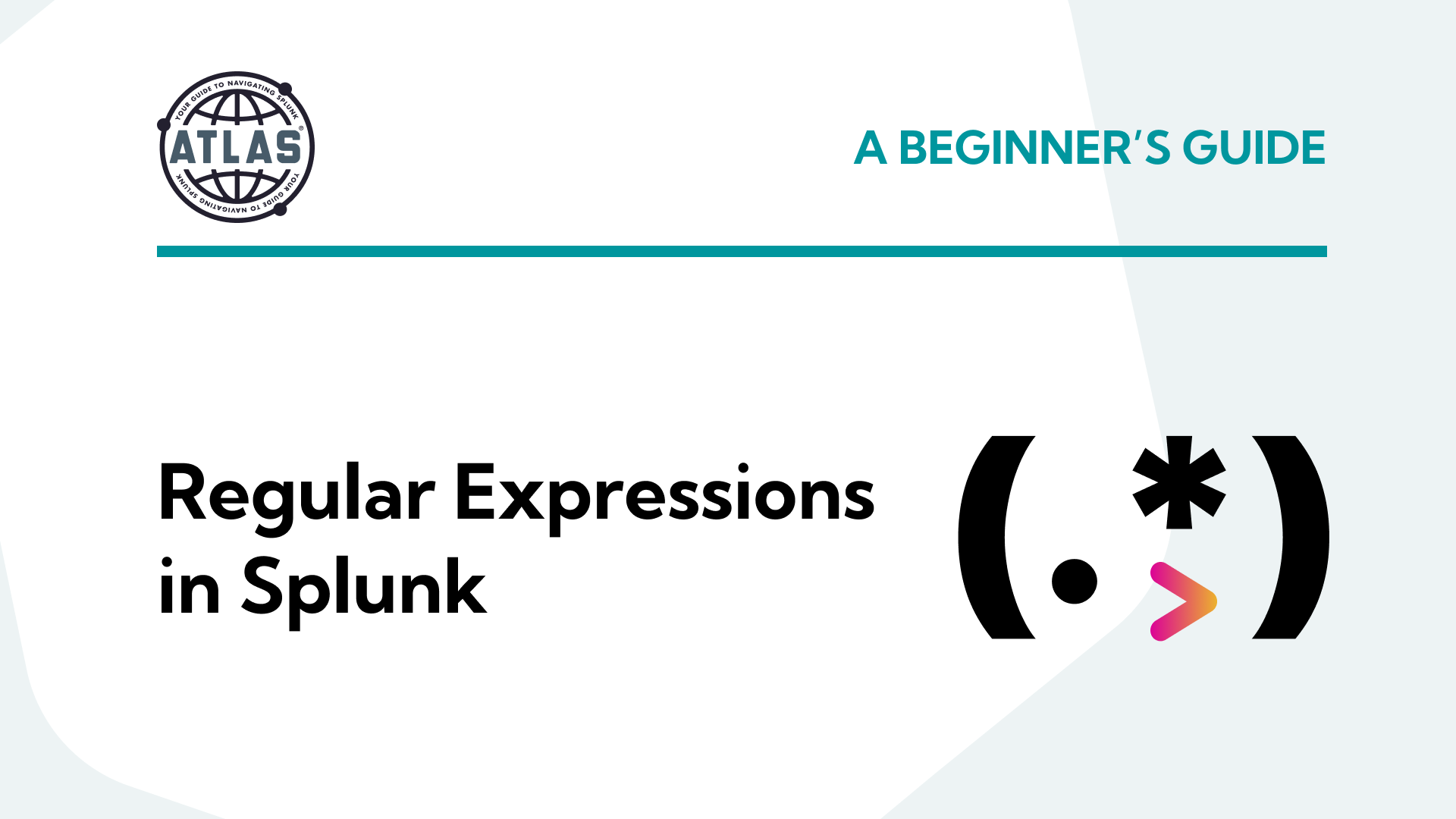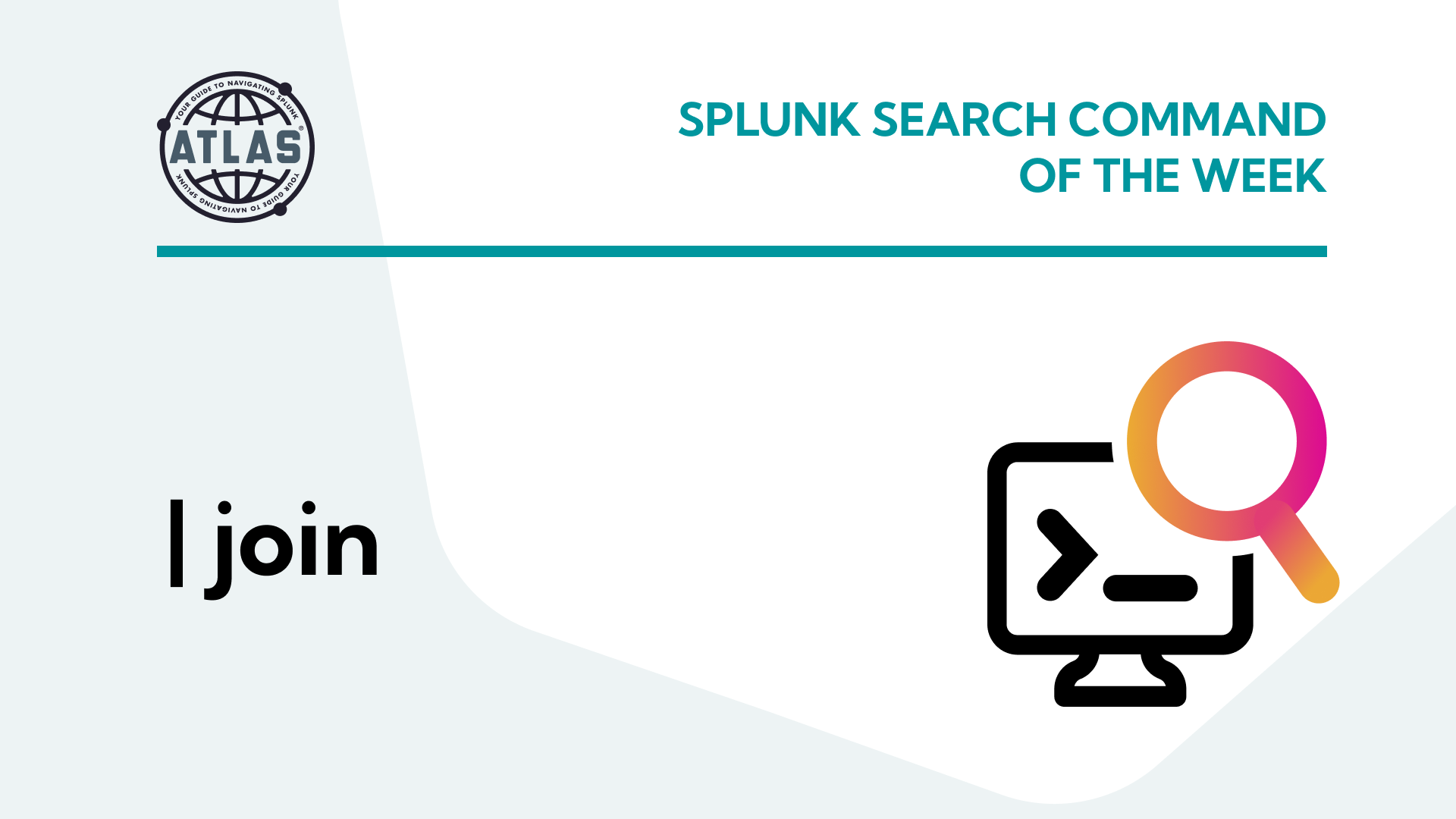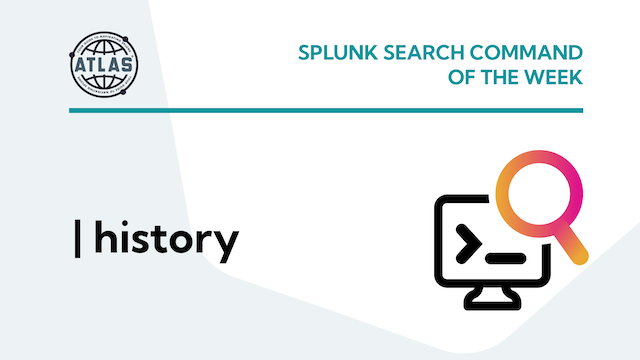Hello, Josh here, to walk you through another quick Splunk tutorial that will save you time… literally. In this video tutorial, I’ll discuss the importance of using the Cron Expression when scheduling in Splunk. Cron may seem tricky to use, but once you get the system nailed down, it will save you a ton of time by automating your report generation. Here are some takeaways from the video when you’re using Crons expression in Splunk…
Key Takeaways from Cron Expressions in Splunk
When scheduling a report, you’ll need to establish when it runs, how it runs, how often it runs etc. To make a report functional and consistent, it’s important to schedule out your report.
- Unless it’s weekly or monthly, you shouldn’t use the standard report scheduling options in Splunk… use Cron expressions.
- Avoid backed up reporting and stagger the time in which your reports fire off… instead of scheduling all of your reports at the top of the hour, break those up to release minute by minute in batches. This will help your reports send on time and not back up your system and lower your chances of failed or skipped searches.
- If you have a reoccurring report that’s scheduled to release frequently throughout the day, consider pushing your results to a summary indexer.
- Prioritize your reports when scheduling and indicate which reports should send first.
You may have read a few of my Splunk Search Command Series blogs, both myself, and our engineers here at Kinney Group produce weekly content around Splunk best practices. My team, the Tech Ops team, runs our Expertise on Demand service, which I’ll touch on a little more below. Our EOD team is responsible for knowing everything and anything around Splunk best practice… that’s why you’ll get access to a ton of video and written content from our team.
Splunk Pro Tip: There’s a super simple way to avoid overlapping and skipped searches—using Scheduling Assistant in the Atlas app on Splunkbase. Simply schedule a search and let the app do the scheduling for you. This way, you’ll never have to worry about overlapping searches. Try scheduling your searches right now using the Scheduling Assistant, completely free.
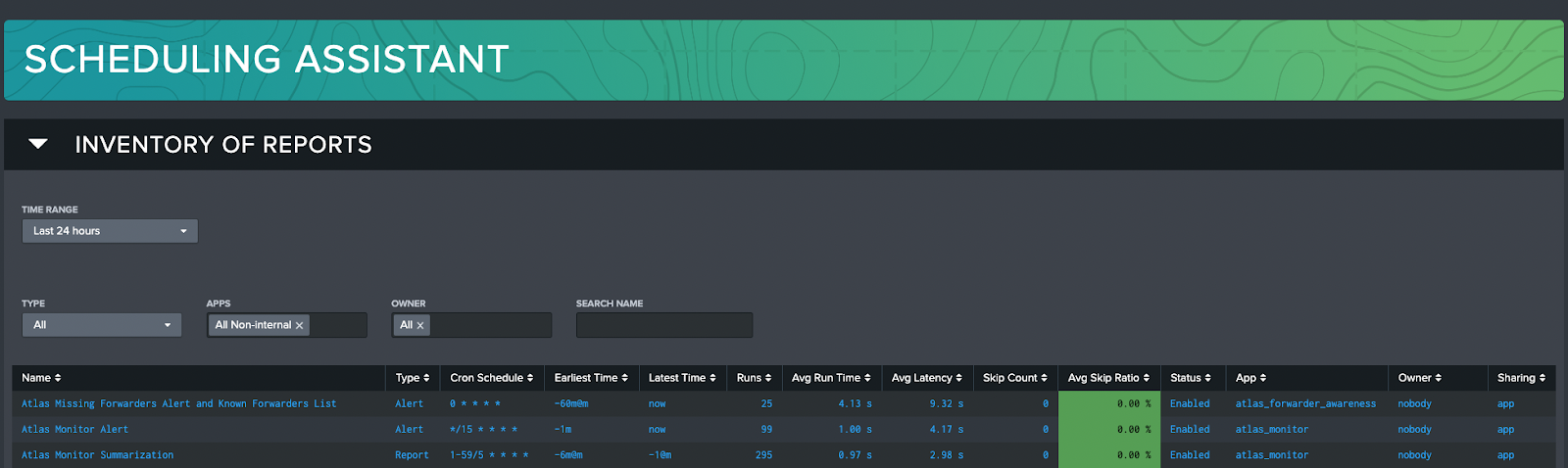
Schedule a pre-Configured Search for Free
Meet our Expert Team
If you’re a Splunker, or work with Splunkers, you probably have a full plate. Finding the value in Splunk comes from the big projects and the small day-to-day optimizations of your environment. Cue Expertise on Demand, a service that can help with those Splunk issues and improvements to scale. Expertise on Demand is designed to answer your team’s daily questions and breakthrough stubborn roadblocks. We have the team here to support you. Let us know below how we can help.