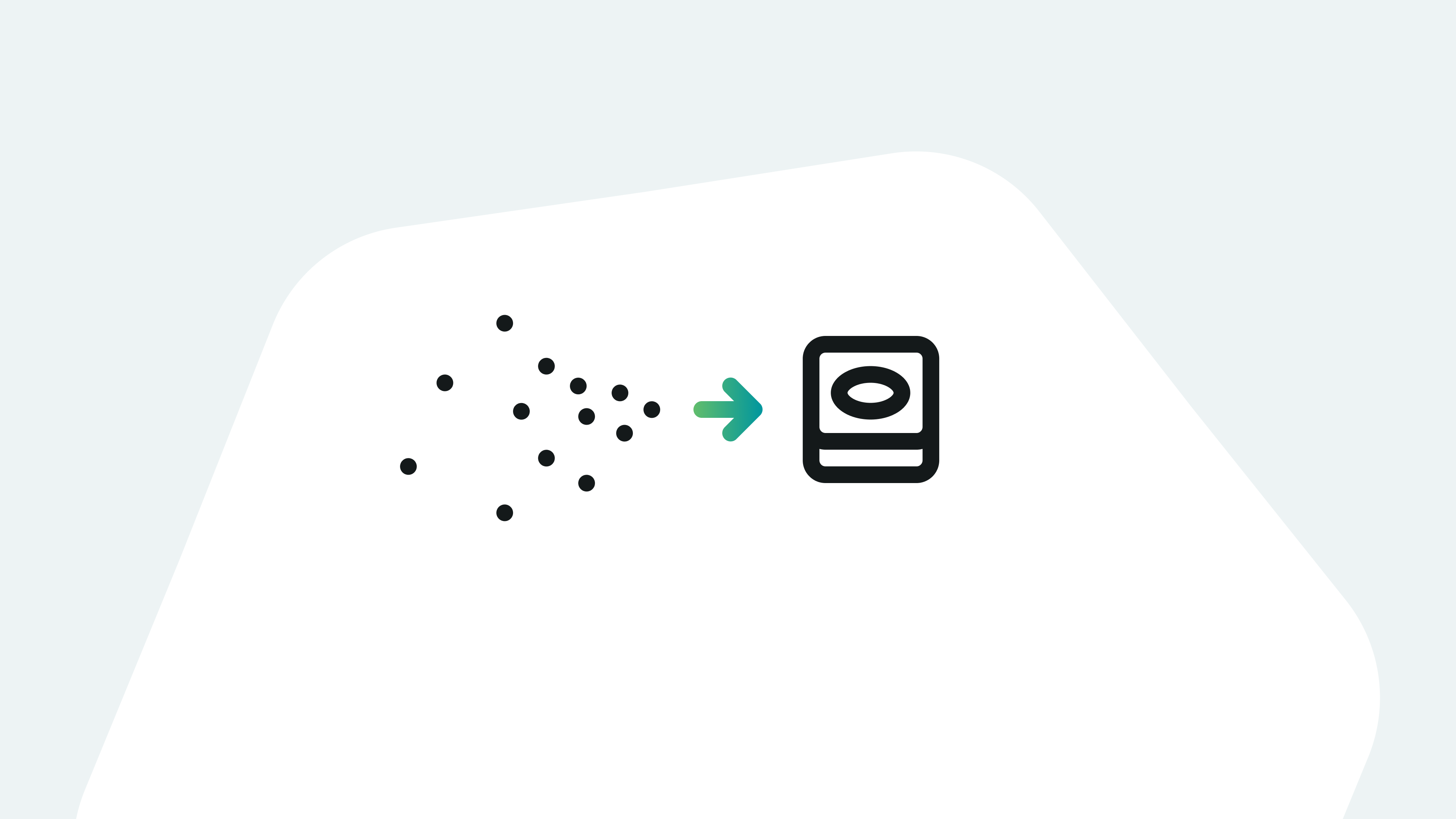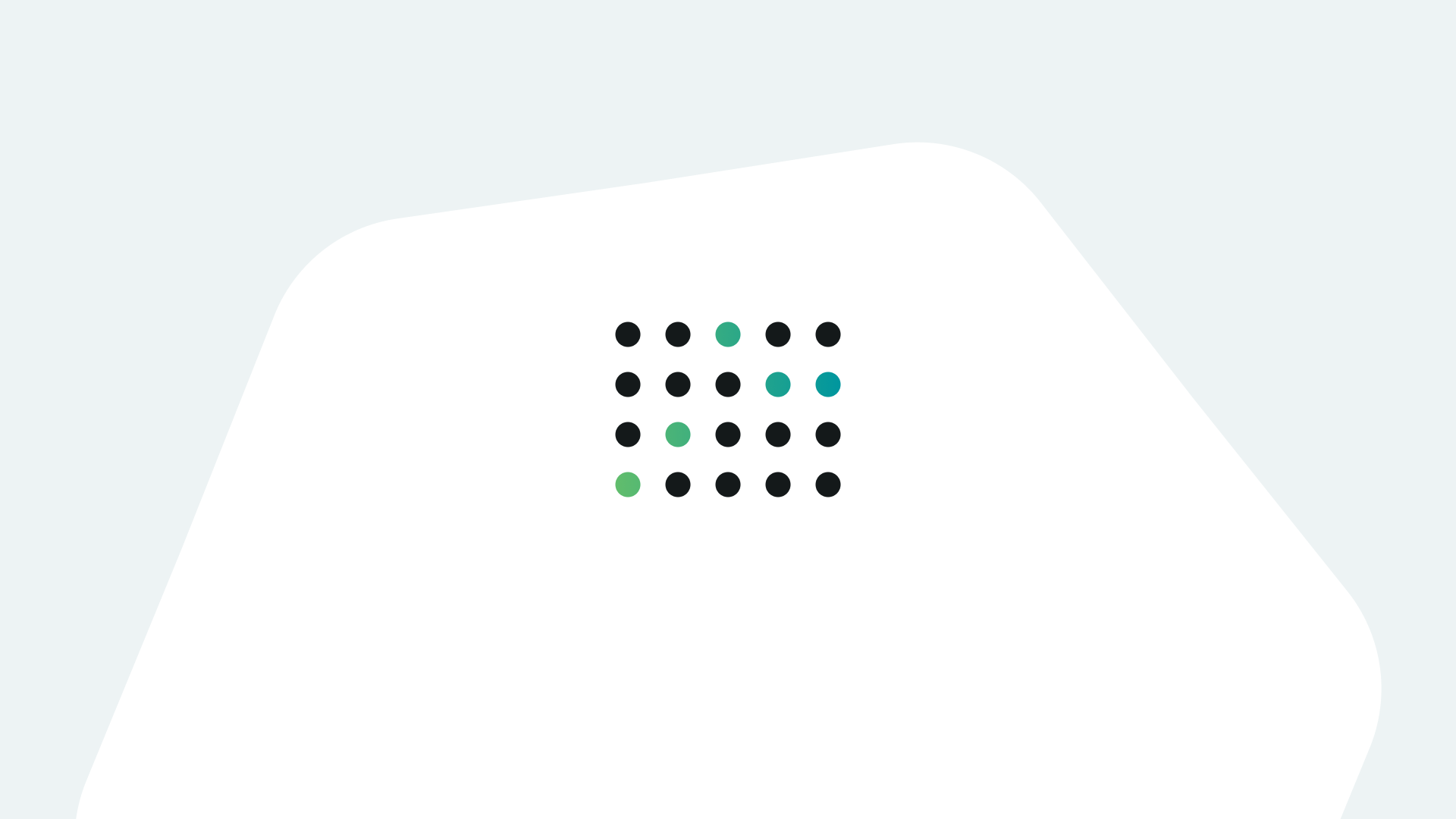Whether you’re a newbie or tenured in the remote work department, we’re seeing threats like never before targeting our day to day operations (and no, I’m not talking about the threat of running out of hand sanitizer…) The threats of phishing schemes and cyber-attacks are at an all-time high. Because of this working from home security has become very important.
We know that you’re already juggling some new challenges working from home, so we’ve compiled some tips to make your day-to-day a little more secur
Start with Cybersecurity Basics
Let’s start here – make sure the programs you use are up to date, including any security software you utilize. This is a great time to update your device and account passwords, making them strong and unique. (Pro tip: consider passwords that are at least 12 characters long, use a mix of numbers, symbols, uppercase, and lowercase characters – the more unique, the more secure!).
Lock Down Your Home WiFi
Many times, home networks are left on default settings by the company that does the installation, leaving your network open to attack. Check your router’s settings and change the default login and password to something unique. Then, make sure you’re using the very best encryption available on your device. Refer to WPA2/WPA3 as the current standards.
While you’re taking the time to examine your network and router settings, take a look at the devices and users that are connected. You don’t want any unknown devices using your network.
Utilize a VPN if You’re on an Unsecured Network
If for any reason, you need to use an unsecured network while working remotely, consider utilizing a Virtual Private Network (VPN). A VPN allows you to work on a private network while protecting your data and browsing activity. While we may not recommend specific third-party VPN providers, we do recommend that you utilize your company’s private VPN if and when possible.
Maintain Workplace Lock-Up Habits
Now, we’re not suggesting that your eight-year-old will be hacking into your computer in between their e-learning courses…but it’s good to maintain the habit of locking up your device as you typically would in the workplace. Like we said earlier, consider your at-home work set up to mimic your office set up. By locking up your laptop, you are maintaining a good security practice and ensuring that the contents of your laptop go untouched when you step away.
Trust, but Verify — Watch Out For Phishing
It seems like some folks are picking up phishing as a new hobby in their quaran-time. We’re talking about Phishing, the attempt to steal personal or company information as a disguised user. We’ve seen an increased number of email phishing attempts sent to work email addresses over the last few weeks. Be cautious before clicking too into questionable emails. Make sure you trust the incoming source of your emails before…
- Opening any attachments
- Clicking on a link
- Replying with confidential company or personal information
Keep Work Data on Work Computers
With more time on screens working out of the workplace, it’s easier to get drop our guardrails on what should and shouldn’t be done on work laptops. Any activity that you would not typically complete in the office, shouldn’t happen on your work computer. Remember all of those security threats I mentioned above? Your IT teams are already fighting enough threats, no need to add your personal browsing to the list.
And if that’s not enough, opening your work laptop for only business-related work will help you keep a better work from home life balance. Yes, you can still keep work at …work!