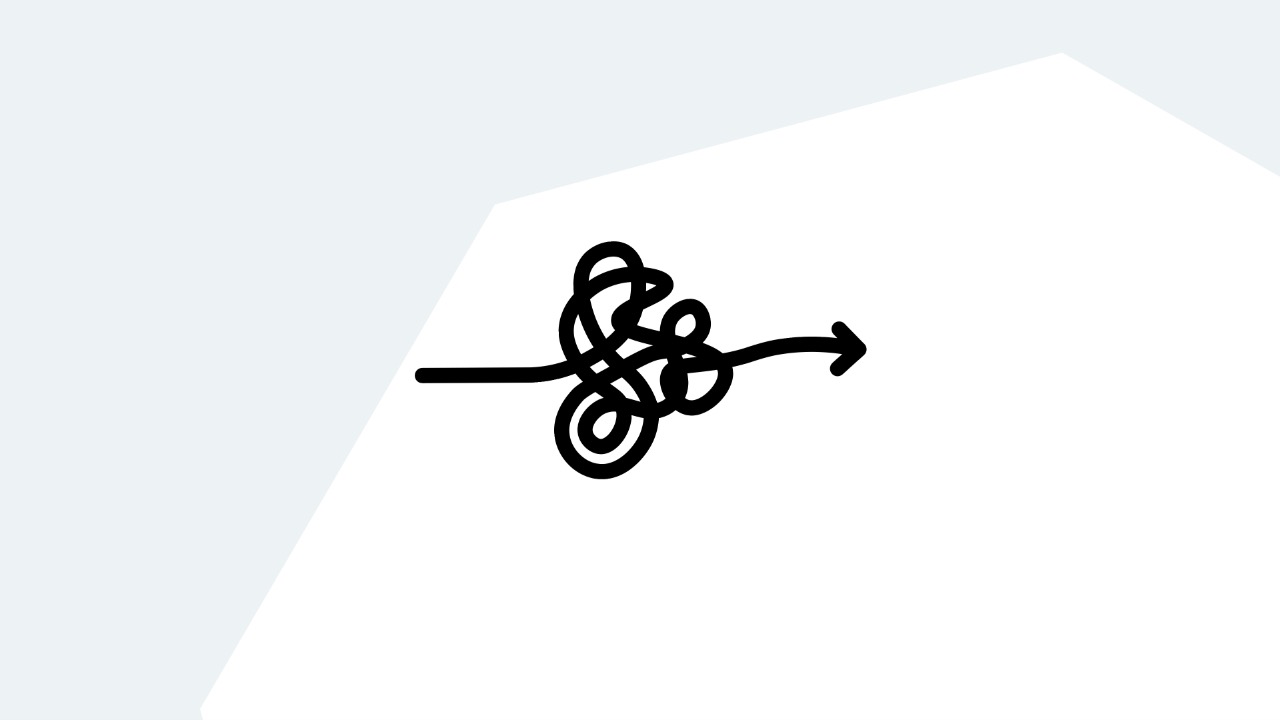Splunk is the data to everything platform, capturing massive volumes of data every day. Users will know, though, that without visibility, it can be difficult to extract the maximum value from Splunk. Too often, insufficient monitoring can lead to serious issues in a Splunk instance: platform underutilization, license overage, and even missing data. Each of these problems translates into a serious cost in financial resources, not to mention the hours of human intervention spent on troubleshooting a Splunk environment.
Atlas makes data management easy.

Atlas, Kinney Group’s revolutionary new platform for Splunk, includes the Data Management application, a tool that de-mystifies your license costs and improves Splunk stability with automated reporting. Gone are the days of license overages and data streams quietly dying in the dark—Atlas ensures unparalleled visibility to guarantee efficient use of data resources.
Attack Your Sprawl!
Data Management has the pivotal tool in Atlas for reigning in your license and keeping it in check. The Data Inventory dashboard organizes your existing data by sourcetype and index, with visibility into license utilization per sourcetype. With the Atlas Feature, Data Definitions, Admins can record a plethora of notes on each sourcetype, keep track of the who, what, when, where, and why of each data point! Data Definitions also automatically pull important Index and Sourcetype information, coalescing many different data points helpful for triaging into one place.
With these two enhancements together, Admins can use Data Management to finally own their Data Ingests into Splunk, with the ability to easily track, update, and be informed on how they are spending their license. This gives Admins the tools they need to course correct or triage issues like never before!
Automate Alerts and Awareness!
Data Management has another trick up it’s sleeve. On the Data Inventory dashboard, there exists a feature capable of greatly increasing visibility into data pipelines and ensuring critical dashboards and alerts stay accurate. Meet Data Watch!
Each sourcetype on Data Inventory has a bell icon that can be selected to turn on Data Watch, an automated alert interface that turns your needs for stability and visibility into easy to track and edit alerting!
Using Data Watch, Admins can quickly create alerts for data streams to ensure they are the first to know if a data pipeline faulters. Using pattern recognition, Data Watch can alert if the data stream dips below a threshold or comes from fewer sources, creating a technical trip wire to alert based on bad behavior in your pipelines.
With Data Watch, Admins can quickly expand their horizon on their Splunk Deployment, with minimal time needed thanks to Atlas’s automation to set up and further edit!
Conclusion
The “data to everything” platform promises incredible results—but you need a high degree of visibility within a Splunk environment to make that happen. Atlas’s Data Management application provides the transparency you need to ensure your license and ingests are being properly tracked to prevent sprawl and managed to prevent adverse errors seeping into your dashboards. Teams can now collaborate seamlessly with the knowledge that their data streams won’t be hidden or lost, bringing your organization one step closer to getting every insight you can out of your data.
There’s more to come from Atlas! Fill out the form below to stay in touch with Kinney Group.